OFXConverter is a free online tool that you can use to Open and View OFX files and access your banking and financial transactions. The OFX (Open Financial Exchange) file format serves as a widely adopted file type for storing financial information by banks. It exclusively contains details about financial transactions, mirroring the information present in a standard bank statement. It is considered to be very secure as it ensures the confidentiality of sensitive information.
OFX format is universally recognized and supported by a majority of financial and accounting applications, accommodating various types of financial transactions like investments, taxes, credit card billing, and more. Moreover, it facilitates the seamless exchange of financial information between systems, allowing users to export statements directly from internet banking and import them into their financial control or business management systems.
All that you are required to do is drag and drop your OFX file and in just a couple of seconds, the information regarding your financial transactions will be displayed on the screen. You can then convert it to CSV or Excel format and download the file to your computer.
How it Works:
1. Click on this link to navigate to OFXConverter. You are not required to sign up or register for a free account to use this product.
2. Drag and drop your OFX file in the specified place on the web page and observe that after a few seconds, your financial transactions will be visible on the screen including the Date, Type, Value and Description.
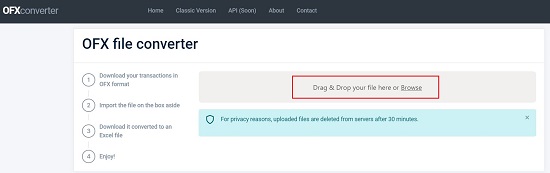
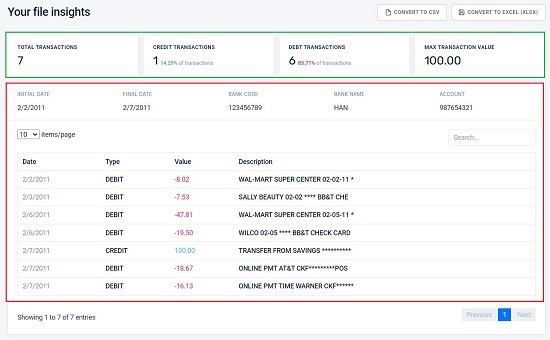
3. You can click on any of the corresponding buttons to convert the OFX file to CSV or Excel format and then download it to your system.
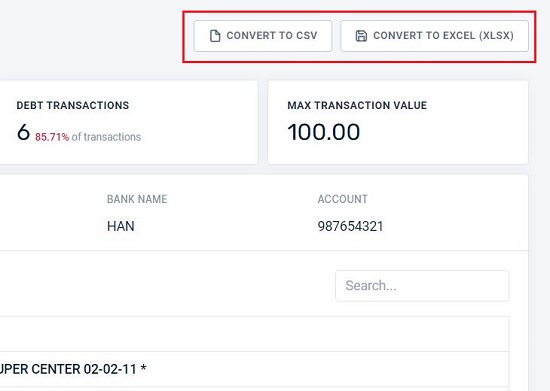
Closing Comments:
OFXConverter is a good tool to view your OFX files online and then download them to your computer in Excel format.
Click here to navigate to OFXConverter.
Do you want to convert your CSV files to OFX format online. Click on this link to go through a tutorial that explains how you can do this. It covers two simple tools, an offline and an online tool which you can use to easily convert a given CSV file to OFX format.