Kubio is one of the best WordPress page builder tools that you can use. Here it comes with free building blocks and free starter templates. These starter templates are full-fledge website templates that you can import and edit. With the help of free templates and blocks, you can create a business website, a blog, a news website, or a cooking blog. Kubio follows the no code approach to build pages and landing pages.
We have covered wireframing plugins for WordPress and in a way Kubio works in the same way. But it can help you not only create WordPress wireframes but a fully functional responsive website. The visual editor gives you freedom to customize all the blocks and other page elements. It gets integrated in the built in theme editor and then you can use your creativity to design the webpage if your website in the way you want.
Here some of the key features of Kubio for WordPress:
- 10+ free starter sites to create your next blog or business website.
- 40+ customizable blocks to create a landing page for any occasion or purpose.
- 30+ ready-made content sections.
- 5 Front page header designs.
- Offers 3 free icon libraries.
- It allows you to create appealing image galleries with custom columns, image size, and click behavior.
- Live visual editing on the entire website to customize each and every element.
- Advanced styling feature for experts.
- Supports image and gradient backgrounds.
- Has a pro version with more features and more types of blocks and extra bag of starter templates.
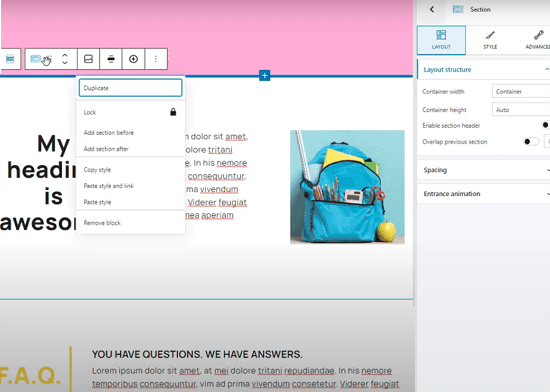
Using Kubio to build your Next WordPress Website without Code:
You can use Kubio like any other WordPress plugin. Find it in the plugins section of WordPress or, simply download it from here to upload and install manually. Activate the extension and then get started.
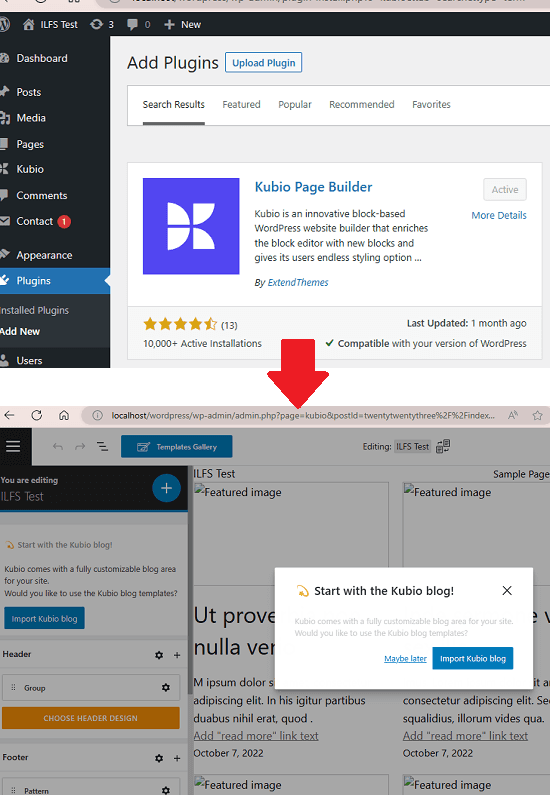
In the beginning, you start by selecting a starter template. There are many templates available for the different kind of websites. So, select one from here and then it will take you to the editor.
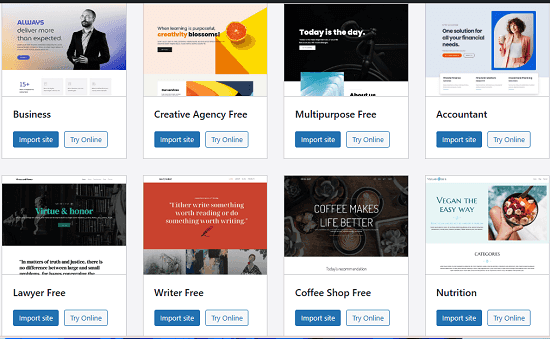
In the website page editor, you can now start editing the page in the way you want. Click on any element and then corresponding settings will be displayed in the sidebar. Set the different parameters and then save the changes.
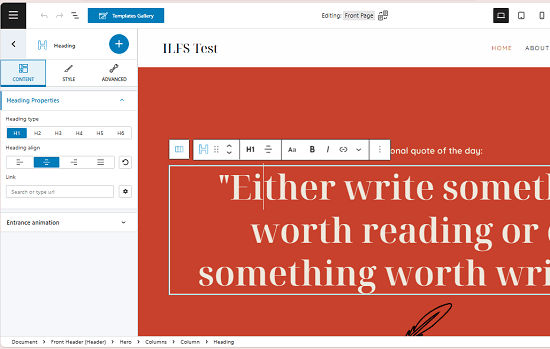
Another nice thing you can do here is add ready-made blocks in your site. From the left sidebar, you click on the “+” icon and there you will see a lot of ready and blocks and section that you can insert in the page. Some blocks are free, and some blocks are paid.
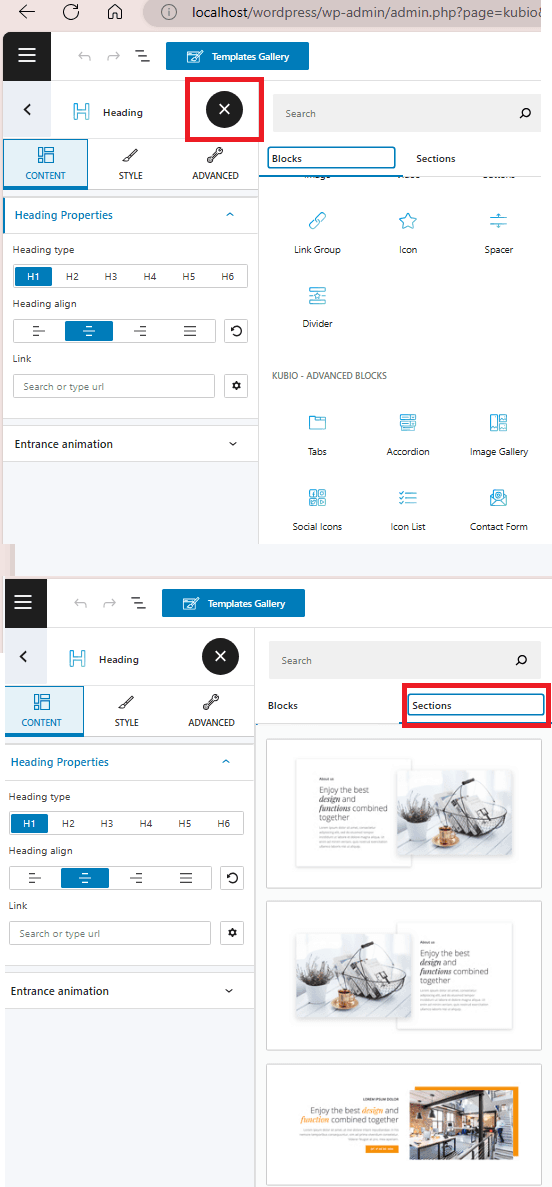
From the top bar, you can emulate the different device and see if the changes you have made are responsive. Toggle between different screen resolutioner see if your website is holding up perfectly.
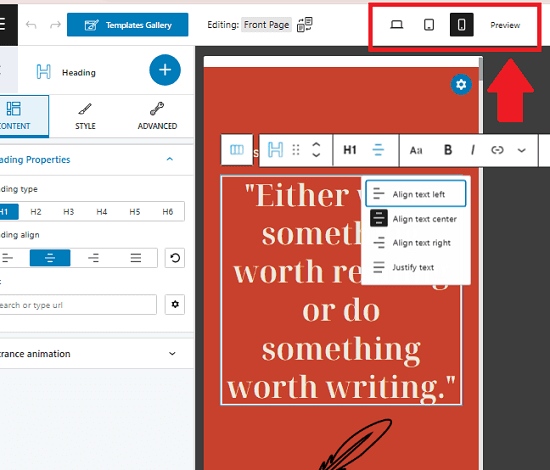
Keep the plugin installed and keep saving the changes. After making a change, you just need to publish the changes and see them on the final website. Later you can come back again and then make some other changes and save them. In this way, you can keep editing your website by adding/removing various elements.
Closing thoughts:
If you are looking for a WordPress page builder with readymade full website templates, then Kubio is one of the best options. Mostly the other page builders for WordPress only offer you blocks and sections. But here it is offering a full package even quite nice in the free version too. But pro version has its own benefits and some advanced blocks. So, use the free version to create personal or simple business websites and host them with ease on any WordPress hosting. So, go give it a try and let me know what you think about this no code WP page builder plugin.