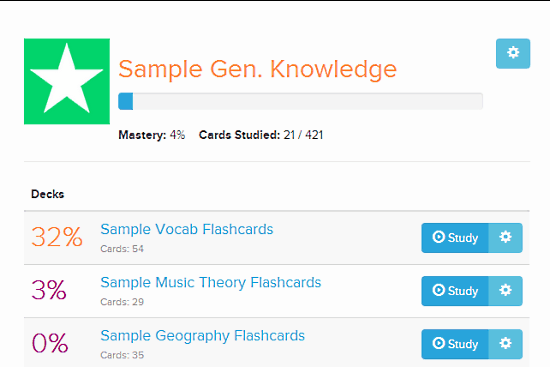Brainscape is an amazing web based learning platform that lets you learn virtually any subject, through the use of Flashcards. It uses the concept of Cognitive Science to make the entire process of learning through Flashcards better and more efficient. Unlike traditional Flashcards having multiple-choice assessment questions, Brainscape simply prompts the user to reveal the answer when he/she is ready. Once the answer is revealed, it asks the user to rate his/her own confidence about the answer (on a scale of 1-5). This method, based on the concepts of confidence based repetition and active recall, helps to quickly retrieve the information next time. Brainscape has a vast repository of flashcards based questions on a variety of topics, ranging from Music, Mythology and Chemistry to Geography, Astrology and Physics. Apart from this, you can also learn foreign languages and prepare for standardized assessment tests like SAT, MCAT etc. While some of these sets of Flashcards are paid, others are free. And of course, you can create your own custom subjects and populate them with Flashcards too. Sounds like something you could use? Read past the break to find out more.
Sign Up and Primary Web UI
As all of your learning progress is logged into your Brainscape profile, you need to create a free account before getting started. Creating an account is a simple affair. You can either sign up using email, or use your Facebook account credentials. Once the sign up is complete, you’re immediately logged in to your Brainscape account. Here’s how the main web UI looks like:
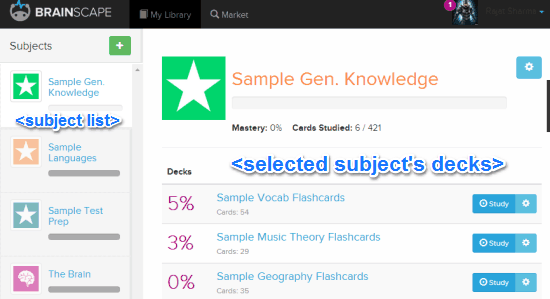
As illustrated by the above screenshot, Brainscape has a pretty simple and straightforward UI, divided into two panes. The left pane consists of a listing of some pre-included subjects (e.g. General Knowledge, Languages). The wider right pane consists of details about the selected subject’s constituent decks (each deck consists of a collection of flashcards). Each deck has a Study button after its name, using which you can start studying the subject. Each deck also tracks your completion progress (in percentage). The header is pretty Spartan, and consists of just the options to access your account and sign out. Quite simple stuff!
How to Learn using Cognitive Science Based Flashcards via Brainscape?
Brainscape employs the scientifically researched and proven cognitive science technology to train your brain, illustrating these via Flashcards. Each subject consists of some sub-sections, each having a deck of Flashcards that can be played to study the respective subject. Doing so is extremely easy. Here’s how to do it:
Step 1: Choose the subject from the left pane, and then select the sub-section from the right pane (For example: Choose Sample General Knowledge > Sample Vocab Flashcards). To get started, click the Study button. Once you do that, the first card is displayed, as shown below:
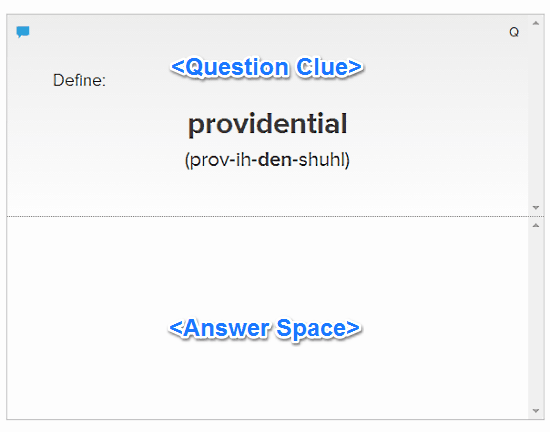
As illustrated by the above screenshot, a Flashcard consists of two horizontal sub-sections. The top section consists of a clue to the question, whereas the bottom section is reserved for displaying the answer.
Step 2: Now, Brainscape works by training your mind through confidence based repetition. For this, you’re prompted to be shown the answer when are ready to do so. For that, click the Reveal Answer button to see the answer in the answer space (the bottom section of the Flashcard). Here’s a little animated graphic:
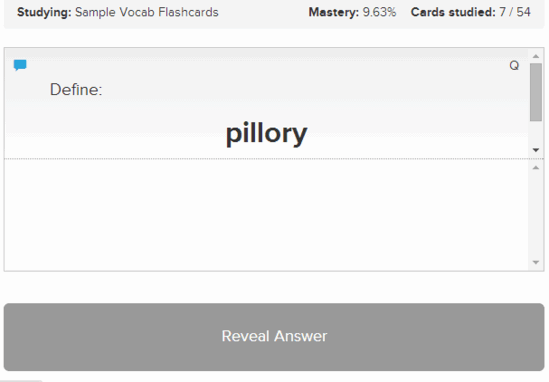
As illustrated by the above animated graphic, using Flashcards in Brainscape involves revealing the answer when you feel ready to see it. Once you’ve seen the answer, Brainscape asks you how much you know the answer, on a scale of 1 (Not at all) to 5 (Perfectly). Select the appropriate level (depending upon how much confidence you had in the answer prior to seeing it), to record your answer and move on to the next Flashcard. Every seen answer, and recorded confidence level in the answer’s knowledge increases your mastery of the subject (in %age), which can be viewed on the top right corner of the Flashcard. The aim should be to increase the confidence level (and thus the rate of attaining mastery) through repetitive viewing of the Flashcards.
That’s all there’s to it. Pretty simple if you ask me!
Also see: 5 Free Flash Card Maker to Create Own Flash Cards
How To Add Your Own Subjects And Create Flashcards?
Apart from having a standard collection of free and paid subject based decks that you can directly use, Brainscape also allows you define your own custom subjects and populate them with decks and flashcards. Here’s how to do it:
Step 1: Click the + (Create Subject) icon on the top of the left subject pane. Give your subject a name and Save.
Step 2: Once the subject has been created, you can add decks to it. Click on the Create Deck button, and give your Deck a name (You can also configure other options like Flashcard layout etc. through the details option here). Click Save.
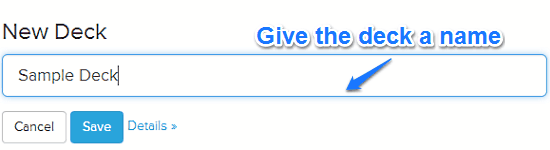
Step 3: Once the deck has been created, you can simply add Flashcards to it. To do so, click the Add Cards button. Here, you can add as many questions and answer based Flashcards to your deck as you want. When finished, click Save this Deck.
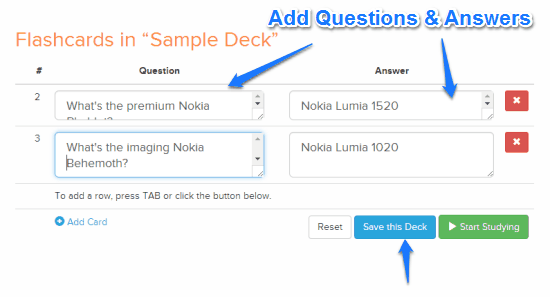
That’s it. Your Deck is created, and you can immediately use to start studying. Apart from this, using a deck’s gear icon, you can change its various properties at any time (Add/Remove questions, remove deck etc.). Once you’ve mastered the questions on a deck, you can also share the result on Facebook. Here’s a little animated graphic:
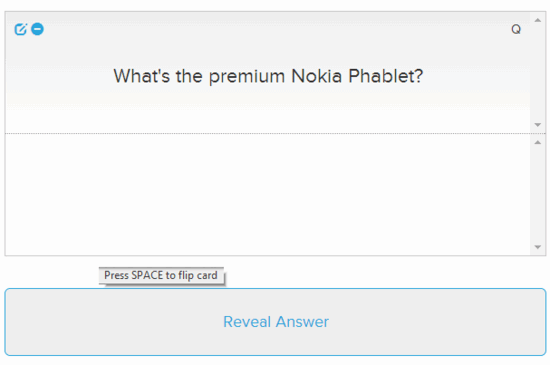
Conclusion
Brainscape is an amazing web-based service that trains your mind using the researched and proven Cognitive Science technology. However, it manages to stay simple and intuitive, utilizing its complex underlying concepts in the form of easy to use Flashcards. The ability to learn efficiently using repetition is quite amazing. Add to it, the vast repository of flashcards on a myriad variety of subjects, the ability to create your own flashcard decks, and Brainscape gets even better. Give it a try, you’ll love it.