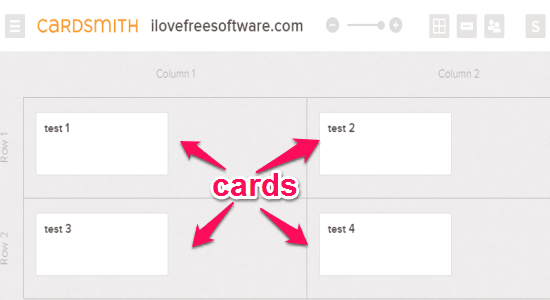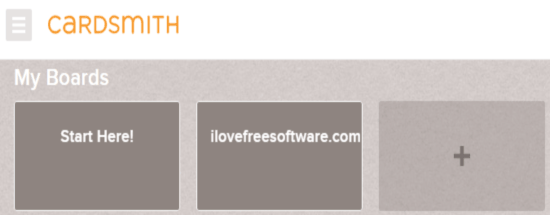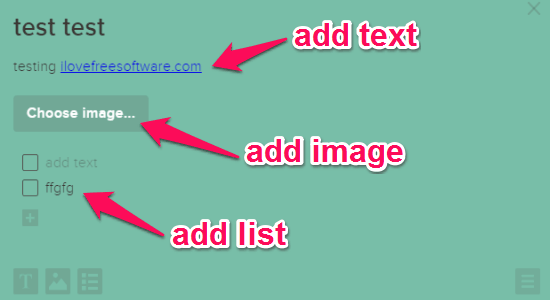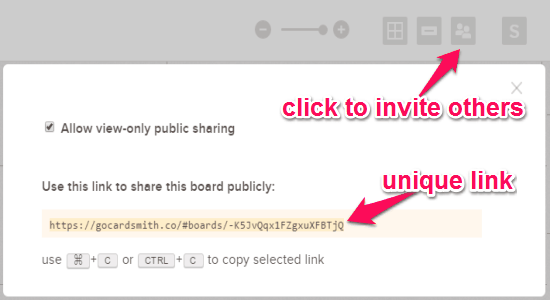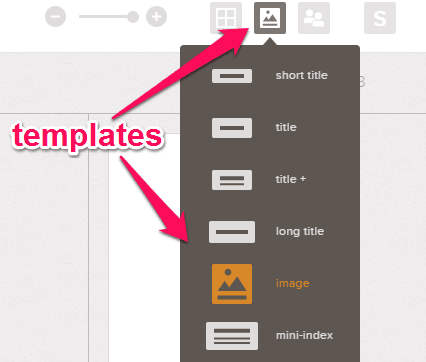Cardsmith is a free online application to create, share, and brainstorm ideas. It helps you easily build ideas online by collaborating with others in real-time. It is a simple tool for brainstorming and project management in the form of cards. The working of this application is pretty simple and resembles with sticky notes, but with better and powerful features. Whatever ideas you have got, discuss them with your team and collaborate to accomplish.
Similar to other brainstorming services such as Padlet, Canvanizer, or StormBoard, “Cardsmith” also allows you to brainstorm ideas seamlessly. Creating and organizing ideas have never been easier. All your cards in the dashboard can be seen with formats like grid, freeform, and tiles. Add as many cards as you want, and add as many fields within cards as you want. Change color of the cards and add icons to make it more interactive.
Note: The free version is limited to 3 boards, no export feature, etc. These limitations can be overcome by purchasing the premium plan.
How to Build Ideas Online by Collaborating with a Team:
Step 1: Go to the homepage of “Cardsmith” and register by feeding email id and name to start brainstorming ideas.
Step 2: In the main window, you can create cards by clicking the “+” icon shown in the canvas. Then you can add card title and change the color of it.
Step 3: When you’re done with creating a card, simply open it up to add columns and rows. Each column and row will consist card tabs, where you can add text, images, and text lists.
Step 4: Simply click the sharing icon at the top and use the unique URL to send the invitation. When others access this URL, they can start collaborating in real-time.
Step 5: While adding a new card, you can choose among different templates such as short title, title+, long title, image, mini-index, index, notes, etc.
My Final Verdict:
Cardsmith is quite a useful and productive online application to brainstorm ideas. You can easily create ideas by collaborating with others in real-time. You can add as many cards as you want and share them with your team or publicly. Give it a try.
Try “Cardsmith” from the link here.