ChatYourExcel is a free AI tool that lets you chat with documents. It is an AI-powered tool where you can upload your documents and ask questions in natural language. The tool uses AI capabilities to analyze the document and provides a chat interface where you can interact with the document and get answers to your queries.
This tool is quite simple to use. All you have to do is upload your document file and that’s all. It supports a vast variety of document types covering .c, .cpp, .docx, .html, .java, .json, .md, .pdf, .php, .pptx, .py, .rb, .tex, and .txt. Apart from local upload, it also supports import from Google Drive which is limited to Docs only. The tool can also translate PDF documents and convert them to audio that you can listen to.
There are other AI-powered tools to interact with other types of content. You can check out our posts covering tools to chat with Any YouTube video and chat with images and screenshots using GPT-4 Vision.
Chat with Documents with ChatYourExcel
Follow this link leading to the ChatYourExcel website. Create a free account either using your email or sign up using your Google account. After verifying your account, go to the home page of the ChatYourExcel.
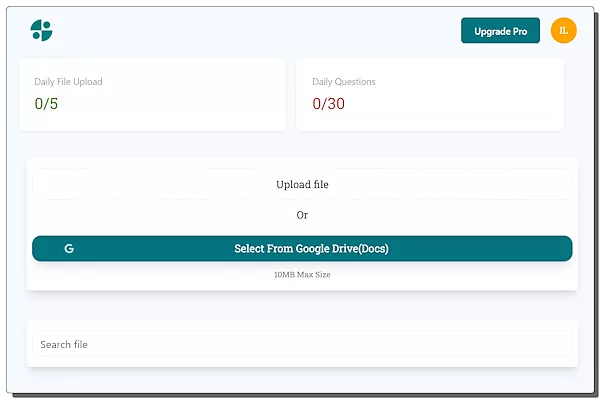
Use the “Upload file” button to add your document file. It supports the following file types: .c, .cpp, .docx, .html, .java, .json, .md, .pdf, .php, .pptx, .py, .rb, .tex, and .txt. Apart from local upload, there is an option to import from Google Drive. However, the Google Drive import is limited to Docs files only. Use the desired method to add your document. Do note that there is a 10 MB maximum file size limit. Make sure your file is within the mentioned file size range.
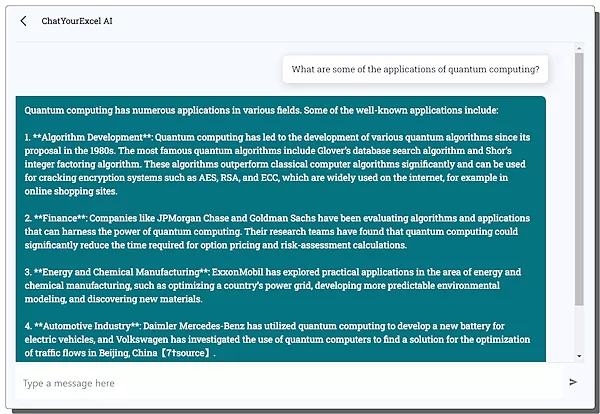
When you add a document file, it asks you to select what you want to do with the file, Select the “Chat With AI (Get an insight)” option. This tool takes some time to process and analyze the document and then opens a chat screen. There you can engage in a conversion with your document. You can ask questions and queries and get relevant answers from the document.
Additional Features
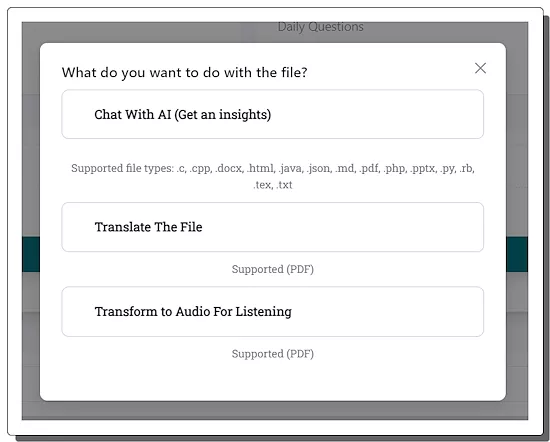
ChatYourExcel offers two more features that are limited to PDF documents only. The first feature is Translate. This lets you easily translate a PDF file up to 10 MB. It supports dozens of languages and helps you translate the entire PDF with ease. The second feature is Audio Conversion. This feature converts the PDF document into an audio that you can listen to. The audio has natural narration.
Limitations
ChatYourExcel is free to use but has some limitations. The limitations for free users are:
- 5 file uploads per day
- 30 questions per day (for chat)
- 10 MB maximum file size
Do note that you can only perform one task (chat, translate, or audio listening) per upload. For example, you can chat with a file but if want to translate that file, you have to upload it again and then choose translate. This gets counted against your free daily uploads.
Give it a try here.
Closing Words
This is a nice tool that lets you get insight into the documents. Instead of going through the document again and again, you can simply ask your questions and extract the key insights. The translation feature is useful to easily translate documents. And the audio listening is ideal for multitasking while doing other chores.