HTML to Framer is a free Chrome extension that allows you to instantly copy-paste the HTML component blocks from any website to your workspace. You can just select a block by highlighting it and then simply copy-paste it on the canvas. This way, you can even copy paste the entire website in Framer and then modify it there to make it into something else.
Framer is a very nice AI powered website builder that you can use. It has templates and AI site builder already. But if you want to build a website by taking inspiration from an existing website, then you can now use its Chrome extension. Its Chrome extension helps you highlight components on your own website or some other websites. After highlighting, just copy them and paste them on Framer.
If you are into web development or UI development, then you will find Framer to be a very useful tool. With this new Chrome extension, it will be easy to create a website. Just drag drop copied components and then align them to fit your needs.
Copy HTML Blocks from any site to Framer with this free Extension:
You need an existing Framer account to be able to use this extension here. So, sign in to Framer and then install this new HTML to Framer extension from here. For now, there is no sign in and sign up required to use the extension.
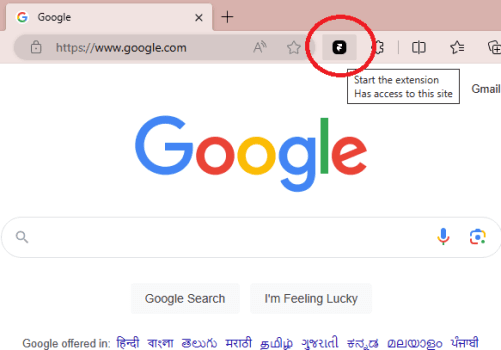
Click on the icon of the extension. After that, you hover over any website component and you will see that it will highlight them. Now, find the component that you want to copy from your website or from some other website. Click on it and it will be copied.
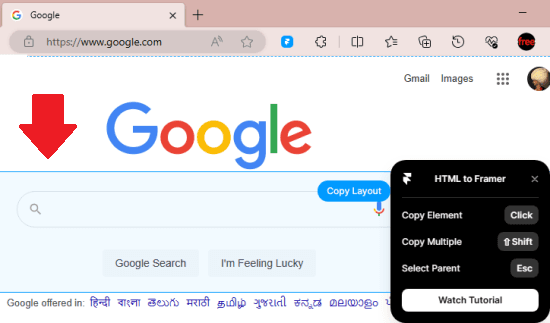
Come to Framer’s UI and then do CTRL+V. You will see that the selected component will now be pasted here. Similarly, you can copy paste more components there and build the entire webpage. You can create anything and then leverage the super powers of Framer to render your creativity.
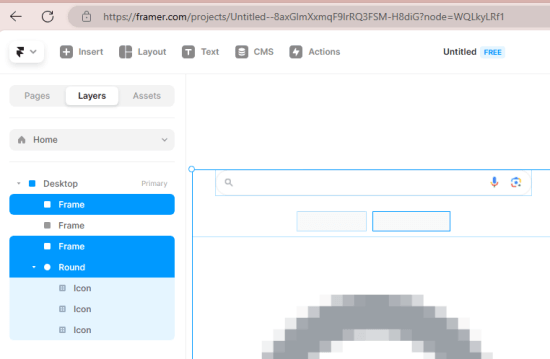
In this way, you can use this simple and powerful Chrome extension to create webpages with minimal effort. Just keep the free limits of Framer in mind. Although the extension is completely free to use, you just have to take care of other restrictions in the Framer free account itself.
Closing thoughts:
No matter how experienced you are in building webpages and web applications, you can now easily do that using the Chrome extension I have mentioned here. No more asking for help about CSS or anything to clone a website component. Just activate the HTML to Framer extension on any webpage and pick a component to be used in your projects as it is.