In this article, you will read about how to create animated social media post with these free websites. By posting amazing graphics posts, you can increase your engagement on social media platforms. So Impress your followers by designing social media post with animations.
The websites provide you free templates that you can customize with your own creativity. Templates are based on different categories like business, food, party, birthday, and many more. You can customize the templates using effective tools like illustrations, stickers, social media icons, etc. Besides that, you can add stylish text with adorable colors. The sites let you save the animated video in MP4 format.
Also read: How to create animated banner online for free.
Let’s create animated social media post online.
Canva
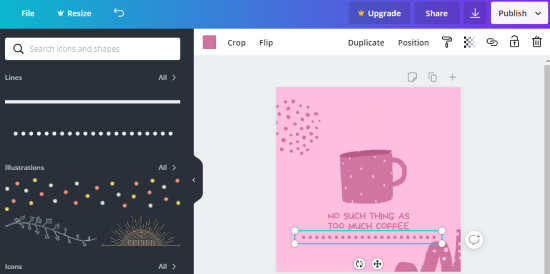
Earlier Canva was offering several templates for creating social media graphics designs. Now, it has come up with another feature called Animated Social Media.
Using this feature, you can create well-designed animations to post on social media profiles. It helps you to catch more attention and increase your engagement with the users.
In order to create an animated post, you get several templates to browse. You can use the search bar to enter the subject to find the relevant template. After then, you can start editing the template with the respective tools.
If you see on the left, you will find graphics option from where you can add illustrations, stickers, social media icons, etc. Besides that, you can add stylish text with adorable colors.
By adding videos, backgrounds, and photos, you can create amazing animated videos. After customizing the whole template, you can save it to your computer with the MP4 file format.
PixTeller
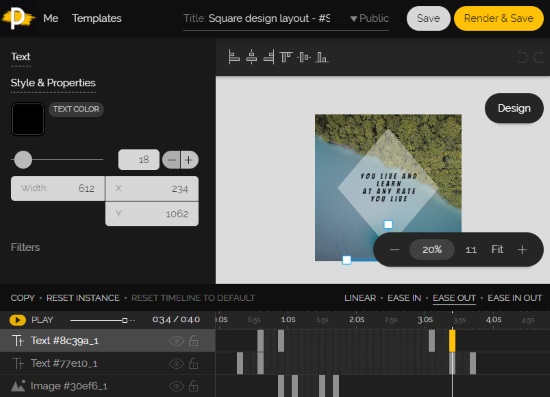
PixTeller is another website that helps you to create animated posts for your social media accounts. On this website, you can design social media posts, animated post, full HD video, posters, and more.
Once you open the animated post category, it shows free templates. These templates are based on different topics. Right from here, you can preview the designs and pick one template to edit.
In order to customize the template, you can click on Use and start customization. Here, you can set your own design proportion. The site lets you set the preset size and add the shapes, text, images, filters, and drawing. You can also adjust the timing of animations. After that, you can render the video and share it on your social media profiles.
Crello
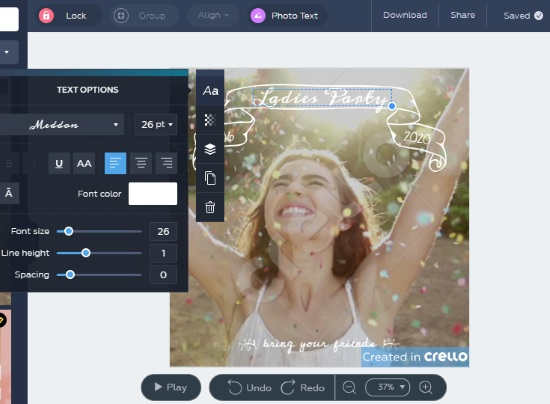
Crello is an online animated social media post maker. The site lets you create stunning designs based on different social media accounts. You can try animated templates for Facebook ads, Instagram stories, square video posts, etc.
To create the animated video, you pick the design. There are different categories for templates like city, education, food, business, healthcare, sports, and many more. Once you pick the template, you are ready to personalize it.
At this point, you can add animations, photos, background, text, etc., to the video. Besides that, you can adjust the text alignment, transparency, font size, spacing, etc. Once done with customization, you can download the video in MP4 and GIF format.
In brief
Now you can easily create animated social media posts like a pro. By using the online animation maker, you can make stunning designs within a few seconds. The sites offer you several templates that can be customized using effective tools. you can then save the video to post on social media profiles.