The “work from home” situation has put people and businesses on virtual meetings around the world. One concern for online meetings from home is the background and services like Zoom has come up with a creative way to cover that up with virtual backgrounds. If you are representing a company, business, or team, why not use a branded background instead of regular ones.
Zoom Background Generator is a free web service that makes it easy to create brand backgrounds for video meetings. With this service, you can get a professional virtual background with your brand logo within a few clicks. Then you can use that background in your online meetings on services like Zoom, Microsoft Teams, Google Meet, Skype, etc.
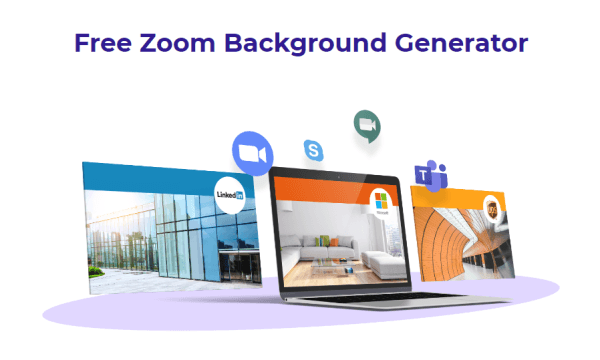
Also read: How to Convert GIF to Zoom Background for Free?
Create Branded Background for Zoom Meetings
This free Zoom Background Generator is really simple to use. All you have to do is visit the website and enter the details to create your branded background. There are four things that you have to enter to create one:
- Brand Logo (It should be in PNG or JPG format with square dimensions)
- Background (A PNG or JPG image for the background with no size restrictions)
- Brand Color (HEX value of your brand color, this adds a stripe on top of the background that looks more professional)
- Email (An email address to get branded background emailed to you)
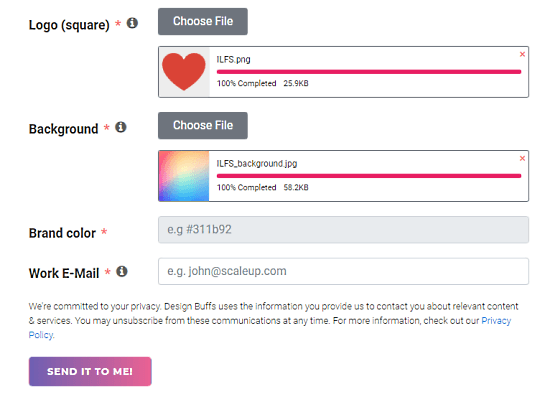
After submitting this information, it takes 5 to 10 minutes to generate the branded virtual background and email it to you. In the email, you get a link to view and download the background. It is an image file in the same resolution as your Background image. It has your logo in a circular cutout at the top right corner and a brand color ribbon at the top, something like a header.
Closing Words
With this Zoom Background Generator, you can create a branded background for online meetings. It is simple and way quicker than manually making a branded background. You can do it any time and any number of times without any restriction. Since it gives you a virtual background image, you can use it any video conferencing service with support for custom background like Zoom, MS Teams, Google Meet, etc.