In this article, you will read about how you can create music with friends collaboratively online with Ocean free.
Listening to music is a favourite past time for most people, including me. Now that we have a lot of time in our hands during this lockdown period, most of us are using it to create beautiful stuff using various things in our house. While some may be learning cooking or spending time reading books, if you love music, you can create your own music without having to use any musical instrument. The fun part is, you can collaborate with your friends while making some beats and share it on your social media profiles.
Ocean is the web platform where you can create music beats, mostly electronic music, generate beats while collaborating with friends online, and share it on your social media handles. If you’re looking to practice your knowledge of music beats, read on to how to you can create music with your friends collaboratively and share it with your online friends.
Create Music with Friends Collaboratively Online with Ocean Free
Ocean (Oceanwaves) is a web application that lets you create music beats collaboratively with your friends. After creating, you can share the music on your social media profiles or download in .wav file. Let us see how you can create your own music using Ocean.
First, visit the website oceanwave.io, and there click on Make your own music.

If you want to just play with the existing beats, you will be redirected to the page where you can find various kinds of beats, including drums beats, solos, and repetitive chimes. You can edit the beats while listening to them by clicking on “Play the loop”.
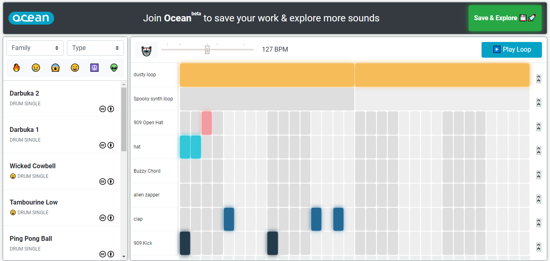
You can have a sort of demo while using this webpage because you cannot export or share it with anyone. Neither you can collaboratively create music with your friends at this stage. For making collaborative music, you have to sign up using your existing e-mail ID.
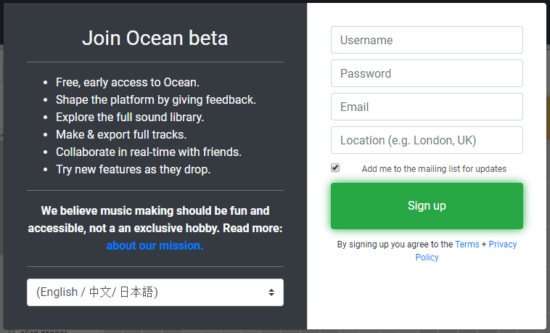
Simply, type in your name and create a password. Type in the email ID and add the location if you want. Sign up and then your Ocean profile will be created. The benefit of this profile is that you can save your created music if you haven’t downloaded or shared it with anyone yet. If the music is unfinished, you can save the progress in your profile and come back later to edit the project.
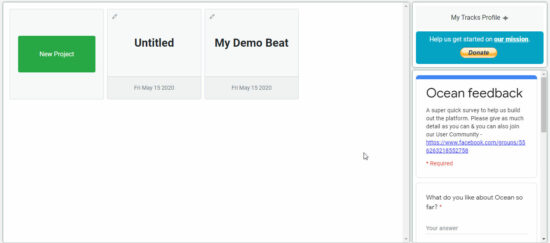
Now that you have created the profile, your dashboard will open where you can see all your music creation listed. To work collaboratively with your friends, simply copy the URL while you’re working on a project, and share it with your friend. The shared URL will open the same profile if he has been logged in his Ocean profile and from there you can create music collaboratively.
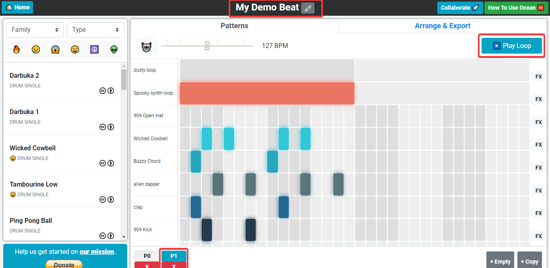
When you’re done creating your music beats, you can simply click on “Export” at the bottom right to either save the music file in your device in .WAV format or Upload the music file to your social media handles.
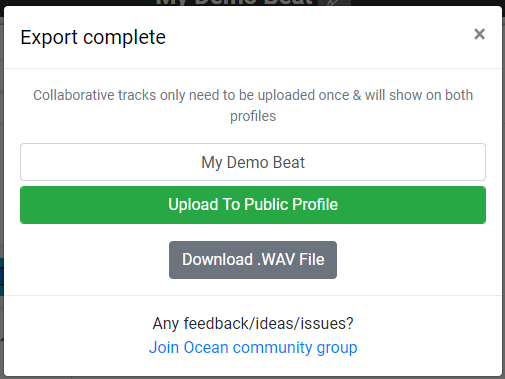
There you have it, this application is very simple to create your own music beats collaboratively with your friends.
In brief
Ocean is a creative web application that lets you discover your hidden musical talent by creating your own music using pre-existing musical beats. Experiment and explore your musical hobbies with Ocean.