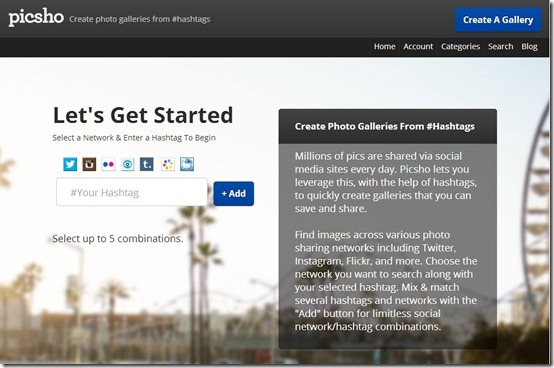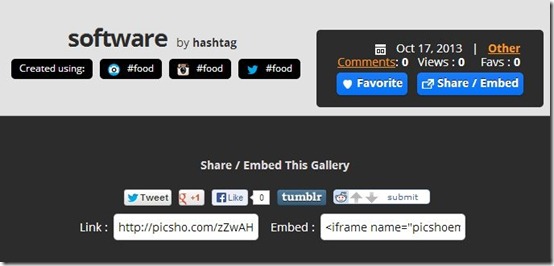Picsho is a free online app that allows you to create online photo gallery using hashtags & save them. It supports various social networking websites like Twitter, Facebook, Flickr, Instagram. The basic task of this app is that it provides you with all the pictures shared under a particular hashtag on these social networking portals. You can then select any picture from those pictures and create your own gallery under a category and topic. Your picture gallery can also be shared with others.
This online photo gallery, sharing app is a platform to compile together all the pictures shared on different networks under one hashtag. You can also add your own pictures in the gallery by copying the link of your picture. It is a good app for users who like to look for different pictures. However, I am a little apprehensive of the significance of this app as its primary feature is only to create photo gallery from hashtags. Get Access to this app from the link given at the end of this article.
Create Online Photo gallery
In order to create a picture gallery using this website, the first step is to create an account. There is no email signup option and you have to login with social network account of your choice. Hence, users with no social network account cannot use this website. Once you log in, you can type a hashtag and choose a network on which you want to search pictures related to that hashtag. You can also search multiple networks up to 5 at one time. Once you select the pictures you want, select a category & title and your gallery will be created.
Once you have selected the title and category, you can save your gallery in your account. The website does not specify the storage space provided by it. The gallery saved in your account can also be customized by adding some new pictures to it. You can copy, paste the public link of the file in the box and add that picture into the gallery. But, this function did not work while testing.
Share Gallery
I did not find the share feature of this online photo gallery very user friendly. The only way to share the gallery you create is by sending the link of your gallery to your friends. This makes it difficult for other users to see your gallery and vice-versa. The category tab in the website also does not show all the galleries.
Final Verdict
This online photo gallery app is a decent app to create a photo gallery through hashtags. One Thing that worries me most about this app is that its add picture feature seemed to contain some bugs and I could not add pictures while testing. Apart from that, there is no clarity whether the network shows all the pictures under a particular hashtag or limits it to the latest ones.
Get Picsho here!