In this article, you will find 5 free websites to create WBS online. With the help of these websites, you can very easily create WBS charts online and save them as an image, MS Project XML file, DOC file, etc. Some of the websites also provide free Work Breakdown Structure templates to get started.
The process to create a WBS online remains the same in most of these websites. You have to select symbols from which you want to create a WBS for your project and drag and drop them to the main editing interface. To specify task properties like start date time, resources used, etc. you can use the text tool. And, in the end, you can export this designed WBS as an image or in other supported formats.
Also See: 5 Free websites to draw activity diagram online, 3 free PERT chart software.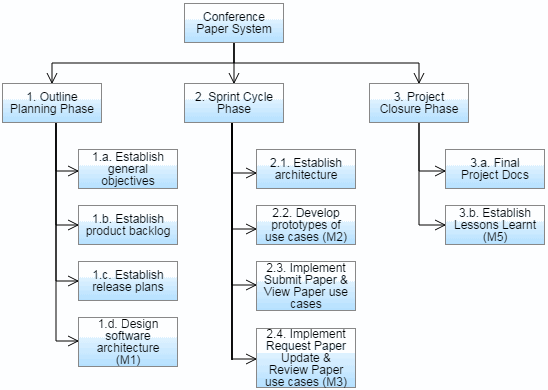
WBStool:
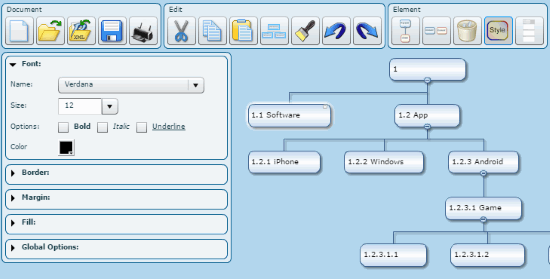
I will start my list with WBSTool as it is a completely free website to create WBS online. Do note that it is free for private use only. You need to create an account on it to use its fast online WBS editor to design a WBS chart online. It makes the process a really simple task, as with just a click you can add a child task and a sibling task to a component in your WBS. In addition to that, you can also specify task properties like resources to be used, total cost, duration, etc. The best part is that you can export WBS in multiple formats like JPG, PNG, XML, DOC, and MS Project XML. You can also import a WBS Microsoft Project XML file to view it on its interface.
When you open its online WBS editor for the very first time, you will see a root element on its interface. You can rename it with your project name and then continue to add tasks and subtasks to it. To add a subtask to the root element, press the “Control+Insert” hotkey or click on the “Add Child” button on top of its interface. Now, if you want to add a task at the same level of the subtask added to the root element, press the “Insert” hotkey or click on the “Add Sibling” button. You can also change their default appearance i.e. background color, text size, text color, etc. Click on the “Style” button on top of its interface to bring forth its styling box from where you can adjust its settings.
As I mentioned, you can also specify task properties like duration, fixed cost, start and end date, description, etc. To specify the task properties, select an element and then click on the button that appears right next to the Style button on the top. This will open up a dialog box in which you can specify the task properties, as shown in the screenshot below.
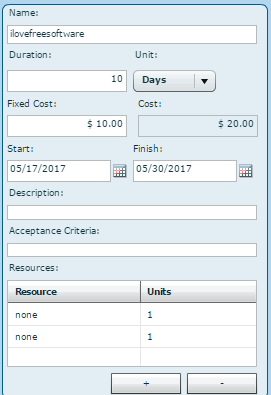
The best part is that you can also view some of these details like cost, start & end date, etc. right on the WBS chart displayed on its interface. You need to enable them from the Style dialog box.
To export the designed WBS chart, click on any file format displayed on the top of its WBS editor interface.
Creately:
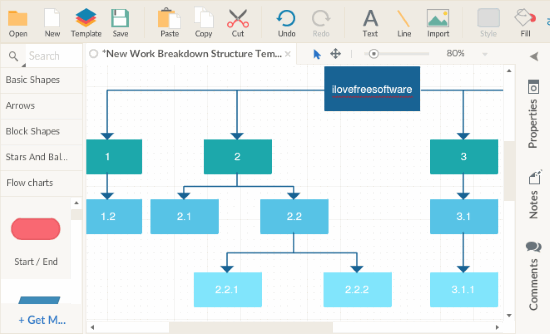
Creately makes it second on my list to design WBS online. It also requires a signup to access its online diagram editor on which you can easily design your Work Breakdown Structure. You can create an account for free but there are some limitations. With your free account, you can create up to 5 public diagrams and one single project. Unlike the first website on my list, it supports real-time collaboration with up to 3 people. After you have created an account, you can create a new diagram from your dashboard to start drawing WBS. If you don’t want to start from the scratch then you can use these free WBS templates by Creately.
The process of creating a WBS chart in its online diagram editor is quite an easy task. All the symbols you need to draw a WBS are available in a toolbox at the left side. In order to add a symbol from this toolbox, simply drag and drop it anywhere on the drawing canvas. You can use a Rectangle from Basic Shapes section of the toolbox to showcase the main project at the top and its various tasks and subtasks. Well, it also gives you a quick option to connect a new rectangle to a selected rectangle. This will help you to quickly create connected rectangles to display various project tasks and sub-tasks. Now, if you want to add other task details like start & end date, resources, etc., you can type inside the rectangle shape. To change their background color, click on them to select and then choose a color from the “Style” option from the toolbar at the top.
In the end, when you have completely designed a WBS, you can export it as PDF, PNG, and SVG. Click on the “Export” option and then select a file format to download it.
Cacoo:
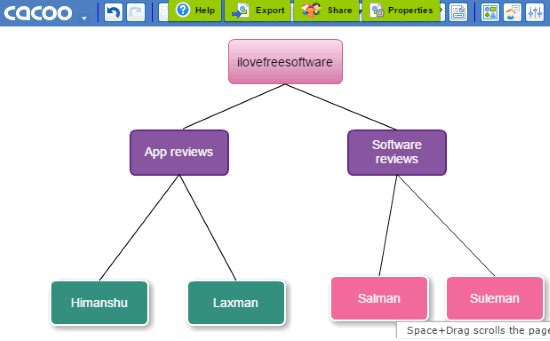
Cacoo is another free website to create WBS online. Like most of other online WBS generators on my list, it is also not completely free. The free plan comes with following limitations: you can only add up to 6 sheets in a project and collaborate with up to 15 people. However, there is no limitations on the number of diagrams you can draw using its online diagram editor. Once you have successfully registered on Cacoo, you can initiate a new project from its dashboard. After that, open it in its online diagram maker interface, which is shown in the screenshot above. On the left, you will see a toolbox from which you can pick symbols to design WBS online and the main drawing area on which you have to place the WBS symbols. Yes, it also lets you adjust their appearance like change text style and drawing shape properties. Once you have designed the WBS, you can export it as a PNG file.
GenMyModel:
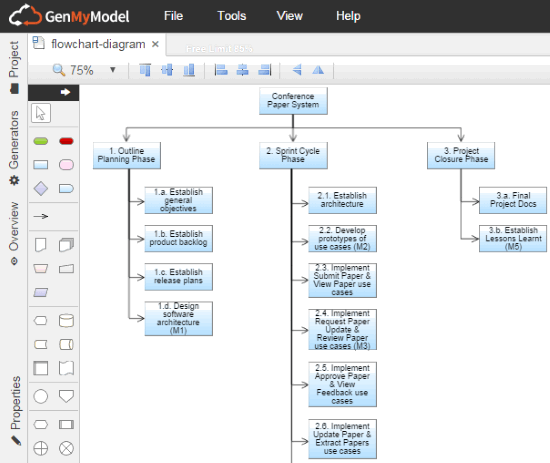
You can also use GenMyModel to create WBS online. In addition to designing WBS, you can also draw other types of UML diagrams, network diagrams, etc. on GenMyModel. But first, you have to create a free account on it which comes with some limitations; read its pricing. After a successful signup process, you will get access to your Project Dashboard. From there, you can create a new blank diagram to design WBS for your project. The online diagram editor of GenMyModel is quite similar to other websites on my list. On the left side, there is a toolbox to select symbols and shapes to design WBS. Drag and drop these symbols to the editing area and write the task properties to create your WBS. Once designed, you can download it as PNG, JPG, and SVG format from the public page of your project (link in the project dashboard).
Lucidchart:
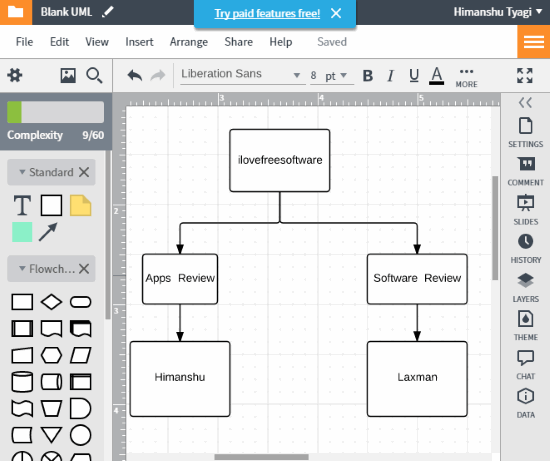
Lucidchart is the last websites on my list to create WBS online. It is not a completely free solution to design WBS chart and comes with some limitations in its free plan. You can only keep up to 3 active documents and create diagrams which can only include up to 60 elements. Getting started with Lucidchart to create WBS online is pretty straightforward, create a new diagram from the project dashboard to open its online diagram editor. Now, you find all the symbols to draw WBS for your project in the toolbox which appears on the left. Drag and drop these symbols and shape to create a WBS. Use the text tool on top of its editing interface to specify task and subtasks details. In the end, you can export the WBS chart as PNG, JPG, etc.
Verdict:
In this article, you read about 5 free websites to create WBS online. My personal recommendations from this list are: WBSTool, Creately, and Cacoo. If you want to export WBS in multiple formats including MS Project then WBSTool is the one you should opt for. If you want to draw WBS chart with other people then you can check out Cacoo and Creately.