Finder lets you find email addresses for any domain with ease. Here you can use it without sign up to get a limited email address and you can create a free account to get more email addresses for leads collection. Here it just takes a domain from you and then returns a list of email addresses that you can use. However, in the free plan, you cannot export the results to the CSV file unlike the paid plan, and along with this, you get 50 credits each month. Which I think is kinda reasonable for personal use. Apart from getting leads, you can use the tool to find out what technologies are used on a site by just providing its domain name.
If you work in a digital marketing kind of line then you know the importance of leads. There are many other tools to do the same but here it is another one that can give you correct email addresses. You just enter the company name or domain and get the list of email addresses. Finder also offers a simple Chrome extension to do the work for you if you want. The entire process to find leads is very simple and transparent. You can always track the status of your credits right from the account settings.
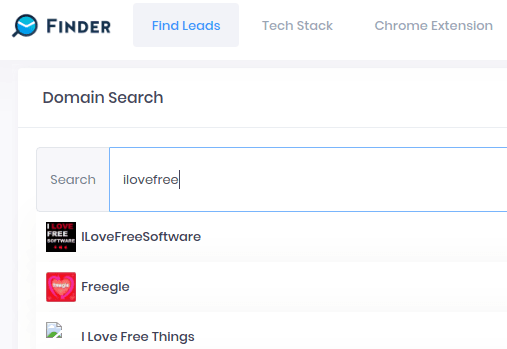
Using this Email Finder Tool to Find Email Addresses for Any Domain?
Getting started with Finder is very easy as you just have to register for a free account. You can reach the homepage of Finder and then you can simply create a free account. If you want, you can use the Finder without actually creating an account.
If you want to use it after registering then you can just enter the name or domain of the company on the main UI. It will automatically pull up the email list that you can use. In the email list, you can see the email address, first name, and last name. Apart from this, you can also see the email verification badge there. But unfortunately, you cannot export the list, you will have to manually copy-paste the emails.
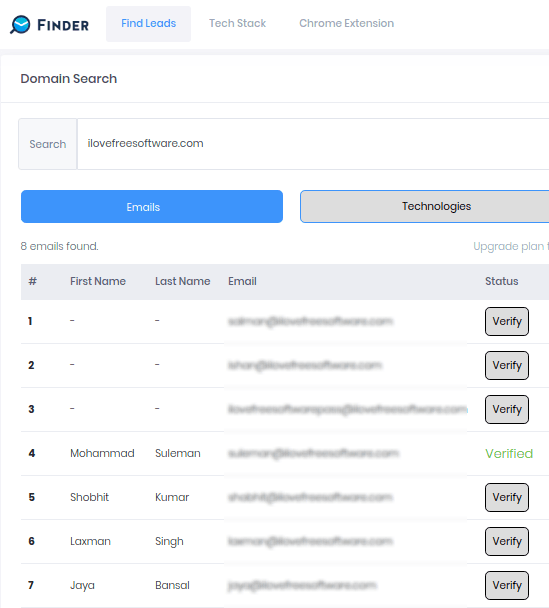
This is all about this simple tool to find email addresses for leads collection. The process is very simple and you can easily use it to find the email address of the employees of any company. You are free to use either web UI or just install the Chrome extension it offers to do the same.
Final words
If you are looking for a simple and straightforward email finder tool then I will suggest you to try Finder. It is good for small or personal use. All you need to do is just create a free account and then you are simply done. So, just give it a try and let me know what you think.