OCR Software by Masters India is a free online invoice extraction tool that can extract data from invoices. It is invoice template agnostic tool that is based on 100% AI to do the heavy lifting. Here it takes an invoice as a PDF or as an image and extracts valuable information from it. It accurately identifies the fields in any given invoice and presents them to you in JSON format as well. Or as a form from where you can copy those invoice details.
This is a fully featured OCR tool but the online version only extracts the key fields from the invoice. But still, it is pretty good as you just give it an invoice in JPG, PNG, PDF format. For now, there isn’t any sign up or registration process required to use it and hence you can try it online any time you want. For now, it can give you values of the following field from any invoice.
- Buyer Name
- Buyer GST No.
- Invoice Amount
- Invoice Date
- Invoice Number
- Supplier GSTIN
- Supplier Name
These are the fields that it can extract easily and can give you the data in JSON which can later use in APIs or anywhere else.
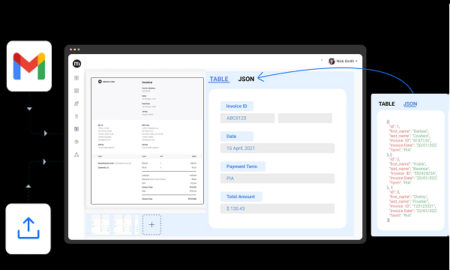
How to Extract Data from Invoices using this Free AI Invoice Extraction Tool?
Getting started with this online invoice extraction tool is very simple. Go to its main website where it’s main UI will appear which looks like this.
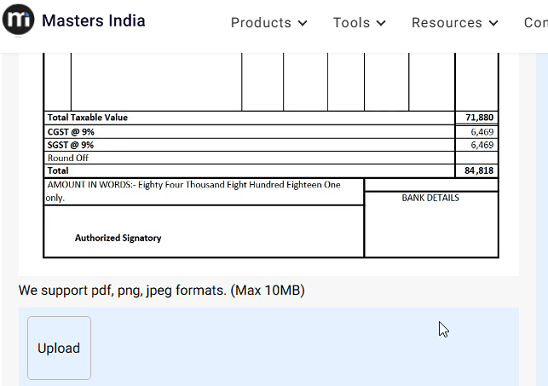
Now, you just upload an invoice either as an image or in PDF format. It will take a few seconds to process the uploaded invoice while you just stay a little patient when it is processing.
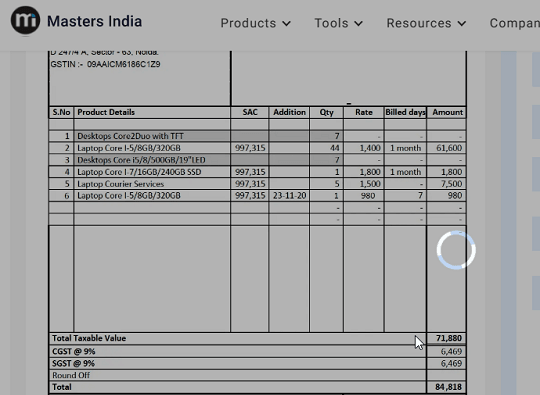
When it is done, it will show you all the extracted fields from the invoice right on the main interface. You can see the extracted data there and even copy it to use it anywhere.
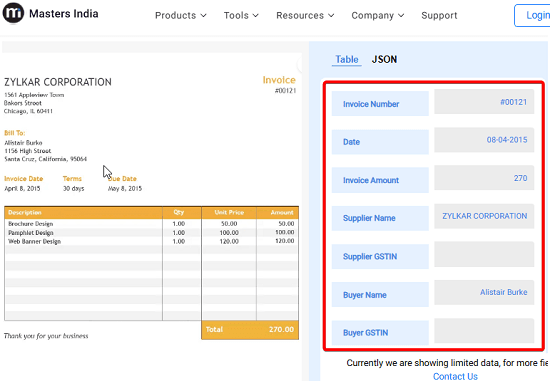
Switch to the JSON tab to see the extracted data in structured format. The entire JSON array can also be copied and you can do this with other invoices as well.
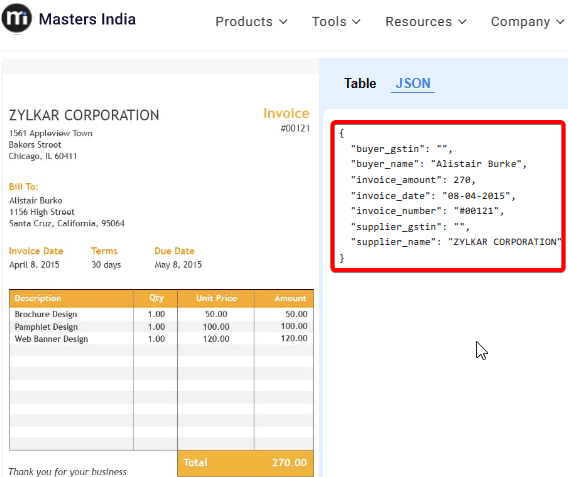
Keep uploading other invoices here in different formats and it will be able to extract data from them in the same way. The best part is that it keeps the previously uploaded invoices there as well for quick access.
Closing thoughts:
I am simply amazed by the working on this invoice extraction tool. I tried various invoices as image, PDFs, even flattened PDF. And it worked accurately on all of them. The Machine learning and OCR combination that it is using is very powerful as it can identify and extract key invoice fields perfectly. Go give it a try yourself and let me know what you think about it.