3D Rooms Project is free website where you can download high quality Zoom backgrounds that are inspired from famous movies literature and art. You can download the entire package on your PC and then set any one of them as your Zoom background For your meetings or regular video calls. For now, there are limited number of backgrounds available, but they are all very nice and are amazingly crafted. From Bilbo Baggins House from Hobbit, Aladdin cave, and Murphy’s room from Interstellar, you can find it all. 3D room backgrounds are from these famous movies. And after getting them, you can do whatever you want.
3D Rooms Project not only have room backgrounds but it also has 4K wallpapers of the same. But that is in the paid package. The zoom backgrounds packages free and you can download it easily from Gumroad and I will mention the link later in this post. After you have downloaded the background, you can just import them in Zoom library. Set them during a video call or just make it permanent. Backgrounds are quite unique, and they will surely give you a very cool look to your video frame when other viewers will see it. If you are into movies and literature then you will really like the backgrounds and the way they are created with all the details.
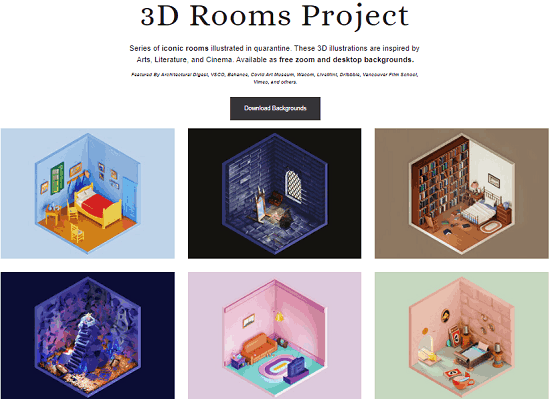
Download 3D Room Backgrounds for Zoom Inspired from Movies, Literature, Art:
In order to download the background app to go to this 3D rooms project website from here. On the main home page, you can see the available 3D room designs that you can browse on the website. See all the details that it has listed there. You can browse through each and every background and then if you plan to download them then you proceed further. Click on the download link on the webpage given there.
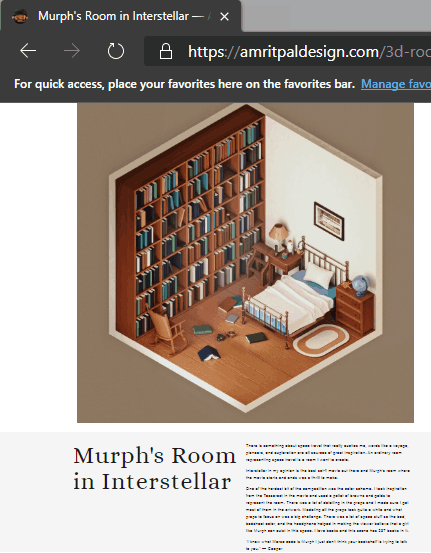
The download link will take you to Gumroad page where you can download the package for free. Do note that, only Zoom background packages free. So for downloading, you have to put price 0 there. And then you may also have to specify your email address there. But if you don’t want to give real email address you can just enter a fake one. It will start the download process and the file has downloaded, simply extract the files. You see the list of all the 3D room backgrounds there and you are free to do whatever you want.
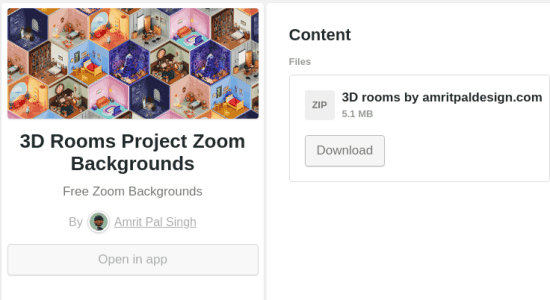
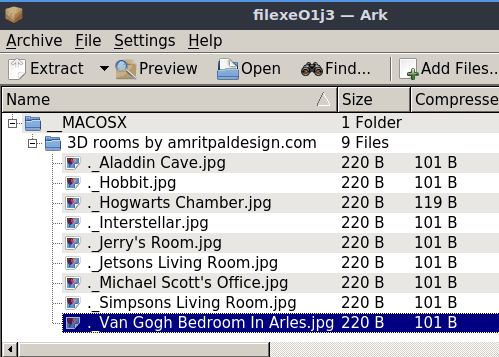
Go to zoom background library in the settings and then import the one you want to set for your video conference. You can adjust the background there and save the changes and you can frequently switch between different 3D room backgrounds whenever you want. This is as simple as that.
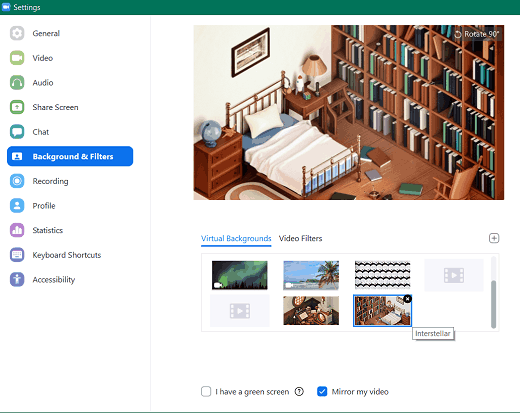
In this way you can download some awesome 3D room backgrounds and inspired from famous movies using the website I have mentioned here. Just download the package and start using it with Zoom right away. The process is very simple and you will really like the awesome 3D background that this website has to offer.
Closing thoughts
I am a huge movie enthusiast, and I was amazed to see those 3D backgrounds from Hobbit and Aladdin. They are very nice and are created with very nice details. They look amazing in a video conference. So, if you want to try them, just download the entire package and set it as your Zoom background.