AskExcel is a free online AI Assistant that enables you to upload an Excel file and then converse with it, ask queries, comprehend the data, build charts and more. Once you analyze and filter the data by asking questions, you can download the filtered data to your computer in CSV format.
Data exploration and analysis is often tough and involves a lot of hassles. This is precisely where AskExcel steps in and provides automated data analysis that helps you to get quick results and fasten your research process.
All that you need to do is upload your Excel file and start interacting by probing, asking questions, and creating charts. Your data is stored securely in cloud storage and is not shared with any companies or individuals. Let us see how this product works.
Working:
1. Click on this link to navigate to AskExcel and sign up for a free account using your email address. You must activate your account using the link that will be sent on your email after registration.
2. Next, drag and drop your Excel file on to the white box on the page and wait for a few seconds for the file to be uploaded. Once you get the welcome message, you can start chatting with the file.
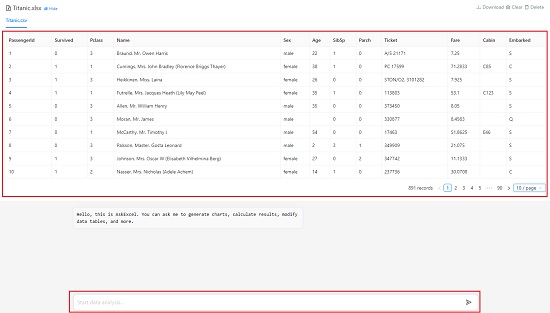
3. Input your question pertaining to the data in the text box at the bottom of the page and press ‘Enter’. Wait for some time while AskExcel processes your query and displays the results on the screen.
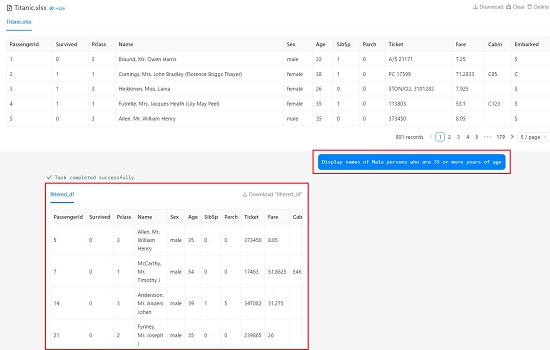
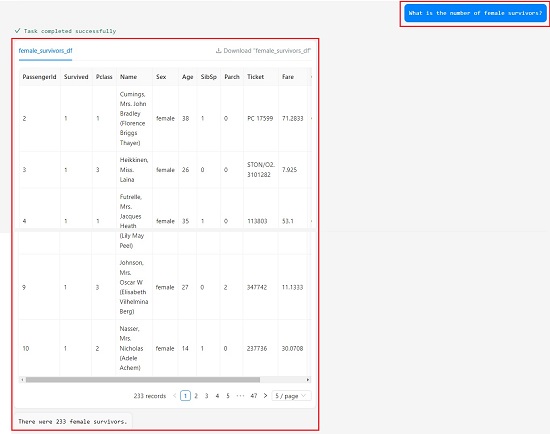
4. AskExcel allows you to extract content using specific queries and generate a new table from it.
5. If the result of your query produces filtered data or a new table, you can click on the ‘Download’ link at the top right of the table / data to save it in your system in the CSV format.
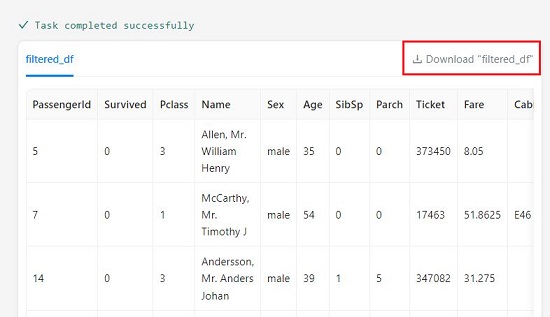
6. You can also request AskExcel to draw charts, distribution diagrams etc. and then download the charts to your computer.

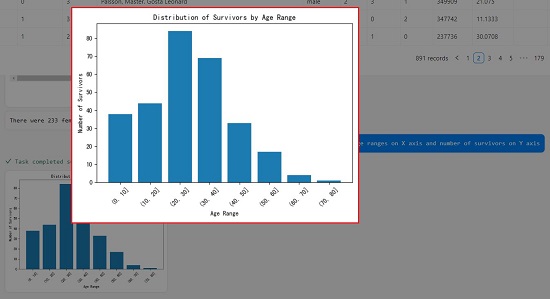
7. If required, you can upload more than one Excel file and request AskExcel perform calculations across multiple tables.
Downside:
- While testing AskExcel, I observed that there are common issues in its functioning if your Excel file has more than a few hundred records. In such cases, you frequently get a ‘Task execution failed’ error message.
- Also, when I tried to download some extracted (filtered data) as a result of a specific query, it was observed that the complete data was downloaded with all the records without any filtering whatsoever. This happens despite the fact that the results on the screen were correct.
Closing Comments:
AskExcel is an okay AI Assistant that allows you to upload data in the form of an Excel file and ask questions to analyze and interpret the data, build charts and more. You need not be a data analysis expert to use this product. All that you need to do is put forward your queries and AskExcel will automatically present the results for you without writing a line of code or learning any formulae.
AskExcel is in the MVP stage and due to this you may face some issues with its performance and functioning. But it is worth giving a try.
Click here to navigate to AskExcel.