Tally Forms is a free alternative to Typeform with unlimited forms & responses. Here it comes loaded with a lot of features that you can even use in the free plan. It lets you create unlimited forms and lets you receive unlimited responses. It offers a list of integrations such as Zapier, Google Sheets, Airtable, etc., and on top of that you are allowed to receive payments as well.
Not only Typeform, but it is a very nice and decent alternative to JotForm as well. It lets you collect payments as well as files, and you can also divert the form events to a webhook. It even has a complex logic builder that you can use to design a flow. You can create single paged forms as well as multistep forms. You can have a custom thank-you page, or you can redirect a user after form submission.
If you’d like to embed the forms that you create here on your website, the there are 3 different methods for that. You can add the form you create here as a popup or as an iframe. Here is the list of complete list of features you get in Tally Forms.
- Unlimited forms.
- Unlimited submissions.
- Team Collaboration.
- Collect payments.
- File uploads.
- Custom `Thank You` page.
- Email notifications.
- Redirect on completion.
- Form logic.
- Hidden fields.
- Answer piping.
- Schedule a date to close form submissions.
- Notion integration.
- Airtable integration.
- Zapier integration.
- Integromat integration.
- Google Sheets integration.
- Webhooks.
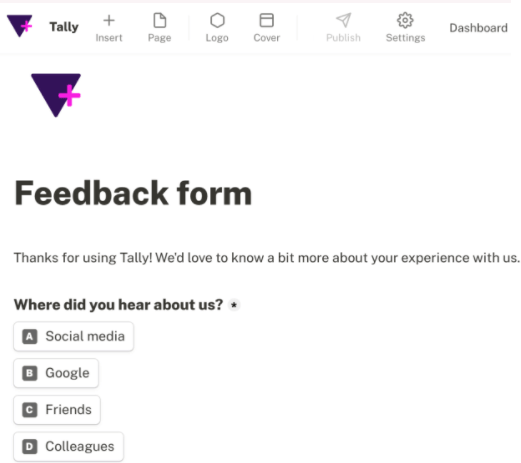
Free alternative to Typeform with unlimited forms & responses: Tally Forms
The free version is very generous, and the only limitation is that it adds its own branding and custom domain is not available. You simply start by creating a free account. After verifying your email address, you can start creating your first form. Give your form a name, and then you can simply get started.
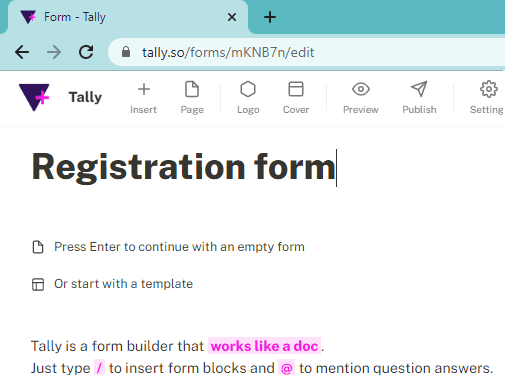
To start a form, you can either start from a blank canvas or you can use a ready-made template. It has some most common type of form templates that you see daily, such as registration forms. Select a template, and then it will take you to the editor. The editor has a Notion like interface where you can create and manage the form fields.
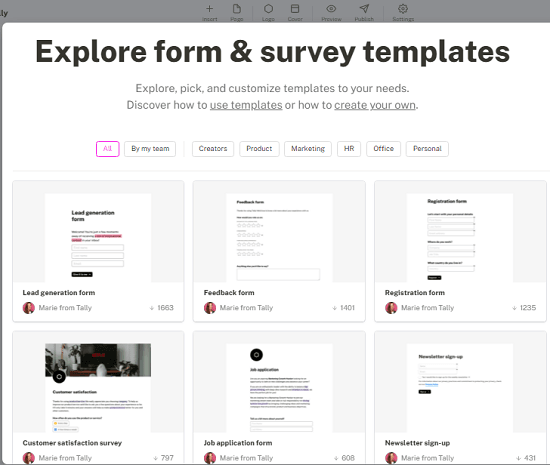
Type the slash command (/) to see the available options. Here it supports simple as well as complex form fields that you will like. Apart from usual form fields, there are special type of form components related to questions and signatures. So, if you want to receive the signatures from some person, then you can use that those tools.
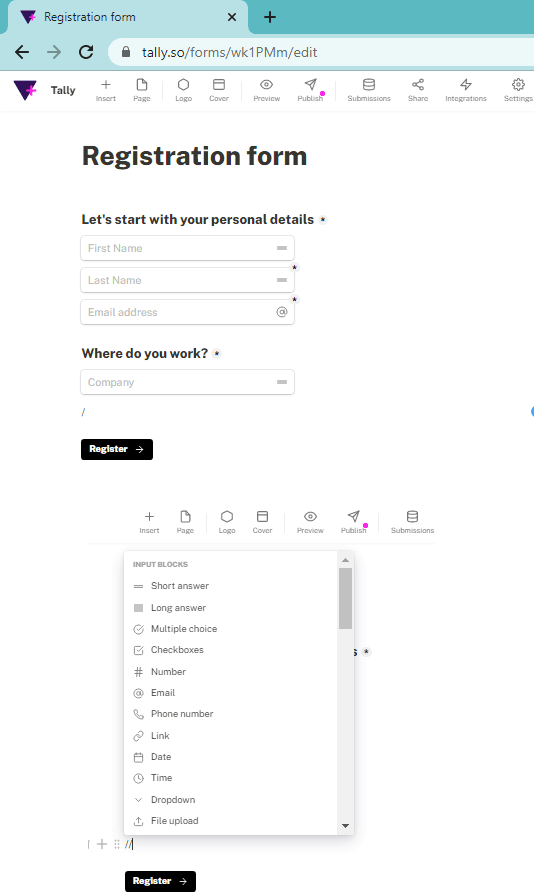
Tally supports multistep forms. So, once you have designed a page, then you can create another page. The next page can also have a different form. And in the end, you can create a thank-you page. Or, if you want, then you can redirect a user to some other URL instead of the thank-you page. All the pages that you create in the multistep forms can have a background. It comes with Unsplash integration, so you use high quality images from there to set them as form banner.
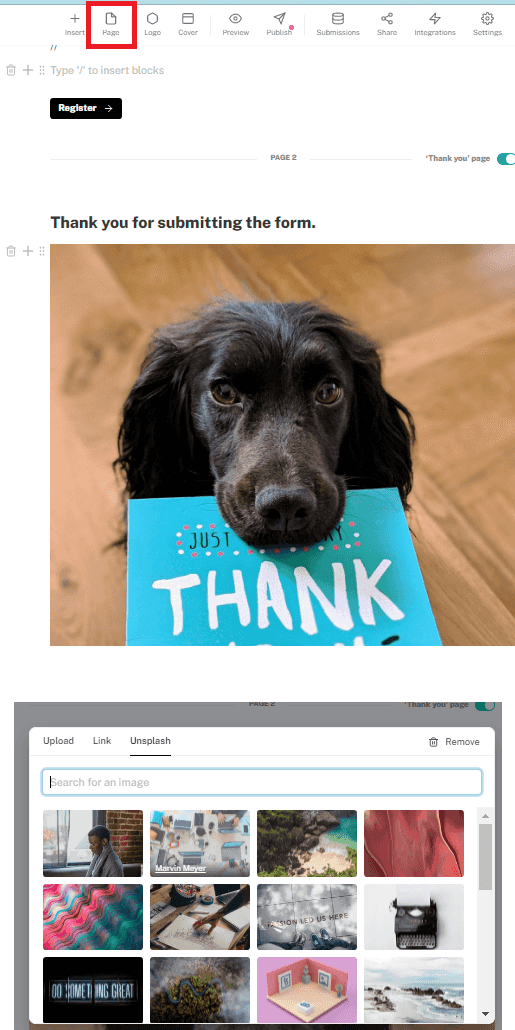
Tally supports a lot of external tools to integrate them with the forms that you create. From the Integrations section, you can simply enable them and then configure them accordingly. For example, if you want to get form responses to a webhook, then you can do that from here.
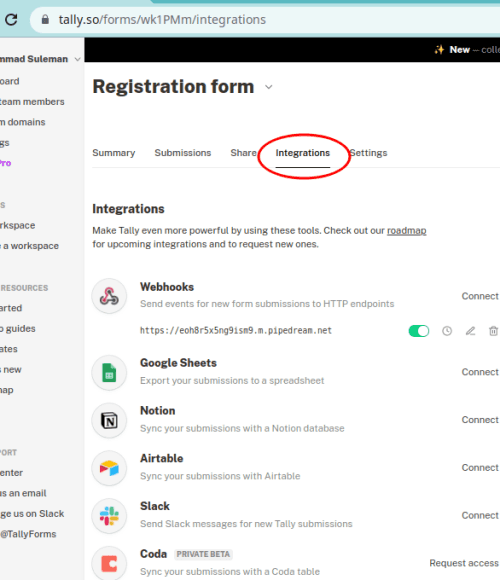
Finally, when you have designed the form, you can tweak some settings. There is a “Settings” section in the form and from there, you can configure options such as self email notifications, redirect URL, automatic form closing date, disable form, limit number of submissions, and few others. And if you have a premium version, then you will be able to turn off the Tally branding as well.
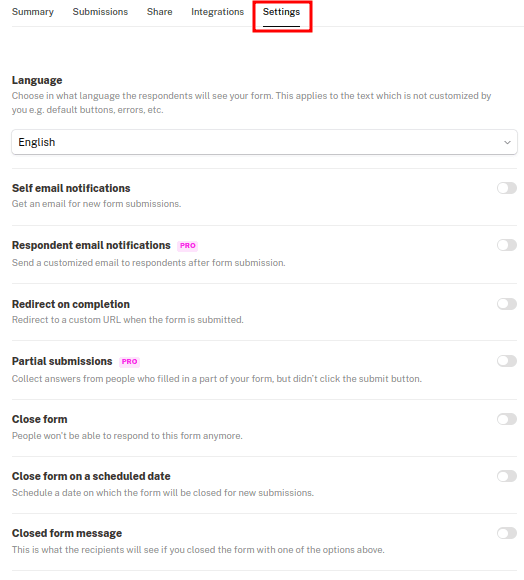
From now, you can just share the form with anyone and you will start receiving the form responses. Also, instead of sharing the form, if you want to embed it on a website then you can do that as well. There is a “Share” section from where you can copy the embed code. The final forms will look something like this.
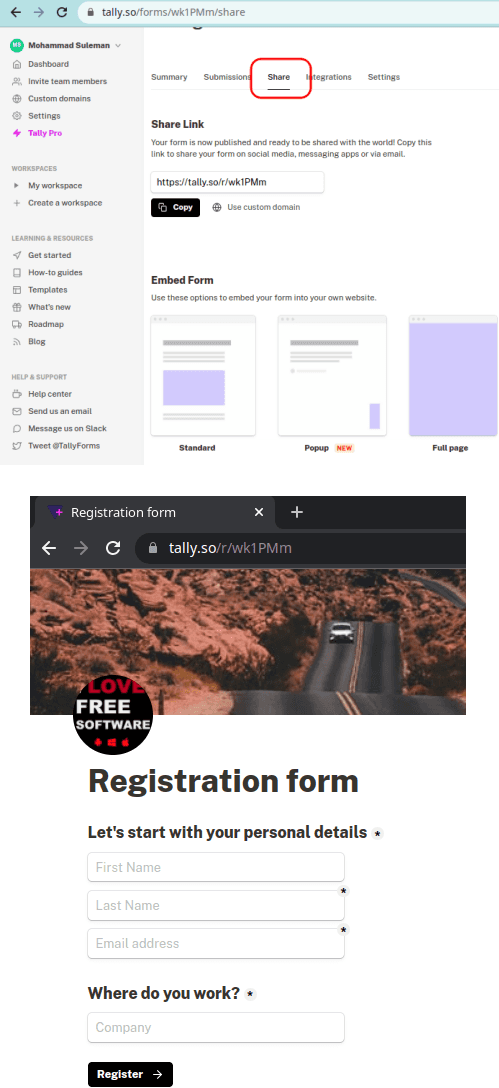
In this way, you can use Tally to create responsive and aesthetically pleasing forms and share them. You can create unlimited forms and receive unlimited responses on them. The best part is that you can close the forms and migrate data to other platform using the amazing integration options that it offers. No matter if you want to create forms for surveys or feedback or simple sign-ups, you will be able to do that using Tally with ease.
Final thoughts:
To be honest, Tally is one of the best free online forms builders I have ever used since Web Forms by NetHunt. I really liked the set of tools and features that it offers, even in the free version. Whether you are a student, teacher or a working professional in marketing or any other work, you will definitely find Tally Forms really useful. Quickly draft beautiful forms from ready-made templates and publish them wherever you want.