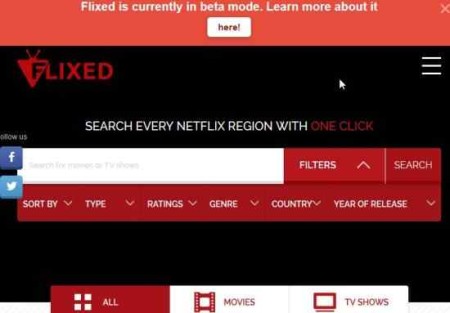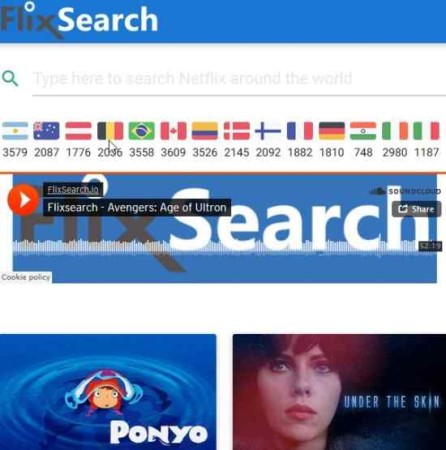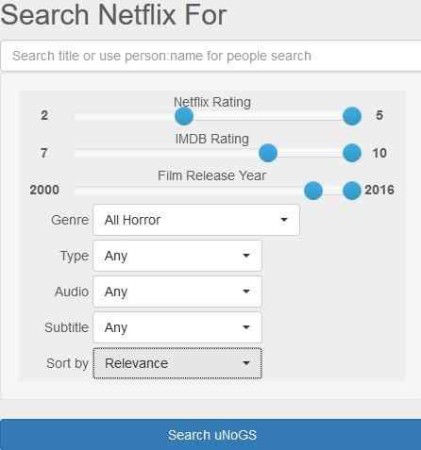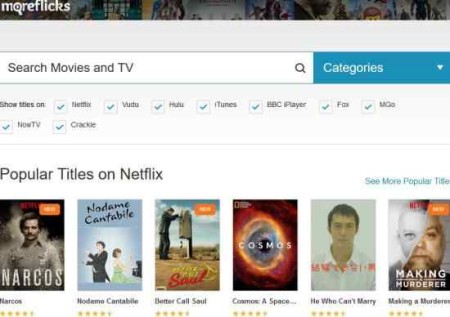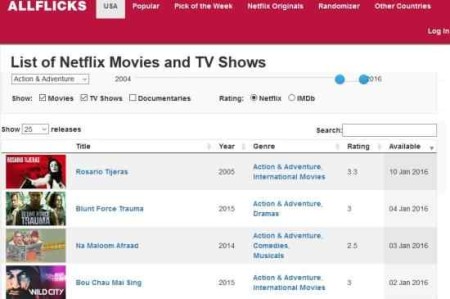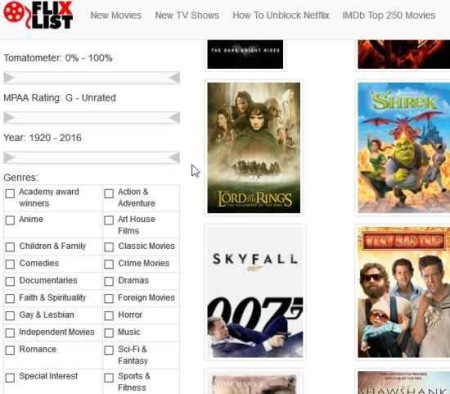Today we’ll be discussing Netflix Search Engines. Now you ask what are those? Netflix Search Engines are basically search engines which help you discover and search for content using various filters. These search engines help you out in finding content which you would not find if you are just browsing Netflix looking for movies to watch.
So we have compiled a list of websites which help you in achieving this task. Some of the websites also show you IMDB, Rotten Tomatoes, Metacritic, etc. ratings for movies and shows. Let’s start looking into search engines for Netflix.
Flixed.io
This Netflix search engine helps you find content from every corner of Netflix. This website uses various filters like IMDB rating, Country, Genre, year of release, etc. to find content for you. The above screenshot shows you the filters. You can also sort the content by newest, TV or movies. The website is currently in Beta mode, so you might come across some bugs. A cool feature this website offers is letting you know what shows or movies are available in which country. When you search for a TV show or movie by its title it will show you all the regions/countries its available for on the page below the IMDB rating.
Instantwatcher.com
This website let’s you search content from Netflix and Amazon at the same time. When you go to the home page of this website you would see two lists on the screen depending upon what people have been searching and viewing. The first list is for content that has been popular in the last 24 hours and the second is for new & noteworthy content. Apart from that you can also select a genre and then set a few filters to find the content you are looking for. The above screenshot shows you the filters that can be set. These filters will help you narrow down the content you want to watch out of many. You will also find a hyperlink which says “pick a random title” which does exactly what it says. It will show you a random TV show or movie of the genre you chose.
FlixSearch.io
This Netflix search engine shows you how many titles are available for each country right on the home page. At the top of the page you will see flags of various countries and the number on titles available for each are mentioned under their respective flags. This can be seen on the screenshot above. You can search for TV shows or movies to watch either by title, or by the name of actors, and directors. When you enter the name of an actor or director, it will show you a list of content that actor or director has been involved in. Each title will show which countries it is available to be watched in through flags of the countries at the bottom. But becoming a paid member of the website lets you see which languages and subtitles the movie is available in including the date when the movie expires in which country.
uNOGS.com
It is a unusual name for a website, but it does mean something. The title uNOGS stands for unofficial Netflix online global search. You will see filters which you can use to search content right on the home page of this website. You can search content using IMDB rating, Netflix rating, year of release, genre, subtitles, etc. When you click a movie title to open, it will show you a list of countries that movie is available in. Along with countries it will also show in what languages the movie is available and the language in which the subtitles are available.
FlickSurfer.com
Another Netflix search engine which is makes it easy for you to find movies or TV shows to watch. This website has a very user friendly interface. At the top of the page you can straight away select the country or region for the content. Then below this there are two broad categories movies and TV shows. Under these categories are mentioned the genre that you want to look under. If you are not sure you can just go ahead and enter the name of the actor or director whose movies you are looking for in the search box provided. Apart from this there is a advanced filters button which can be used to find related content. You can select a minimum rating from IMDB, Rotten Tomatoes, Netflix. You can also select year of release, language, and if the movie was nominated for any Oscar awards.
Moreflicks.com
This search engine let’s you search for content not only on Netflix but other websites like Hulu, iTunes, Vudu, BBC iPlayer, crackle, MGo, Fox, and NowTV. You can choose the websites you want to search and exclude the ones you do not want to search. Just enter the title of the movie or TV show that you are looking for and select the category or genre. Once you have the search results, you will see that each movie will show you the websites its available to be watched on. When you hover your mouse over to the name of the website, it will show you the name of the countries it is available to be watched in. You can also check out the movie ratings from IMDB and Rotten Tomatoes.
WhatisonNetflix.com
This website is pretty simple as well. It gives you a 5 buttons on the home page to choose from. These buttons are IMDB, Rotten Tomatoes, Metacritic, new on Netflix and random pick. Clicking any of these buttons gives you a search box and a list of movies and TV shows. For example, if you click the Rotten Tomatoes button, it will display all movies with Rotten Tomatoes ratings and at the top of the page would be a search box to search for content. You can also pick out a genre under which you would like to find content. This website also has apps available for Android and iOS devices.
AllFlicks.net
This Netflix search engine lets you search for content based on genre, year of release, IMDB or Netflix ratings, etc. You can also search for content using the title, actor or directors name. The search results will be displayed in a list form and you can select how many movies you want displayed in one page 10, 25, 50, or 100. Clicking on a title displays some details about the movie including the ratings and a trailer. You can also view a top 100 movies list by Rotten Tomatoes. At the top of the page you will find a tab for other countries. When you click this tab it will display flags of countries this website is available for. From there you can choose a particular country and the website will list all the movies available in that country.
What the hell should I watch on Netflix
Yes this search engine for Netflix has a long name. When you land on the home page of this website you will be asked to choose between two buttons, these are, Movies and Shows. When you make a selection you will have several genres available in front of you, as can be seen in the screenshot above. Now comes the interesting part, when you pick a genre you will be shown one movie title randomly. You can watch a trailer of this movie, read a short description about it and see its Rotten Tomatoes ratings at the bottom. Below this there will be suggestions, for other movies in the same genre and in different genres. The way that these questions or suggestions have been made is what I like the most. See for example, a screenshot below.
The questions are almost like do you want more of this and less of that sought. I found these very interesting and unique. I’m sure this is another fun way of finding good content to watch.
Flixlist.com.au
This search engine lets you search for movies or TV shows on Netflix using filters like genre, year of release, Rotten Tomatoes rating, and MPAA rating. You can even search for content by its title, director name or actor name. Clicking on a movie title will open it in a full page view, where you can see the movie trailer, read a short description, see ratings, and most important see countries it is available in.
These are the 10 websites I found most useful in searching content on Netflix. Give them a try and let me know which one you liked the best. In case, there is a website you know which should have been included then do let me know in comments below.