Skiff is a Free Productivity Suite offering Email as well as Doc services with secure End-to-End encryption that keeps your data completely private and secure. You can also add collaborators so that teams can work together on the docs if required.
End-to-end encryption (E2EE) is a safe and secure way of communication that thwarts any 3rd party from accessing your data when it is being transferred from one end of the channel to the other. The data is encrypted on the sending system and only the true recipient has the keys to decrypt it. Moreover, it cannot be tampered by any hacker, service provider or any other entity as it traverses the path from one system to another.
Skiff is an Open Source-Code application due to which any developer or security expert can go ahead and validate their encryption protocols and verify their claims to complete privacy and safety of data.
Skiff offers very fast full-text search facility for all your Emails and Docs. The search is executed on the client side due to which the encryption is not broken. It also provides a Mobile App for Android and iOS so that your emails can be synchronized across all your devices.
The Free plan of Skiff offers you 10 GB of space to store your emails and 1GB to store docs. In addition, Paid plans are also available that offer 100 GB of space each for mails and docs.
How it Works:
1. Navigate to Skiff from the link provided at the end of this article.
2. Type the desired email address (@skiff.com), type and confirm your password and click on ‘Signup’.
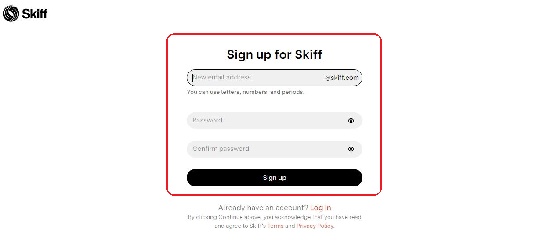
3. Add a recovery address if the application prompts you for one. In case you skip this, you have to copy your recovery key to the clipboard or save it as a PDF file when prompted. You will have to use this in case of lost passwords as Skiff has no ability to access your data due to end-to-end encryption.
4. You will now be presented with the Skiff Email interface (main screen) which is similar to those of all the other popular webmail applications like Gmail, Yahoo and more. The Left panel contains distinct links to Compose as well as Search mails as well as access to all the Mail containers like Inbox, Sent, Trash, Drafts and more.
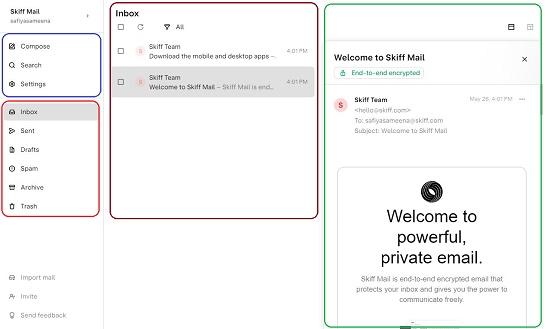
5. The context -sensitive Right panel displays the contents of each mailbox. When you click on any email in the Inbox, Sent Items etc., it is displayed beside this panel. You can toggle between full view and split view as the need be.
6. To access Skiff Docs, click on the right-arrow adjacent to your account name at the top left of the window and click on ‘Personal’.
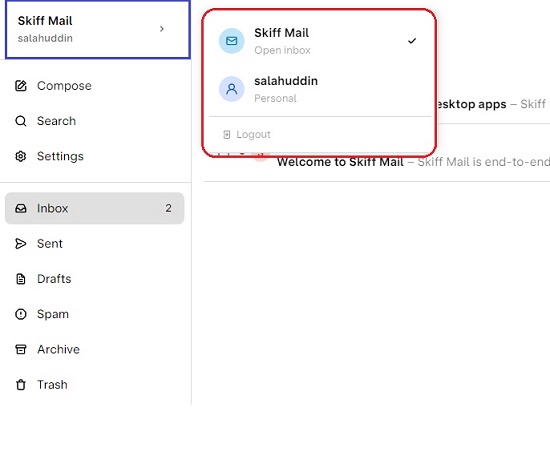
7. To create a new doc, click on New Page and add its Title and Description.
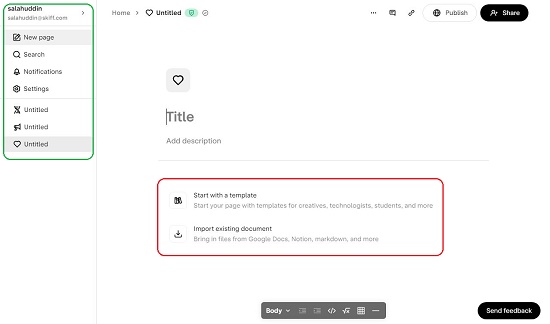
8. You can select any doc template or choose to create a page from the start.

9. Click on ‘Import’ to upload files from your local computer or a connected Google Drive.
10. The context sensitive horizontal tool bar at the bottom enables you to configure the page sections such as Heading, Body, Bulleted list and more. It also contains shortcuts to add some code, equation, divider etc. and to insert tables.
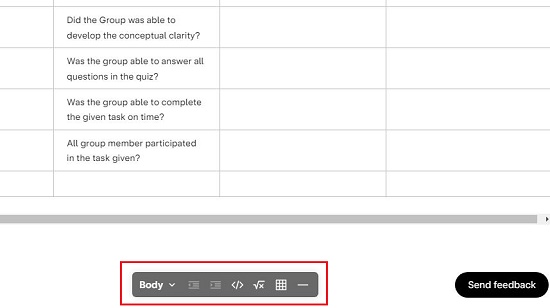
11. Click on ‘Import Existing Document’ to get in files from Google Drive, Notion etc. into the present document.
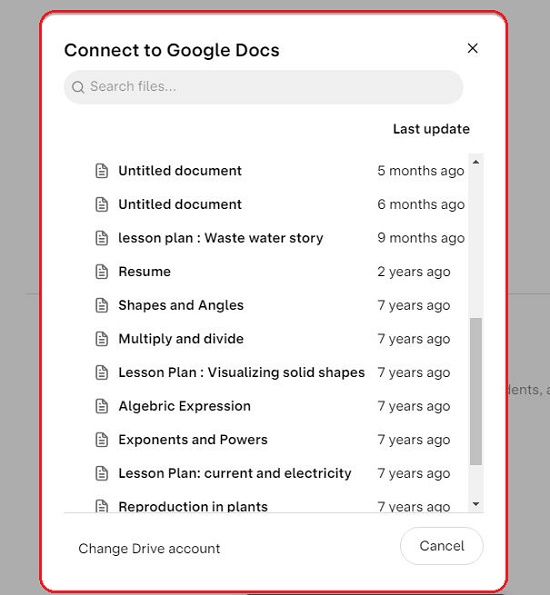
12. You can add team members to collaborate on a document by clicking on ‘Share’, inviting members, and assigning rights to them. They must have Skiff accounts to receive the invitation.
13. Once your document is ready, you can publish it and share the link with anyone who wishes to read it.
14. To export the document as a PDF or DOCX file, click on the 3-dots icon (More actions), click on Export, and choose the file format.
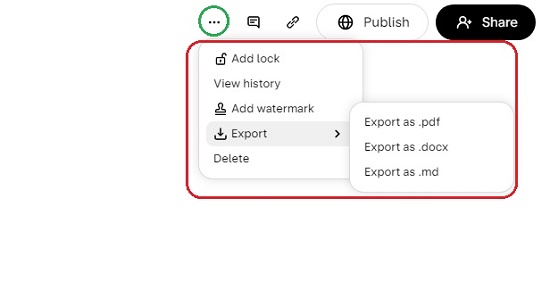
Verdict:
Skiff is a wonderful Online Productivity Suite offering Emailing and Doc services with true end-to-end encryption that keeps your data safe and secure from other entities. It enables you to import documents from Google Drive and Notion in addition to collaborative features so that teams can work together. Full text search has also been provided across all your emails and docs. The Android and iOS Apps ensure that your emails and files remain synchronized across all your devices. Overall, this is a good alternative to other popular mailing services.
Go ahead and start using Skiff by clicking on this link.
Click here to install the Android from the Playstore. To get the iOS App for your iPhone. click here.