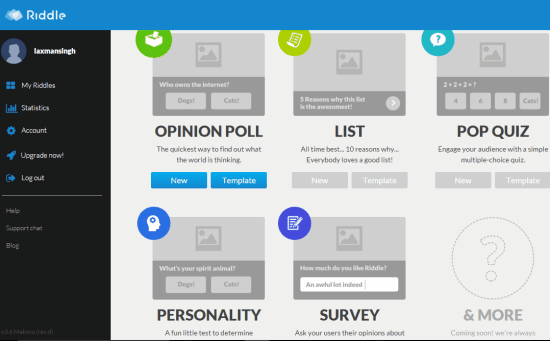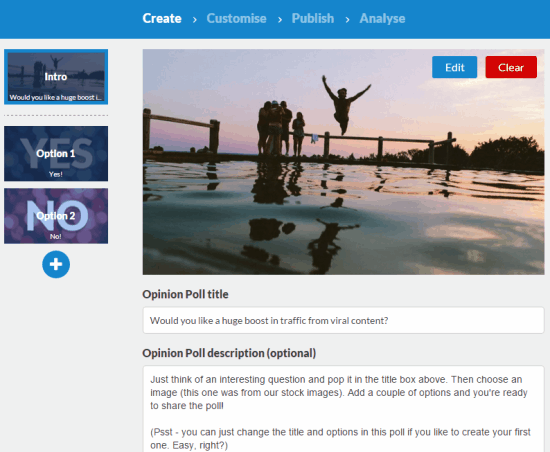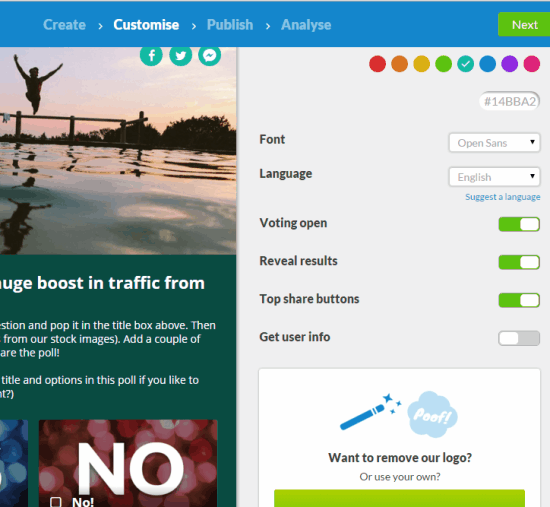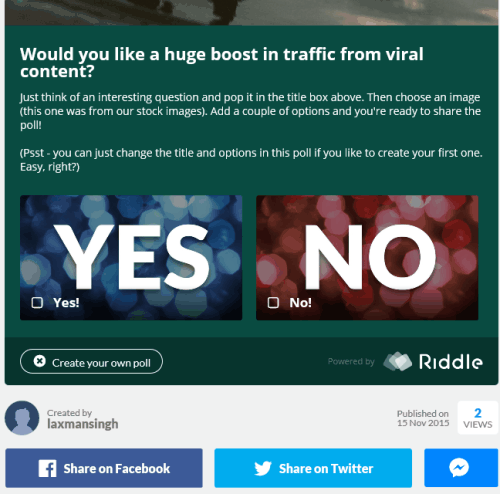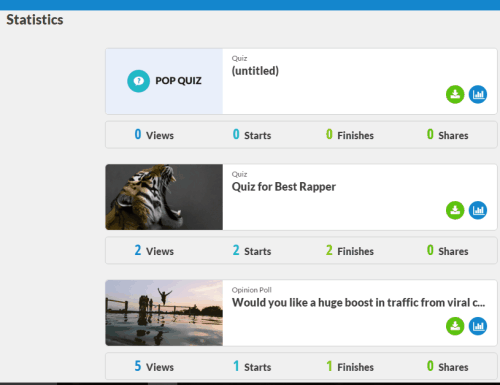Riddle is a free website to create unlimited polls, surveys, multiple-choice quizzes, lists, etc. The website aggregates these different terms and named them ‘Riddles’. You can generate as many riddles as you want and view the stats of each individual riddle separately. Where other similar websites have the option to either create surveys, polls, or quizzes, this website lets you create any of them from one platform.
The most interesting part of this website is that you can use the template to create a riddle. Even if you aren’t interested in using the template, you have the choice to create an entirely new and custom opinion poll, quiz, list, etc. You just have to select the type of riddle, create and customize, and publish it to get the responses of users. Users don’t need to create account for submitting the responses, but yes you must create your free account to create polls or surveys and to view the stats.
Note: This free plan will add ‘Riddle logo’ in each individual riddle created by you. You have to upgrade with paid subscription to add your own logo, remove Riddle branding, download the stats as CSV file, and avail other benefits. However, if you are happy with features available in the free plan, then you can continue with this plan.
Use This Website To Create Unlimited Polls, Surveys, and Quizzes:
Access the homepage of this website and sign up by selecting a username, your email address, and name. When you have done this, you need to choose the type of riddle you want to create, like visible in the screenshot above. You can also select if you want to start with the scratch or use the template.
After this, you need to follow a wizard to create your poll, quiz, or whatever the option you have selected. Steps are as follows:
Step 1: This step is used to enter the riddle details, like the title, background or introduction image, description, questions and answers that you want to include, etc.
However, do note that the options may vary based on the riddle selected by you.
Step 2: This is the customization step. That means you can select the font type, the background color of your poll/quiz, language, and other options.
Step 3: This is the last step that will publish your riddle. Before publishing, you can also preview your riddle. You will also get the URL of your riddle, option to share riddle URL on Twitter, Facebook, and code to embed the URL in your website or any other webpage.
Now anyone who you will access the URL of your poll, he/she can submit the response. You will also get email alert for each individual response.
To view the stats of your quizzes/polls/surveys, click on Statistics section available on the left section of your account. After this, it will show all of your riddles. You can click on any riddle and see the stats (total views, votes, etc.).
Conclusion:
Riddle has elegant interface and polls/quizzes/surveys created using this website look attractive. Yeah, the free plan includes logo of this website in riddles, but for regular users, it might not be a thing to worry.