Background Generator is an AI-based tool that you can use to generate realistic backgrounds for anything in just a few seconds. Just upload your photograph, choose a filter for the background image and your job is done. Alternatively, you can also type a few words and get a background image generated through AI.
Put your car in the Atacama Desert, place your cat on the moon, get social media worthy photos with superior lighting and sense, enhance the background of your products for promotion and more, there is no limit to what you can achieve by unlocking your creative potential. And all of this can be achieved with just a click of the button. You do not need to spend hours in digital editing or traveling to the actual places far and wide anymore. That is the power of Background Generator for you. Let us examine how this tool works.
Working:
1. Click on this link to navigate to Background Generator and click on the button ‘Background AI’ to generate your background.
2. Drag and drop your image in the designated area on the webpage. Choose the ‘Filters’, tab select the Filter that you wish to apply such as Studio, Nature, Flowers, Festival and more.
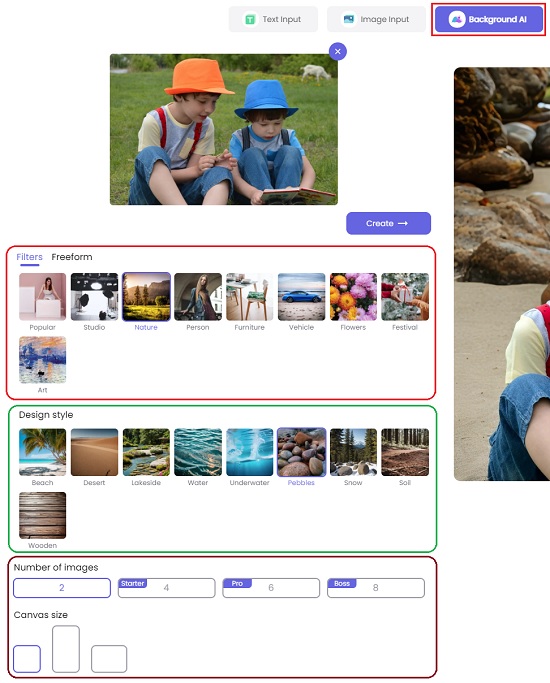
3. Next, select the Design Style that you wish to use as the background depending on the Filter that you have applied.
4. Choose the number of images that you wish to generate by clicking on the corresponding button and select the size of the output image from one of the three available canvas sizes.
5. Finally, click on the ‘Create’ button and wait for some time while Background Generator creates the background for the image that you have uploaded based on the options specified by you. You must sign in using your Google account or email address when prompted.
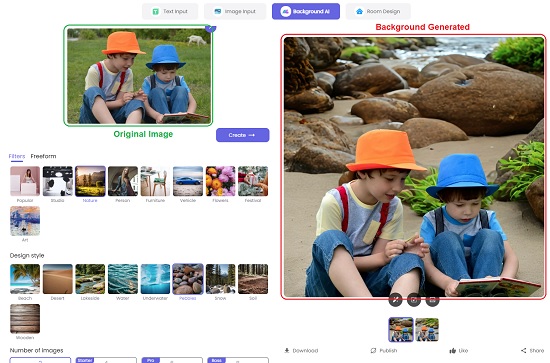
6. Click on the image to view it in full size. Click on the download button at the top right to download the image in WebP format.

7. You can also click on the ‘Freeform’ tab and describe the background image that you wish to generate by typing a few words. Next, click on ‘Generate’ and the background for the uploaded image will be generated based on the text prompt that you have input.
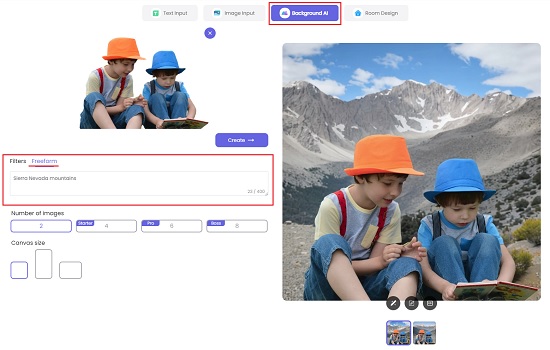
Remember that you need not remove the background of the original image that you are uploading. Background Generator will automatically replace it with the new background.
Closing Comments:
Background Generator is a great product that helps you to generate a background for any image that you upload. Choose the built-in filters for the background or type a description and let AI generate the background for you. The final image with the modified background is superb in quality and makes it appear as if the photo has been actually clicked in the specified background.
Go ahead and click here to navigate to Background Generator and try to make the impossible, possible when it comes to photo-shooting.
A Word of Caution:
You must remember that the manipulation or alteration of an image has become extremely easy with the use of AI. It may be acceptable in certain fields such as creative art, entertainment etc. At the same time, it may be considered to be unacceptable in other fields such as journalism where amendment or manipulation of any image translates to unethical and unprofessional behavior. Readers are advised caution when using such tools.