In this tutorial, I am going to tell you how to create Panorama online. To do so, I will be using this free online Panorama maker named Dermandar. Dermandar is one of the best panorama stitching tools available and lets you create 360 panorama and Wide angle panorama. If you already have a set of photos using which you want to create panorama, you can get started right away. No need to download heavy panorama software and learn to use difficult photo editing tools. You do not even need to sort photos according to their order. This tool automatically detects overlapping points in photos to create perfect panorama online. Let us know more about this tool and how to create panorama using it.
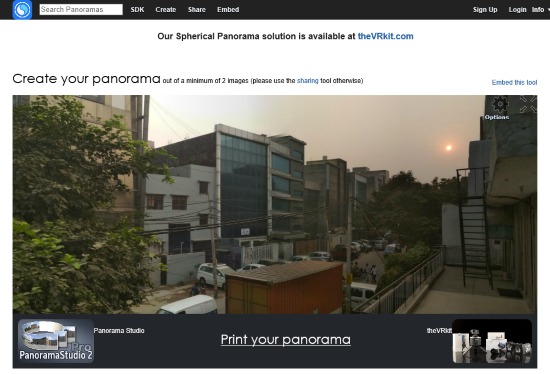
Know how to Split Panorama Into Smaller Parts.
How To Create Panorama Online Using Dermandar
Dermandar uses Adobe Flash Player to run on your browser. To run this application on Chrome you will need to enable Flash Player for it. You can also try opening it on Internet Explorer. Moving on.
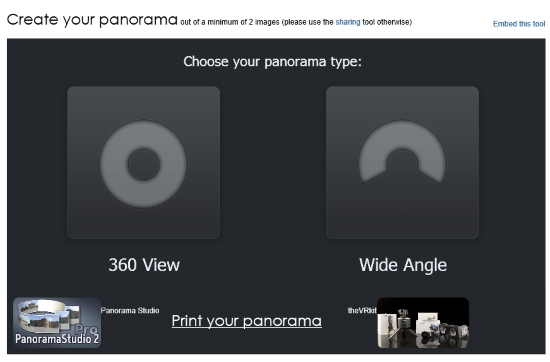
This is the page that appears when you open this website. Here, you get two options to stitch panorama online. The first one lets you create 360 degree view panorama, while the other one lets you create a Wide angle panorama. The 360 degree view option is to create panorama if you have a complete set of photos of a view, creating a loop. The wide angle option is to create panorama if you have two or more photos of a wide angle view.

The next step is to click on the type of panorama you want to create. This will open file explorer for you to select panorama images. Select images in random order.
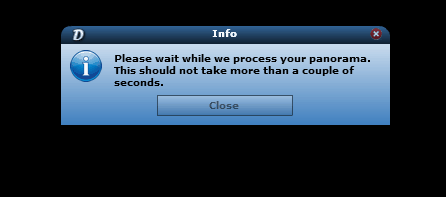
Once selected, this tool will take some time to process the photos. Remember, you do not have to sort the photos according to the order they were shot. You do not even have to set overlapping points. Simply select and upload the photos and you are done.
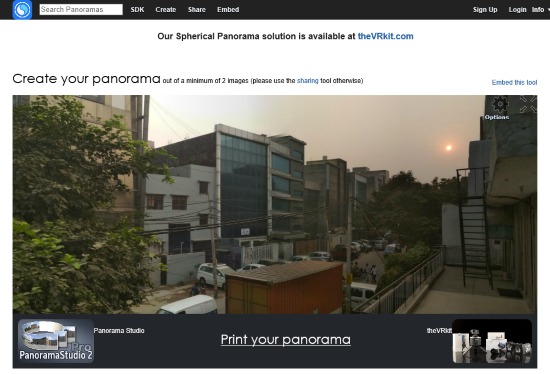
This is how your panorama will appear on the interface of this online panorama maker. If your panorama is wide enough and other portions are hiding, do not worry. Simply click and drag the panorama, then move it around to view the hidden areas.

You can even view the panorama in full screen. Click on the full screen button present at the top right corner of panorama.
How To Save Panorama Create By This Online Panorama Maker

Besides the full screen button, there is a Gear icon. Click on it to open Options menu. Here, you will get the option to Save the created panorama as a large image to your PC. Click on the option, then name the panorama according to your choice, followed by .jpg. Remember to add .jpg extension, else your image will not open.
Final Words
Out of the various panorama software and online tools, Dermandar is one of the best bets to create panorama. No image sorting or need to set overlapping points. All you need to do is click photos and upload here to create panorama online.
Access This Online Panorama Maker: Dermandar here.