Have you ever wondered what content management system (CMS) a site is using? Or are you curious what advertisement network or analytic tool your competitor website is using? Whether you are a web designer in the making or a person without much technical knowledge about website development, you can do a little research of your own about a particular site using Wappalyzer, a small yet powerful site analytical tool.
Wappalyzer is basically a browser extension. With this small wonder, you can detect what technology a website is using! Some of the technologies that it detects include advertising network, analytics, blogs, cache tools, CMS, etc.

Before you start, have a go through the Wappalyzer site to have an idea of what it is capable of. As you can see, Wappalyzer can detect more than a hundred software that websites today use.
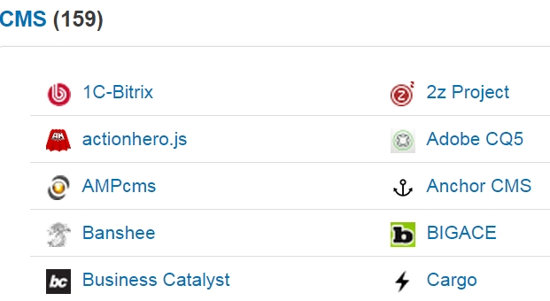
If you click on any of the listed software, you will get list of all the sites that use it. The page also shows a chart that shows how software performed over the past six months.
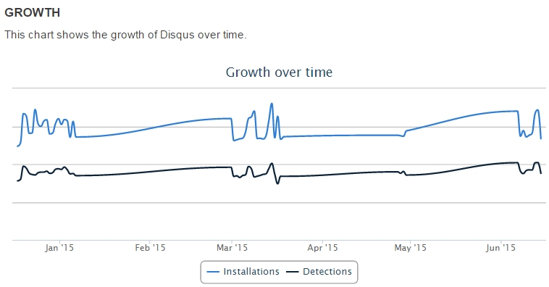
Similarly, if you click on any application category, say ‘Advertising Network,’ you will see the top websites under this category as detected by Wappalyzer in the past 7 days.
Wappalyzer also shows a pie-chart that highlights the Market Share (or popularity) of technologies under the category. From the below chart, we can see that Google AdSense is currently owning the market.
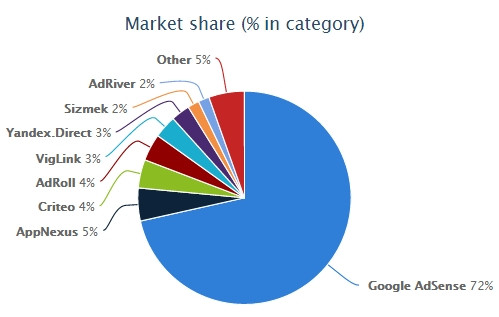
The page also shows the top ten application, based on the websites Wappalyzer users visited in the last 6 months.
How To Use Wappalyzer to Identify Software on a Site
Wappalyzer is currently available for Chrome, Firefox and Opera browsers. Go to the download page to install the tool. If you are using any other browser, you can use its very own Bookmarklet. Simply drag and drop the bookmarklet on the bookmark bar of your browser.
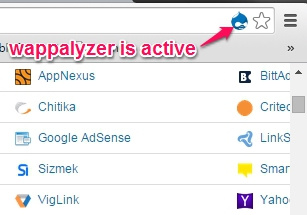
Assuming that you have installed the tool, the Wappalyzer extension should have been activated on your browser. Now, are you ready for a test run? Let’s go!
Also see: Paessler Site Inspector
Simply go to a website that you want to research. For example I want to know what technologies is Wappalyzer’s website using! Once you have loaded a website, click on the extension icon to reveal the technologies used, and bingo!!
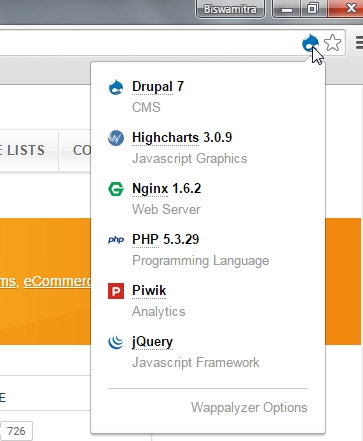
Here, we can see the site’s using Drupal 7 for its CMS, jQuery for Java framework, and so on. If you click on any of these software, you can see details as described above. Well, that’s pretty much what Wappalyzer does! It gives you ample information about the building blocks of a website.
Conclusion
Wappalyzer is extremely lite and easy to use! All you need is to install the extension on your browser to gain information about an interesting website or even your competitor website. Whether you are a web designer, it will save you a lot of time while doing a research on the current technology trend on the web; or if you are plain curious about a website, you will never require to jump the technical hoops to know what a website is made up of!