Annotate screen is a free tool that you can use to annotate and markup images. It’s a simple tool with basic features, and you don’t need to create an account to use this tool.
You can either take a screenshot or upload an image to annotate. If you want to take a screenshot of a webpage online, open that webpage in a new tab, and comeback to this tool and click “Take Screenshot”. There you’ll see all the tabs you have opened in your browser. Select the tab you want to take a screenshot of, and the screenshot will be taken and ready for you to annotate.
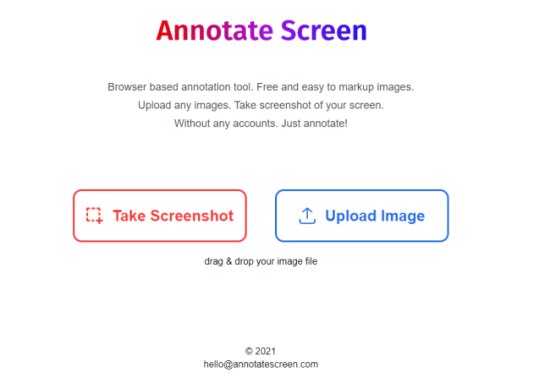
Or, if you already have an image/photo you want to annotate in your PC, click on the “Upload Image” button.
Features of Annotate Screen
It has a minimal set of tools to help with annotation. In total, it has 8 tools namely Arrow, Line, Pencil, Text, Rectangle, Circle, Highlighter, and Step. All these tools are self-explanatory.
You can select the color and the width of the arrow. Likewise, you can also select the color and width of Line, Pencil, Rectangle, Circle, Highlighter, and Step. Furthermore, you can select the background color, text color, and text size of the Text tool.
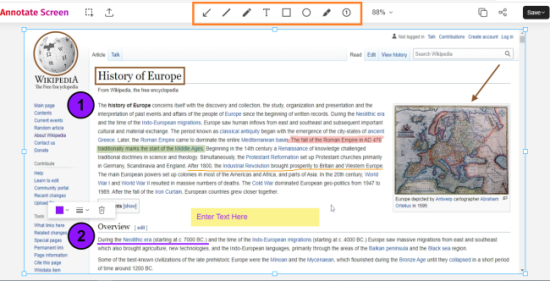
You can also share your work with anyone you want. When you click on the “Share” button, you’ll get the link of your work, and you can share that link with other people.
It also has the feature of saving your work. You can save your work in PDF and/or PNG format.
Who Should Use it?
This tool is good for beginners. It is very easy to use and has basic features.
All these tools are also available in MS Paint. You can manually take the screenshot and open that file in MS Paint and annotate it the way you want. MS Paint has a lot more tool than this, but if you only need the above-mentioned 8 tools, you can go for annotate screen.
If you want more features and tools, MS Paint will be a better option, and it is also easy to use.