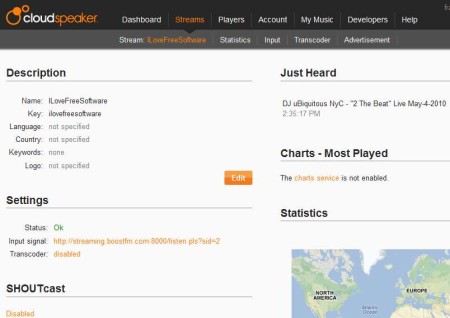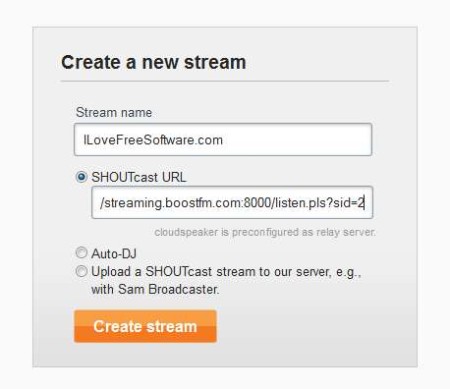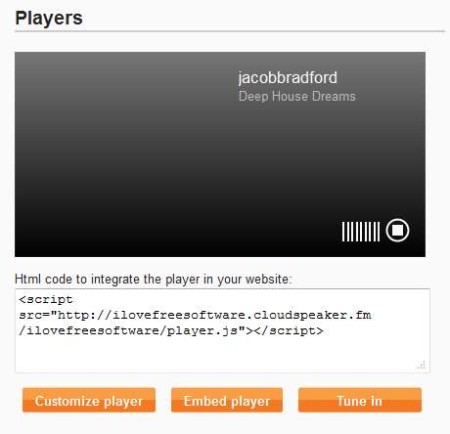Cloudspeaker is a free online radio streaming service which allows you to easily put your local radio station, which plays on your computer locally, online. You can point Cloudspeaker to your local PC where radio station is playing. This free online radio streaming service acts as a relay. This means that it will detect your local radio and allow you to stream it online to the entire world.
Cloudspeaker stream management can be seen in the image above. This is where you can keep track of your radio’s status. All this is of course available through the web browser, there’s no need to install any kind of software. All the way at the top, menu is available with two rows of options. Selected options from the menu above will be opened down below.
Key Features of this Free Online Radio Streaming Service are:
- Free and easy to set up online streaming without difficult setup.
- Stream online radio stations that you have set up on your PC.
- Third-party streaming, works with Limelight, Streamzilla, Akamai.
- Embed player to your website, get embed code for your stations.
- Listener statistics, keep track of the size of your audience.
Next to the free services that we listed above there’s also paid upgrade like actual Shoutcast streaming, auto DJ, and so on. Keep in mind that even though we said that Cloudspeaker service isn’t difficult to set up, it does require you to have radio station set up and working somewhere, which is bit more difficult to accomplish. It doesn’t have to be your local PC, it can be hosted anywhere, as long as you know it’s address. Here are a few pointers to help you get started.
How to Stream Radio Stations Online with Cloudspeaker?
In order to use this free online radio streaming service you’re gonna have to register on the Cloudspeaker website. After registration you’ll be logged in automatically and presented with the stream set up.
Enter stream name and of course the URL where radio station is located. Cloudspeaker will visit the radio station address that you enter here and make it available to the entire world. By clicking on Streams from the menu at the top you’ll be able to access all the streams which you set up with Cloudspeaker. After you’ve created a stream for your radio, you need to open up it up and go to the Players section.
That’s where you can get the embed code for your website, so that your radio station can be heard directly from your website or get links to share it with people. Note that in order to use this player, your listeners have to have Java installed on their computer, since this is a Java application.
Conclusion:
Cloudspeaker service offers a very interesting service, which will help out a lot to all those who want their voice heard over the internet. If you already have a station but without the means of streaming it to people online, give Cloudspeaker a try. Easy to set up, use and you get a lot of interesting features like player embedding, listener statistics, and so on. Free service.
Also, read our featured post on 5 Free Services To Create Your Own Radio Station.