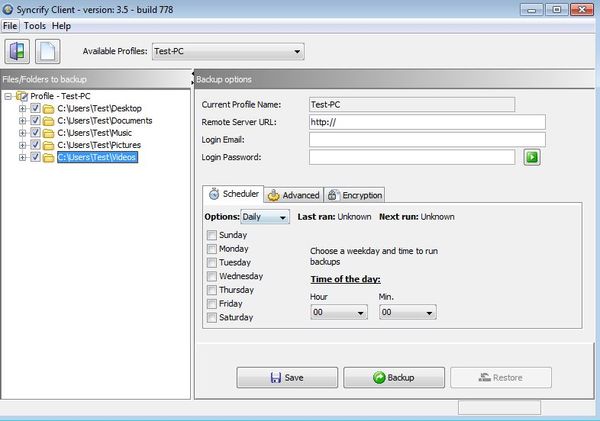Syncrify is a free personal server backup software which you can use to create a backup server from either your Windows, Mac OS or Linux powered computer. Other operating systems are also supported. Syncrify backup server software comes in two parts. One if the server app which needs to be setup on the backup server, and another is the client application which is also cross platform and which you install on all the computer from where data needs to be backed up.
Image down below shows us the first step of the Syncrify server setup, through which you need to go after installing the server application. Once that you configure everything, you’re gonna see the actual backup server dashboard where you can further configure things and keep track of everything that goes on with the server.
Server dashboard is accessed from the web browser and the entire server is accessible through a “localhost” address. To access the backup server from the internet, when you run it from your home, you’re gonna have to setup your network so that it’s accessible and of course you’re gonna have to know your IP address, use a static one, so that you can tell the client where the backups of data from remote computers is gonna be made.
Key features of Syncrify are:
- Free and simple to setup: everything’s setup automatically, with wizards
- Allows you to create and run your own personal backup server
- Remote backups: allows you to create backups from remote computer
- Both server and client apps are cross platform: Win, Linux, Mac, BSD
- Supports incremental backups and over the web folder synchronization
Similar software: Tonido, SelfCloud.
This free personal server backup software is aimed at everyone who would like to setup and run their own private cloud backup server, that’s located safely in their home, not in some remote datacenter, where odds are good that someone might access the files and tamper with them. Syncrify is available for free only for personal use. Here’s a few pointers to help you get started.
How to create private cloud data backup with Syncrify: free personal server backup software
First install the server app on the computer that you want to use as a backup server. Setup everything for over the internet backup. Management dashboard is gonna be open inside the web browser right away, automatically.
This is how the dashboard looks like when it’s fully configured. Now that the server is up and running, download the client app for the computers from where you’d like to backup data.
From inside the client, more precisely the Backup options section, type in the location of the backup server that you’ve just setup (IP address, domain name), admin email and password. Add folders that you want to backup to the left sidebar and after that simply click Backup down below. Backups can be automated using a scheduler down below.
Conclusion
Syncrify is a great tool for everyone who’s interested in creating their own personal backup server at home. All operating systems are supported and can be used to backup data. give it a try and see how it goes.