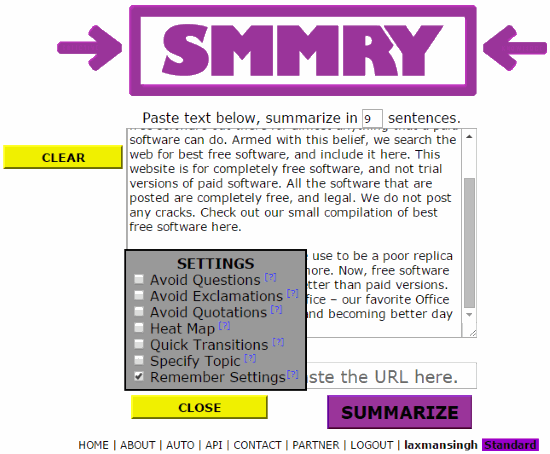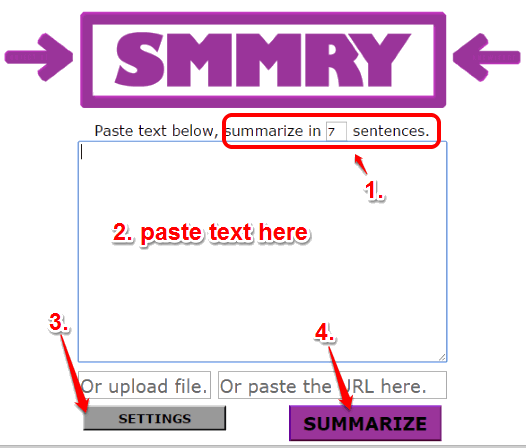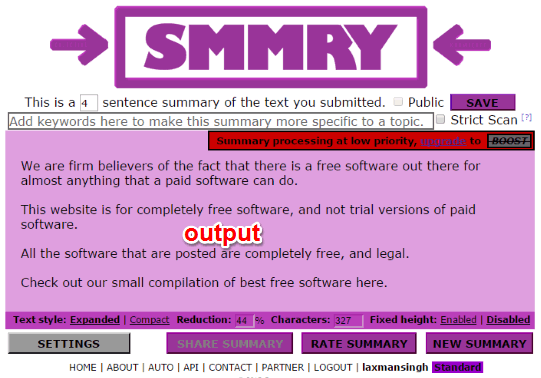SMMRY is a free online summary generator to automatically summarize any text. Whether you want to summarize a paragraph, article, essay, or any other text, this summary generator is handy. There are other summary generators which also exist, but the way it summarizes the text is pretty impressive. You can enable a couple of options that help to generate summary as meaningful as possible. For example, you can enable options to avoid sentences that contain questions, exclamations, quotation marks, and more.
One of the best features that I like a lot is that you can set the number of output sentences to generate the summary. So it’s completely your wish if you want to generate summary in 5, 6, 7 sentences or more.
The screenshot above shows a sample text added by me to generate the summary using this website.
You can use this website without any account. However, if you want to save your settings for later use, share the summary with people, and avail few more benefits, you need to create your free standard account. Also, note that to share the summary, you have to make it public.
We have also reviewed free Lorem Ipsum generator websites.
Other Key Features of This Free Online Summary Generator Website are:
- You can enable an option from settings to add keywords for the summary. The keywords will help to make the summary more specific to a particular topic. When you are signed in, keywords can be used after generating the summary, but when you are not signed in, you can enter keywords before generating the summary.
- Option to enable Heat Map is also available under Settings. It is used to automatically color code the sentences by importance. The red color indicates the most important sentences.
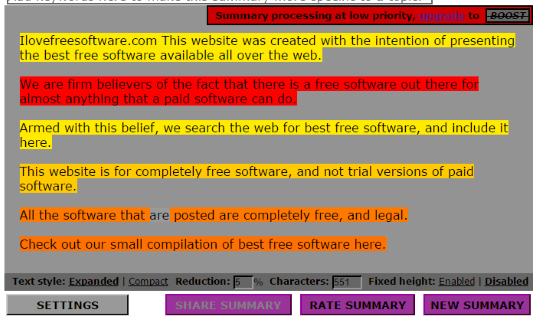
- You can further reduce the output summary by setting the number of characters and reduction percentage.
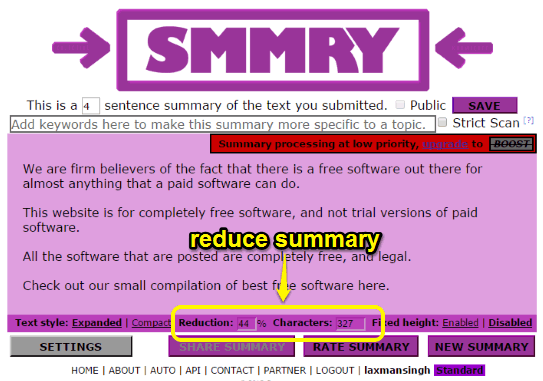
How To Use This Summary Generator Website?
Use this link to open the homepage of this summary generator website. To summarize the paragraphs, articles, etc., you have the three options: you can manually paste the text in the box, upload a PDF file, and insert the URL of an online file.
Use the option that suits you the most. After this, you can use Settings button to enable available options. When you have done that, click the SUMMARIZE button.
Your input is processed and the output summary will be visible to you. If the output is good enough, you can copy and paste it to save to your PC. Or else, you can further try to reduce the summary.
You can also rate the summary, make it public, and more.
Conclusion:
SMMRY website is not the foolproof way to generate the summary, but yes, it can generate satisfactory results for you. Even if I talk about the worst case, you can at least get the good idea to summarize long stories, articles, etc.