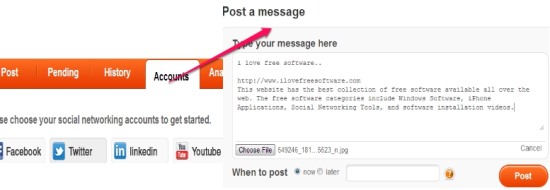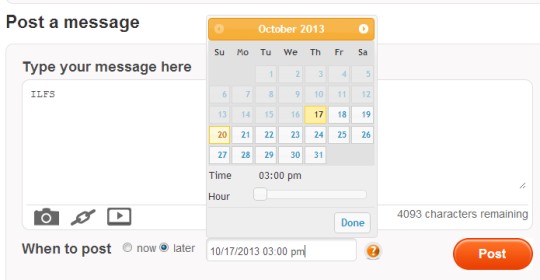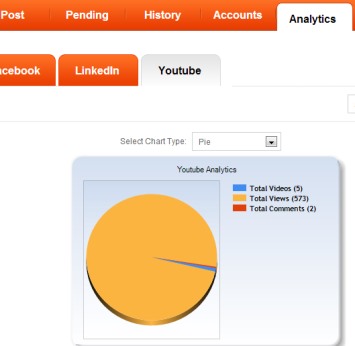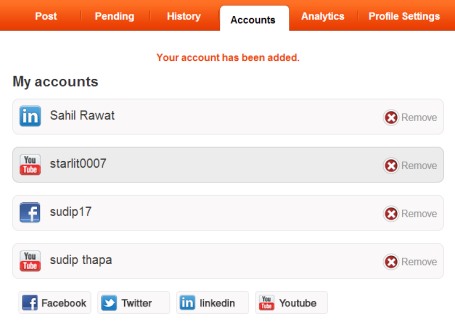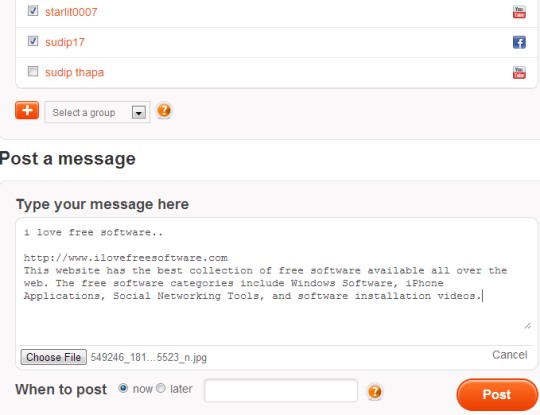MySocialPost is a free online service that is used to post to multiple social networks simultaneously. Thus, you will be able to update your multiple social networking accounts from a single platform. It supports YouTube, Facebook, Twitter, and LinkedIn to post messages. Not only messages, it lets you add an image or attach a web link with your messages.
Another good feature of MySocialPost is that you can even schedule messages to post later automatically at a particular date and time. Moreover, it is not limited to a single account only, you can add more than one account of same social network, like for Facebook. It is handy for all of those users who need to update their status multiple times a day.
Once you will associate accounts with MySocialPost, you will be able to send messages to all those added accounts using this service.
Some Key Features Present In MySocialPost are:
- It is a handy service that allows you to post to multiple social networks at the same time.
- You can attach an image or web URL with your message. Moreover, it can also be used to upload videos to YouTube.
- You can even schedule messages for a specific date & time. This is really useful to automatically post message(s) at a scheduled time and to selected accounts.
- It also lets you add multiple accounts into a single group. By creating a group, you don’t need to select accounts again and again to post messages.
- It is completely free service for everyone.
- There is no limit to add accounts. You can add unlimited number of accounts of Facebook, Twitter, LinkedIn, and YouTube.
- You can even view history (when you posted a post) of each account.
- There is an analytics option present that provides chart for each social network. For example, using YouTube analytics, you will be able to view total number of videos uploaded by you on YouTube account, number of views, and comments made by people.
How To Post To Multiple Social Networks Simultaneously using MySocialPost?
To start using MySocialPost, you need to create a free account by providing your name and email address. After this, you will receive a confirmation email that will help you to activate your MySocialPost account. Now you are ready to post to multiple social networks with MySocialPost.
Simply authorize your Facebook, YouTube, LinkedIn, and Twitter account(s) with MySocialPost to add them.
As visible in above screenshot, you will be able to add multiple accounts of your social networks. But while I tried to add my Twitter account, it showed me error every time. So, you can try your own to check out whether it is letting you add Twitter account with MySocialPost or not.
Once you have added accounts, simply use post tab. Using this tab, you will be able to write message to post. But before that, select those added accounts to which you want to post your message. Select accounts, write a message, add image or web link (optional), and hit the post button.
Similar tools to update social networks together are: HelloTxt, Composer.io, and FireStatus.
Conclusion:
MySocialPost does exactly what its name suggests. It is handy to quickly update multiple social networks accounts. Best part with MySocialPost is that unlimited number of accounts can be added of supported social networks. But like I was not able to add my Twitter account to this service which I found quite disappointing. If you want to try it yourself, check out the homepage of MySocialPost using the link available below: