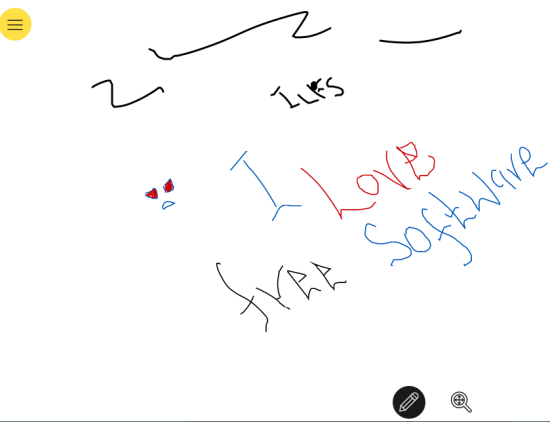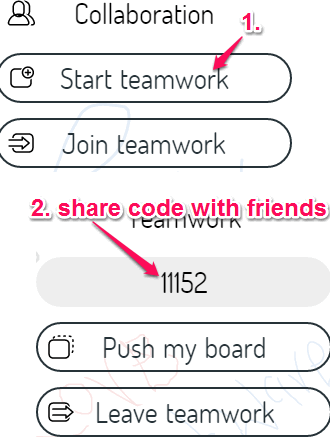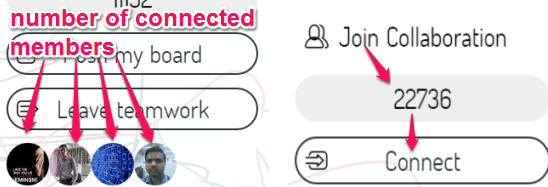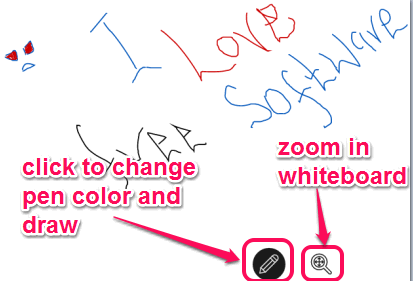Ziteboard is a free online whiteboard with real-time collaboration feature. You can draw on your board using the pen tool and your friends can join your board to work together. Three different colors for the pen can be used to draw on the board in freehand mode.
Unlike other online whiteboard applications, it is easy to use, but it doesn’t come with many features. It has shortcomings that width of the pen cannot be adjusted and eraser tool is not available. However, undo action is possible, and it can be used without sign up.
To save your board and share it with friends, you need to login with your Facebook account.
As per the website, free account supports 1 whiteboard with a maximum of 2 collaborators. However, in my testing, I was able to collaborate with three members.
In the above screenshot, you can see a masterpiece made by me with collaborators using this free online whiteboard.
How To Use This Free Online Whiteboard?
Use the link added at the end of this review to access its homepage. On its homepage, click on START DRAWING button, and a whiteboard will be visible in front of you to draw whatever you want.
To work together with your friends and to save your board, you need to login using the button available at top left side. After login, click on People icon available at right side on your board and tap on Start teamwork button. It will generate a unique code that you can give to your friends.
Now you have to wait for your friends to join your board. Your friends need to login with their Facebook account. After logging in, they need to click on same People icon, and tap on Join teamwork button. Now they have to enter the code to join your board.
After this, all of you can draw together, and changes will be visible in real-time. At bottom of the board, you will find Pen tool. Clicking on this tool will help you change color (red, blue, and black) and draw on the whiteboard.
Whenever you want, you can zoom out of the board to have more space to draw. Apart from this, you can also move to a particular area and zoom in to see the drawing.
Conclusion:
Ziteboard is handy to draw together in real-time with friends. Still, it should come with more features, like more colors for drawing, eraser tool, rectangle, etc.