Emerald Maiden is a Free mystery game for Windows 10, which allows you to find the mystery behind your past. When you run the game on your device, you will be presented with an interface which allows you to enter your name, and once you’ve done that, you will be presented with the main menu where you can start the game by clicking on the Play button and selecting the difficulty level. The game offers three difficulty levels, and one customizable difficulty level where you can customize the various things in the game.
Emerald Maiden is available for free from the Windows App Store.
Main features of Emerald Maiden for Windows 10…
When you run the game on your device, you will be shown the below screen. Here you have to enter your name, and with this name, your player profile will be created.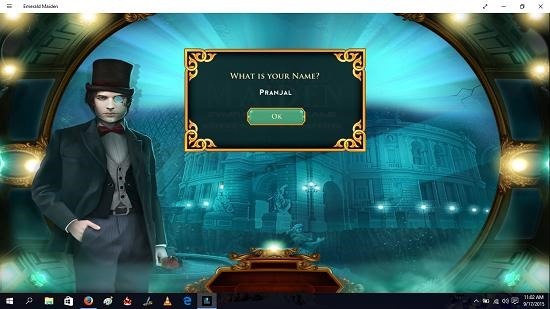
Now you will be presented with the main menu of the game. In the above menu, you will be able to start the game by clicking on the Play button. When you do that, you’ll be able to choose the difficulty level by clicking on the desired difficulty from the screen below.
In the above menu, you will be able to start the game by clicking on the Play button. When you do that, you’ll be able to choose the difficulty level by clicking on the desired difficulty from the screen below.
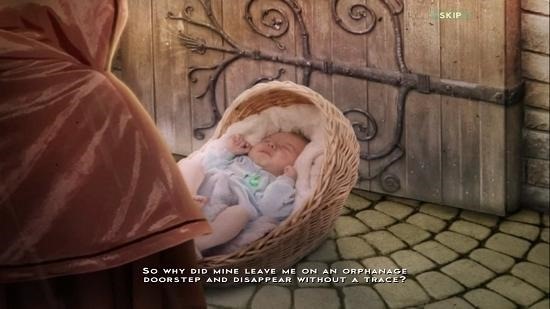 The game has amazing graphic details and this becomes inherently clear when the gameplay starts. As soon as the gameplay commences, the first thing you will see is a prompt asking you if you want to start the tutorial of the game.
The game has amazing graphic details and this becomes inherently clear when the gameplay starts. As soon as the gameplay commences, the first thing you will see is a prompt asking you if you want to start the tutorial of the game.  When you click Yes in the above screen, a guided tutorial follows which tells you what to do, and how to play the game.
When you click Yes in the above screen, a guided tutorial follows which tells you what to do, and how to play the game. The game is full of levels where you have to find hidden objects. An example of this can be seen below.
The game is full of levels where you have to find hidden objects. An example of this can be seen below. You can collect inventory by clicking on certain collectible objects. When picked up, the inventory falls into the inventory box at the very bottom of the screen.
You can collect inventory by clicking on certain collectible objects. When picked up, the inventory falls into the inventory box at the very bottom of the screen. The game has a HINT button at the bottom left of the screen which helps you in case you are stuck somewhere. This basically concludes the main features of Emerald Maiden for Windows 10.
The game has a HINT button at the bottom left of the screen which helps you in case you are stuck somewhere. This basically concludes the main features of Emerald Maiden for Windows 10.
Other similar games…
Conclusion…
Emerald Maiden makes for a great game which is freely downloadable from the Windows App Store, but you should know that the game weighs in at over 1Gb so you can skip it altogether if you’re on a limited data connection. If you’re not on a limited data connection, you’ll be missing out on a lot if you decide to give this game a pass!
Get Emerald Maiden.