Here are free Twitter image downloader software for Windows 10.
Downloading a single photo from Twitter is pretty easy. However, when it comes to bulk download of Twitter photos, we need to find some other way. Those using Windows 10 PC and want to download their Twitter photos, I have created this list of some good software. You can use any of these software to bulk download photos of any Twitter user.
Each individual software in this list has multiple interesting features. For example, you can download liked or retweeted photos, create PDF of Twitter photos, set the number of images to download, and more.
Let’s have a look at the first Twitter image downloader software for Windows 10 available in this list.
SocialSafe
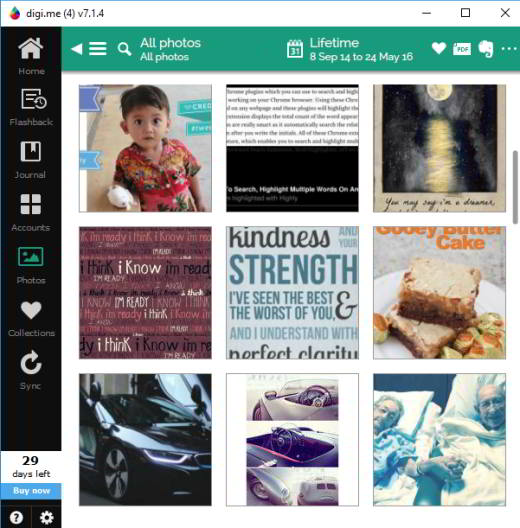
SocialSafe is an all in one free Twitter archive software. Apart from downloading Twitter photos, it can also download all your Twitter DMs, tweets, followers, following, etc. What I liked the most is that apart instead of just downloading your own Twitter photos, it fetches photos liked or retweeted by you.
There is a separate Photos section (as visible in the screenshot above) where you can see all your Twitter photos. You first need to connect your Twitter account and then it will fetch the photos. You can also connect multiple Twitter accounts, which is one of its great features. When it has fetched all the photos, you can export all or selected photos to your PC.
Another interesting feature is that you can create a single PDF of all Twitter photos. You can also connect Facebook, Instagram, LinkedIn, or other supported accounts as per your need. I must say this software has many useful as well as interesting features.
Its free version lets you connect up to 4 accounts (of different networks or same network). However, this software can’t help you download Twitter photos of any user. But not to worry, as the software listed below can do this task very easily.
dhIMG Twitter
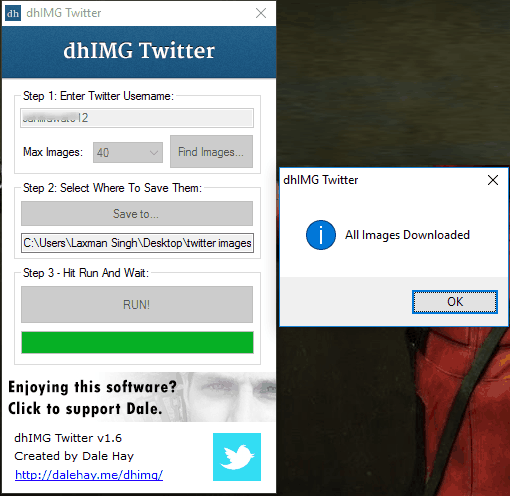
dhIMG Twitter is a pretty simple and one of my favorite Twitter image downloader software for Windows 10. You can download photos from any Twitter profile in just three steps.
You first need to enter the Twitter handle (or say username) and the number of photos (40, 20, 1000, 200, 500, etc.) that you want to fetch. Once you have done that, you need to select the target directory where the output image will be saved. Finally, you can use RUN button and it will automatically fetch and save photos of that particular Twitter user.
So, as you could see, using this Twitter photo downloader for Windows 10 is too simple. Also, there are no settings to customize. Just a straightforward interface and three steps you need to use to download Twitter photos.
You may also read its detailed review.
The Verdict:
It is pretty clear that SocialSafe is an advanced and better software for sure. It is really a good Twitter image downloader software for Windows 10. However, I must say that dhIMG Twitter is also worth trying as it is really easy to use and can download photos from any Twitter account in just three simple steps. If you guys know about any other free Twitter image downloader for Windows 10, feel free to share with us in comments section.