Tibetan Quest is a free adventure game for Windows 10. In the game, your kids have disappeared in a snowstorm in Tibet and you are on a journey to find out what has happened to them. The game has nice graphics and is a wonderful way to pass away your time on your Windows device. The game is available for free and has a lot of hidden object levels that you can play to investigate the mysteries in the game. What’s more, the game also has alternatives to the hidden object levels in which you can play a game of mahjong to complete the hidden object level, in case you are unable to complete a hidden object level.
Tibetan Quest s a great game app for Windows 10 and is available for free from the Windows App Store.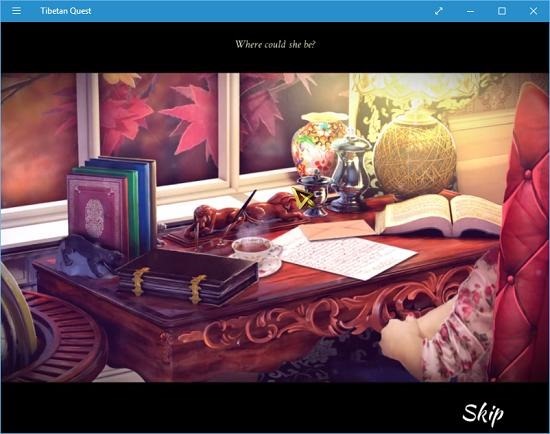
Supported Game Modes In Tibetan Quest for Windows 10:
The game supports:
- Windowed Mode
- Full Screen Mode
- Gameplay on both touch and non touch devices.
Controls of Tibetan Quest for Windows 10
TOUCH DEVICES
- Tap on objects: Interact with the said object.
- Pinch In or Pinch Out: Zoom in or zoom out.
- On Screen Buttons: Perform button actions like pause, etc.
NON TOUCH DEVICES
- Right Click on objects: Interact with the said object.
- Scroll Wheel Up or Scroll Wheel Down: Zoom in or zoom out.
- Esc.: Pause the game.
Supported Devices
- Operating System Requirements: Windows 10
- Supported System Architecture: x86, x64, ARM
Main features of Tibetan Quest for Windows 10
When you run Tibetan Quest on your device, you will be presented with the main menu of the game. In the main menu, you will be prompted to create your player profile by entering the desired profile name. Once you do that, you can proceed by clicking on the OK button at the bottom of the profile creation field. Now, you will be presented with the menu options where clicking on the PLAY button will allow you to select the desired difficulty of the game. After the difficulty has been selected, you can choose the game type. Initially, only one game type is available to you. This prompt is shown in the screenshot below.
In the main menu, you will be prompted to create your player profile by entering the desired profile name. Once you do that, you can proceed by clicking on the OK button at the bottom of the profile creation field. Now, you will be presented with the menu options where clicking on the PLAY button will allow you to select the desired difficulty of the game. After the difficulty has been selected, you can choose the game type. Initially, only one game type is available to you. This prompt is shown in the screenshot below.
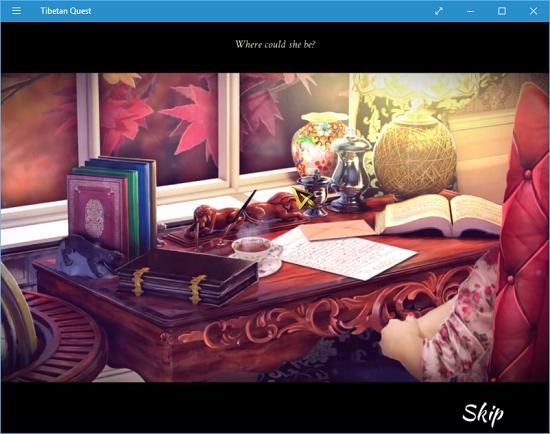 You may choose to skip this movie via the Skip button at the bottom right of the screen. Once you have skipped this, you will be able to choose whether or not you want to start a guided tutorial or not.
You may choose to skip this movie via the Skip button at the bottom right of the screen. Once you have skipped this, you will be able to choose whether or not you want to start a guided tutorial or not. A guided tutorial will help you understand the basics of the game. It’s highly recommended that you start a guided tutorial if it is your first time playing the game. This game has a plethora of hidden object levels, one of which is shown below.
A guided tutorial will help you understand the basics of the game. It’s highly recommended that you start a guided tutorial if it is your first time playing the game. This game has a plethora of hidden object levels, one of which is shown below.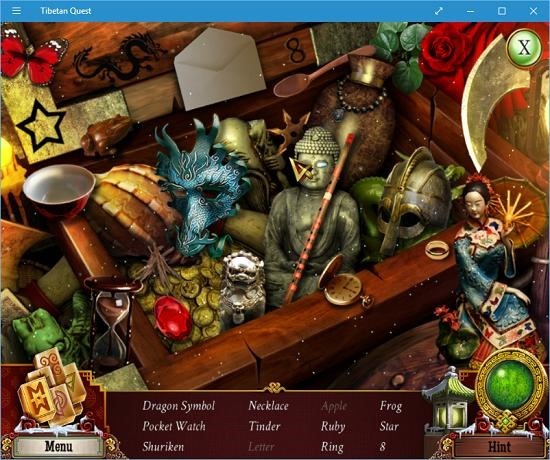 Alternatively if you are not able to locate all the items in the hidden object level listed at the bottom of the screen, you may choose to play a game of Mahjong instead by clicking on the Mahjong icon at the bottom left of the screen, which brings up the Mahjong game as shown. The standard rules of Mahjong apply in this game.
Alternatively if you are not able to locate all the items in the hidden object level listed at the bottom of the screen, you may choose to play a game of Mahjong instead by clicking on the Mahjong icon at the bottom left of the screen, which brings up the Mahjong game as shown. The standard rules of Mahjong apply in this game.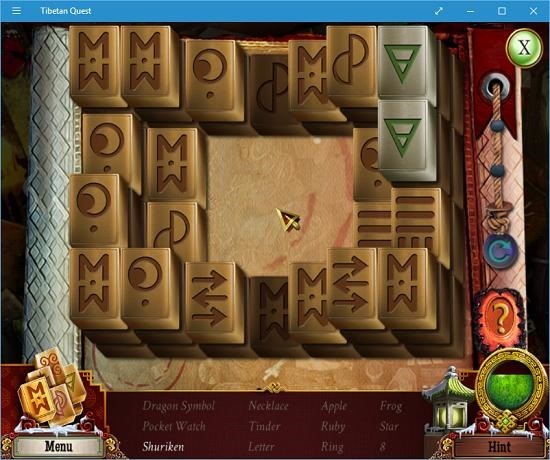 You may use hints by clicking on the Hint icon at the bottom right of the gameplay screen. The hints help you proceed further in areas where you might be stuck. At the end of hidden object levels, you are rewarded with important inventory or clues which will help you move on further in the game.
You may use hints by clicking on the Hint icon at the bottom right of the gameplay screen. The hints help you proceed further in areas where you might be stuck. At the end of hidden object levels, you are rewarded with important inventory or clues which will help you move on further in the game. In the above screen, you can see the scrolls and the compass at the bottom left of the screen. Clicking on the compass takes you to the game’s map and clicking on the scrolls will open up your diary where you can access your objectives etc. This is shown in the screenshot below.
In the above screen, you can see the scrolls and the compass at the bottom left of the screen. Clicking on the compass takes you to the game’s map and clicking on the scrolls will open up your diary where you can access your objectives etc. This is shown in the screenshot below.
This concludes the main features of Tibetan Quest for Windows 10.
Other similar games that you may want to try
The verdict
Tibetan Quest is a great free game app for Windows 10 devices in which you can investigate mysteries. It is another offering by Artifex Mundi that makes sure that there is never another dull moment while you are gaming on your Windows 10 device.
I rate this game a 4 out of 5.
Get Tibetan Quest.