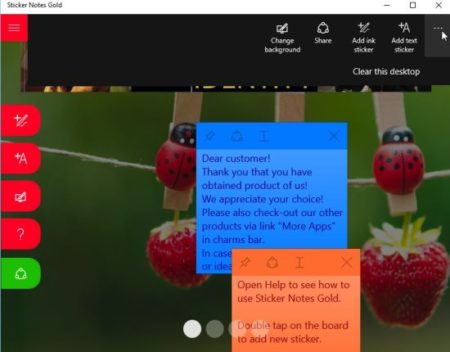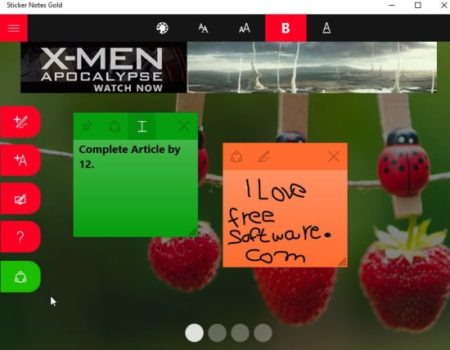Sticker Notes Gold is a Windows 10 sticky notes app where you can add sticky notes in different colors to add notes and remember tasks. The app even offers you to pin a sticky note to start menu, so you can be reminded of a task easily by just opening the start menu. The sticky notes are pretty colorful and let you change the text size, sticky color, etc.
The Windows 10 sticky notes app can be downloaded from the Windows 10 store or from the link given at the end of this article. When you start the app you will see an interface like the one shown in the below screenshot. As this is the free version of the app, there will be a ad displayed at the top of the app page.
The home page by default will show you two sticky notes with welcome message. These can be removed easily. Just click the clear this desktop button given at the top right side of the page. The menu can be seen on the left side as well as on the top of the app window.
The first option in the menu is to change the background of your current desktop. Click on this option and a window like the one shown in the screenshot below will open up.
You can select any background you like from the given four. You can also add a new background which will replace one of the default four backgrounds. You can also remove a newly added background by clicking on the recycle bin icon shown on the background image.
Now you can go to your home page and start adding sticky notes to it. Here you get two options add a ink note or add a text note.
Text Note: In text note you can type in something and then select the text to change its color, its size, make it bold, change its font, and even change the background color of the sticky itself. The size of the sticky note can also be changed by dragging its edges. The sticky note can also be pinned to the start menu for reminder.
Ink Note: In this note you can write using a pencil and the writing looks like free hand writing. The pencil color in this note can be changed, along with the sticky color. There is a eraser option to erase any errors you made while writing.
The desktop with added sticky notes will look like the screenshot above, which has both text note and ink note added to it.
There is also a help section in the app, which is shown in the screenshot above. You can see this section to understand how the application is working.
Features of this Windows 10 sticky notes app:
- Add sticky notes in different colors.
- Option to create text notes or ink notes.
- In text notes you can edit the text size, color, etc.
- In ink notes you can change the pencil thickness, color, etc.
- Pin any sticky note to start menu.
- Move sticky notes around the desktop in the app.
- Share sticky notes.
- 4 desktops to add sticky notes to in the app.
- Add extra desktops if need be.
- All sticky notes can be removed with click of a button.
Conclusion:
Sticker Notes Gold is a good app to keep a tab on tasks that you need to complete. You can pin your reminders or notes to this apps desktop and can keep it open all the time, so you have access to it whenever you need. High priority tasks can be pinned to the start menu so you can be reminded of them as soon as you open the start menu. Overall its a good app to make notes and even add reminders. The fact that the colorful sticky notes make the app look pretty is also a advantage.
Check out Sticker Notes Gold for Windows 10 here.