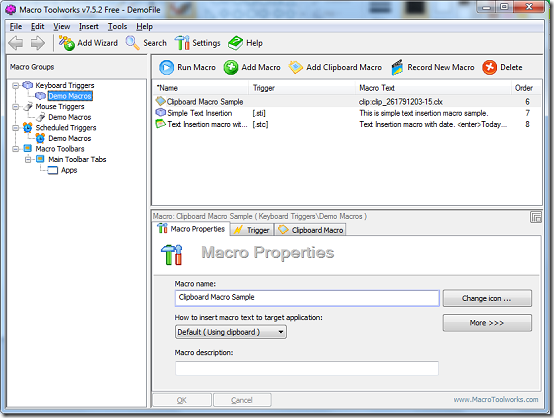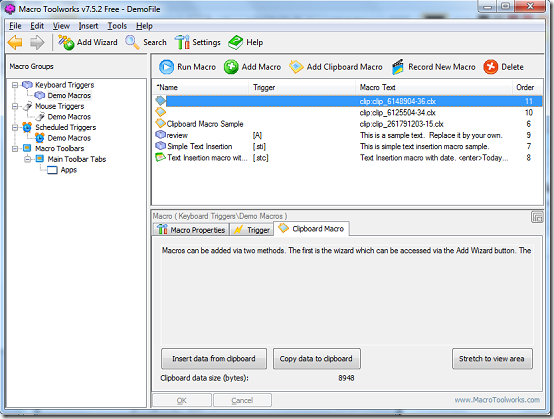WinScheduler is a free automation software designed to create and manage macros running on windows applications. WinScheduler is able to automatically use the macro scheduler to run predefined tasks at a certain time or when certain events are triggered.
Features of free automation software:
- Simple and easy to use interface.
- Sharing of macros is available for people on the same domain or over a LAN.
- Macros can be created for specific application. One macro can trigger many other macros.
- Help is available via pdf tutorial.
- Schedule triggers like file triggers, drive and pixel triggers.
- Macro editor with a debugger to help identify and correct errors.
- Simple macro editing which means that you do not require a lot of knowledge on macro.
- AES encryption of macros guarantees security.
- Password protection to determine who runs, modify and access macros.
- Script editor can be used to write VBA compatible scripts.
- Macro language with many commands which cover almost all computing disciplines.
- Intelligent macro recorder which is able to add appropriate activation codes for macros being recorded from events.
Also check out other automation software reviewed by us like TimeComX, and perfect automation.
How to use this automation software?
On launching the program for the first time, you are required to choose your default language. When the program actually launches, it minimises to tray. The automation software can be accessed by single click on the tray icon. Right clicking on the tray icon gives you access to program settings and the main window. You can also choose to disable the application or exit it.
Macros can be added via two methods. The first is the wizard which can be accessed via the Add Wizard button. The wizard takes you through a step by step procedure of creating macros and other objects. Choose what type of object you want to add, enter a valid name and click Next. Choose the type of macro to create and click Next. Choose one of the four trigger options and click Create. The second procedure involves manually creating macros. To create a macros manually, click on the Add Macro button. This creates a new blank macro which you need to edit before it can be fully functional. Add a name and select a method of inserting text into the macros on the Macro Properties tab. You could also change the macro icon or choose a macro playback speed and number of times it should be repeated. On the Triggers tab, choose at least one option. At this point you can save your macros by clicking the now active Ok button, discard changes by clicking Cancel or edit macro text in the Macro Text tab.
To locate macros in the application you can perform a text based search by using either the Name, ID, Description, Triggers or Macro Texas the keywords. Program settings can be accessed via the Settings button or by right clicking the tray icon. The settings menu allows you to view edit and modify system settings like hotkeys, keyboard and mouse options, and edit macro toolbar options. Macros can be added from the system clipboard by clicking the Add Clipboard Macro button. This pastes content from the clipboard to the Clipboard Macro tab. To complete adding the macros, edit properties and triggers. You can delete any of the listed macros using the Delete button.
Macros can also be added by recording mouse and keyboard events. To record macros, click on the Record New Macros button. Select which events should be captured and click Record Now button. The program immediately minimises to tray and starts recording. Recording can be stopped via the Stop button. program language can be changed by selecting the Tools menu and choosing the Select Language option. Help is available in PDF and compiled HTML formats.
Also check out Actions, another free software to automate tasks and create macros.
Verdict
WinScheduler is truly a powerful and handy automation software to manage and schedule macros.