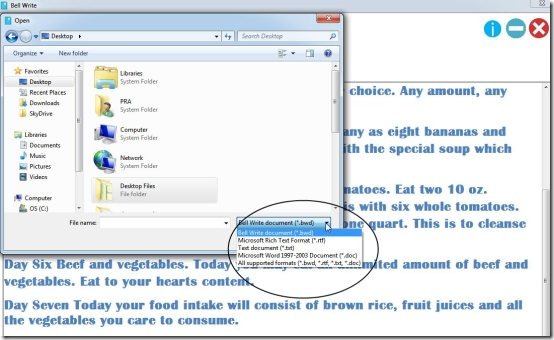Bell Write is a free text editor that offers a few basic tools for editing text in formats like TXT, RTF, etc. Bell Write provides features like Text Basics, Text Style, Write ++ , |LTR, RTL|, Search, Cut, and more. You can easily open or extract documents from your computer with help of tools provided. Identifying documents in your system is easier once you download this text editor, as the icons change based on supported file extensions. Rich Text Files can be saved after editing by hitting the save option.
Update: (September 02, 2013) The product is no longer available. You may try some other free text editors reviewed by us.
Bell Write is not user-friendly, as it does not have maximize icon, hence sometimes the main features to edit the document are not visible. But, if you write advanced books or documents a lot and if you are looking for rich text editing software which is simple to use, then you can download Bell Write for free and try it out.
How to Get Started with this Free Text Editor?
Bell Write is a free software developed by Bell Software, where you can open documents to Modify, Copy, Paste, or Write content especially when you are dealing with Rich Text Files. Once you download Bell Write, the screen will almost appear as below with different icons. The icons on the top of the screen are to Open, Save, Minimize, Close, etc. When you click on ‘i’ icon, a new window will open which provides you with the latest information and updates of Bell Write.
Bell Write has all good features which may work but the only flaw of Bell Write is that it does not have any window maximizing option and it does not work with keyboard either, by pressing “ALT + Space Bar + X” (window maximizing shortcut).
Features of Bell Write:
Bell Write provides elegant features to utilize so that you can write or edit without stress. Bell Write provides different file extensions like Bell Write document (.bwd), Microsoft Rich Text Format (*.rtf), Text document (.txt), Microsoft Word 1997 – 2003 Document (.doc), and also an option of all supported formats (.bwd, *.rtf, .txt, .doc). Once you open and select a document, the data will appear on Bell Write screen as shown below.
Bell Write provides you to Cut, Copy, and Paste any rich text document from your system. Search is another wonderful option where you can find a particular word from your document. |LTR and RTL|helps you to start writing from either left hand side or right hand side respectively.
Another wonderful feature is that once you download Bell Write, then automatically the documents icons will change respectively according to their file format. This will help to identify different kinds of text files without hassle. You can look at the image below which shows how files will look after you install Bell Write on your system.
Conclusion:
All in all, Bell Write provides several features except “Window Maximize”. These features are sufficient to write and edit documents with ease. This free text editor is only for Personal use and not useful for Business purpose. It will only occupy very little space on your disk that is 1.5 MB. So, try it out absolutely free.
Download Bell Write free.