Stock Stalker is a freeware software application to monitor stock quotes. It’s a feature loaded and powerful application that lets you monitor and track stock quotes in real time. For the monitored stock quotes, it displays a whole lot of information, such as last trading figures, previous closing figures, percentage change, opening figures, day’s high/low etc., in an intuitive columnar interface. Apart from real-time tracking of stock quotes, Stock Stalker also includes some other handy features. For example, you can custom track your gain by entering information such as share values and purchase price. The tracked shares are shown with different color coded columns for better visibility. Sounds interesting? Let’s find out!

How to use this free software to monitor Stock quotes?
Before getting started with Stock Stalker, you need to get the usual installation process out of the way. At under 1 MB (860 KB, to be exact), Stock Stalker is a fairly lightweight application. Here’s how the program’s main user interface looks like, when run for the first time:

Stock Stalker features a fairly simple and easy to comprehend single window user interface. The major part of the UI consists of the information pane which details information about the companies whose stock figures you track using the application. Stock Stalker can display over forty different parameters (such as Symbol, Company Name, Last Trade, Change, Gain etc.) about each tracked company, with each parameter being displayed in a separate column. You can easily choose which parameters you want to appear in the columnar view by right clicking and selecting the ones you want. The header section is also quite simple. On the left, it features some of the most popular stock market indices (DOW, NASDAQ and S&P), all updated in real time. Apart from that, there are sections to add the trading symbols of the companies whose stock figures you want to track, add custom share values and purchase prices and things like that.
As you might’ve guessed by now, Stock Stalker is super simple to use. Essentially, all you have to do is add the stock quotes you want to track, and the program will take care of the rest from there. The following detailed steps should make the whole thing a bit more easier:
Step 1: The first thing to do is to add the company whose stock quotes you want to track. To do this, enter its trading symbol, and hit the button Add Symbol. Once you do that, the company will be added to the tracking list, and Stock Stalker would instantly start monitoring its stock figures. Check out the screenshot below:
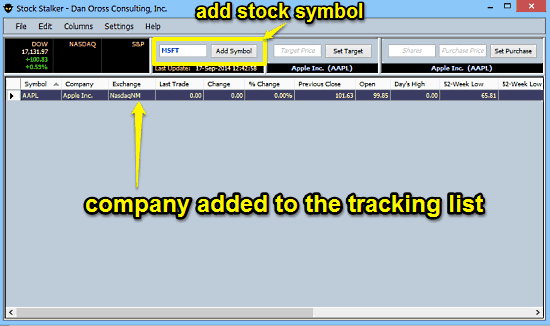
Step 2: As mentioned in the beginning of the article, you can also use the target price and purchase price fields (adjacent to the add symbol section) to monitor and track the stocks that you’ve invested in. These appear in their own separate columns in the monitoring list, and are also color coded differently, based on the difference between the set target price and last sale price.

Also See: Portable Stock Quote Application To View Stock Prices: sStockQuote
Conclusion
Stock Stalker is a versatile free software application to monitor stock quotes. Despite being lightweight and easy to use, it packs in quite a bunch of features. The ability to monitor the stock figures of multiple companies in real-time, columnar information detailing pretty much every information about the monitored company etc. make it quite a powerhouse. Add to it the fact that it lets you custom track the stocks you’re invested in, and Stock Stalker gets even better. If you’re into stock market trading, do give it a try, you’ll love it.