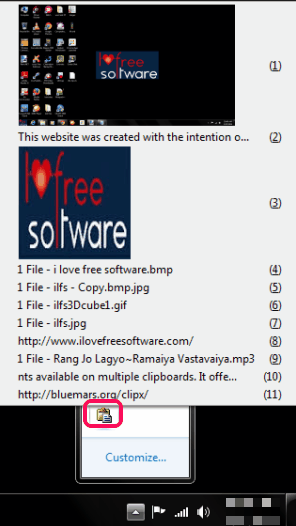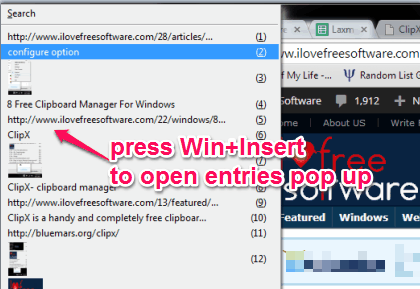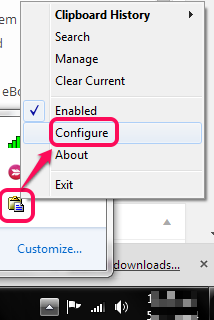ClipX is a handy and completely free clipboard manager that can store upto 1000 entries. These entries include any text, URL, image, file, audio video file, etc. Thus, whatever you will copy to clipboard, it will keep record of it. From clipboard history, whenever you want to use an entry, you can copy it back to clipboard. For bitmap entries (only online images), it also shows image preview on history list. Even more, it will show preview of screenshots captured by you with any screenshot capture software.
It could be a difficult task to find out required item on time, when you have a huge list of clipboard history. Therefore, ClipX comes with search facility to quickly find needed item. Each item can also be edited (for example a copied text) or deleted from list as well. These features make it more useful than other similar clipboard manager utilities.
It works silently on system tray and keep storing copied entries. Above screenshot shows its tray icon and entries copied by me.
How To Work With This Free Clipboard Manager Software?
This clipboard manager is very small in size. It is only 131 KB in size. You can download it using the link placed at the end of this review. After installing this software, it will start running on system tray and work silently. Now whatever you will copy, it will store them order wise. List of all copied entries can be viewed by clicking on its tray icon. It opens a pop up that shows all stored items (like visible in above screenshot). You can select any entry and it will be copied back to Windows clipboard to use on appropriate place.
Other way to use copied entries is press paste hotkey. There are primary and secondary paste hotkeys available to use: Win+insert and Win+V. But you can customize these hotkeys. Using any of the paste key opens the same pop up window that shows list of copied entires. This pop up window can be used anytime by pressing the hotkey.
By default, it can store upto 25 entires. But you can access settings to increase the storage limit. For this, right-click on the tray icon, and click on configure option.
It will open configuration window and you can set storage limit by accessing General option. Apart from just increasing the storage limit, other options are also available in configuration window. Some of the important options that you can customize are:
- enable/disable items preview.
- set height and width limit for entries to display on pop up.
- change paste menu hotkeys.
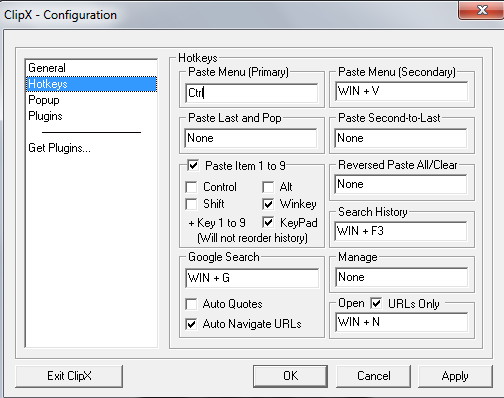
- ignore file/bitmap/text entries: If these options are enabled, then any of these entries will not be stored to pop up window.
- Install plugins: There are some plugins offered by this clipboard manager, which you can install on PC.
Other Important Features of ClipX:
- You can save clipboard history to PC in form of its native file format (*.clx). Later on, you can load the same history when required. Right click on its tray icon and use Clipboard history option to save and load history.
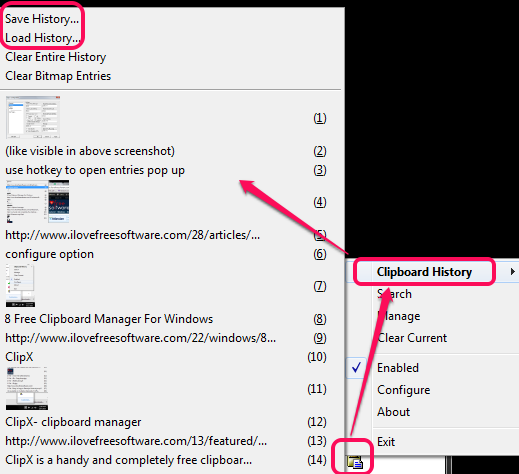
- Search feature is also useful to find a stored item from huge list of entries.
- Entries can be managed by accessing Manage option using tray icon. It helps to edit any particular entry as well delete it from the list.
Conclusion:
ClipX comes with a great storage limit to store clipboard history. Entries are easy to manage, as well as whole history can be saved as backup also.
You might be interested to check these 4 Windows clipboard replacement software.