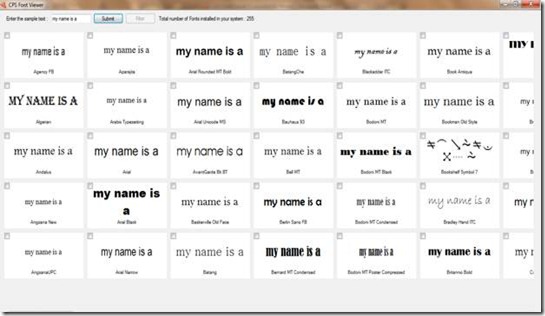CPS Font Viewer is a free font viewer that helps Windows users to see all the installed fonts. This font viewer will list all the fonts that are installed in your system. Not only that, you can specify some sample text, and it will show how that text will look in all the installed fonts.
This lets you easily compare text rendering with different fonts, and you can easily choose the right fonts for your design work. This font viewer is perfect for graphics designers, as they can try multiple fonts in one go.
Features of Free CPS Font Viewer:
- The main window consists of various font styles with a single text. In this way you can see differentiate how a text will look in various fonts.
- If you look carefully you can see that under the text the font style is given such as impact, Liberation, Sans Narrow. etc.
- To enter the sample text write any text in the textbox and click on the submit button. The filter is used to compare selected fonts.
- The text and the size of fonts can be changed according to the requirement.
Some other similar software we reviewer earlier include Font Viewer, Font Manager, and Font Comparison Software.
Conclusion:
CPS Font Viewer is a helpful tool with which various installed fonts can be viewed without any problem. The user interface is easy and simple, and any user can handle this tool without any training. It is very light software and doesn’t consume much of system resources. CPS Font Viewer is stable and works perfectly fine. The latest version of the .Net Framework is used to develop this CPS Font Viewer. It is strongly recommended to try it once, and if you don’t like it then you can delete it.
System Requirement:
To use this font viewer you need to ensure that you have .Net Framework 4.0 installed in your system.
Download:
CPS Font Viewer is free to download. The size of the rar file is only 1.2Mb only. There is no need for installing this software. Just extract the rar file and you will be able to see an executable CPS Font Viewer file, double click on it to execute this application.
If you are a graphic designer, then this is one of the must have software.