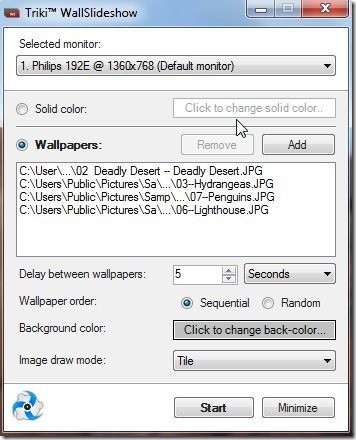WallSlideshow is a free slideshow maker software which controls your wallpapers or pictures, and shows them in slides. This free slideshow maker software is a user-friendly one. Designed for users by which they can go through a mind refreshing view of their favorite wallpapers and pictures on any screen in the form of a slideshow.
This free slideshow maker has a very simple look, easy to understand user interface, and includes a special tab which shows the details of the monitor attached and resolution. It also consist of wallpaper option in which you can add your favorite pictures/wallpapers or remove them with a single click. It’s really cool stuff to play with wallpapers and pictures. WallSlideshow is designed for windows, so it’s compatible to Windows XP, Vista or 7.
And essentially you should have .Net Framework 3.5 installed in your windows for using this Photo slideshow software.
Some Key Features Of This free SlideShow Maker:
- Allows you to see your favorite wallpapers or pictures in the form of slideshows.
- Can add/remove wallpapers or pictures from slideshow with a single click.
- Allows you to set the delay time between wallpapers.
- you can also select the wallpaper order between sequential and random .
- It also includes an inbuilt link to its official website.
- Choose your preferred background color .
- You can select your preferred image draw mode by clicking on the small arrow.
- With solid color option you can select a preferred color which will fill the screen instead of wallpaper.
- “Start” button allows you to start the slide show, you can even “stop” the slide show from the same button.
How To Download and Install WallSlideshow:
- Just visit its official website and click on “Windows Download”.
- An “exe” file gets downloaded from the website.
- Now, you need to run the file.
- So, its ready to use now.
WallSlideshow is a free slideshow maker which is very small in size and allows you to see slide shows of your favorite pictures and wallpapers. So go ahead download this cool stuff and make slideshows.