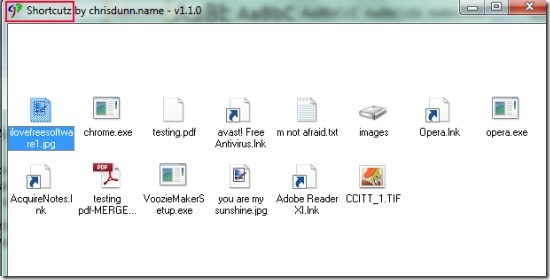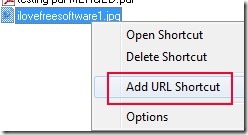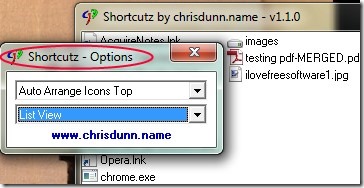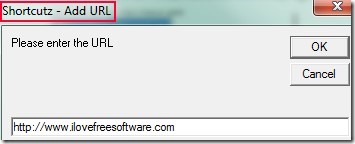Shortcutz is a free Windows Shortcut Manager that allows you to create shortcuts for executable programs as well as add desktop icons to make your desktop clean and beautiful. You can even add important URLs to access them with just a double-click action. So it also works for adding bookmarks (URLs). The most important benefit of this application is that you can even add images, pdfs, applications to quickly launch them. Hence it is different from some similar applications as most of the application doesn’t allow addition of URLs or other programs.
Once added programs and shortcuts, you can arrange (top, left, list view etc.) them in this Windows shortcut manager. Thus it is a handy application to manage all your desktop shortcuts as well as creating shortcuts for favorite programs. You can use this application completely free of cost on Windows.
See the screenshot above where you can see added programs, images and desktop shortcuts. Likewise you can also add as many shortcuts on this Windows Shortcut Manager as you want.
How To Use This Windows Shortcut Manager?
Once you will download this application, you can use it after installing it on your PC. Link for its download page is available at end of this article. On its download page, you will find Shortcutz.exe option at bottom part. Click that option to download it. On its interface, you simply have to drag n drop desktop icons, installed programs, images or executable applications (such as setup files *.exe).
Note: Although it is able to add each and every shortcut to the desktop, but in my case it failed to open Adobe Reader and Opera shortcuts.
All added shortcuts can be easily deleted by right clicking on it. If there is a need to add a URL, then it can also be done by right-clicking and then clicking on ‘Add URL Shortcut’ option. See the below screenshot:
Likewise if you need to arrange added shortcuts as a list view or want to auto arrange icons top/left, then use “Options” for this.
Some Key Features Present In Shortcutz:
- A simple Windows shortcut manager for everyone.
- Lets you add desktop icons, executable programs, images and applications.
- Unique feature present to add URLs as bookmarks to quickly open them on your default browser.
- It is less than 100 kb in size and so is very lightweight.
- Free of cost available for Windows.
Conclusion:
Shortcutz is a useful application where you can add URLs, desktop icons, as well as executable programs to access them. However, it is not working with some of the desktop shortcuts as mentioned above. Moreover, it doesn’t show actual icons on the shortcuts created. This shortcoming can be improved with newer versions. And it could be even better if there are icons to choose from for each shortcut.
Get it using the below link:
You would also like to try some applications for creating shortcuts for folders, text, files: Folder2MyPC, Virtual Shortcuts, ConFavor and Paste Manager.