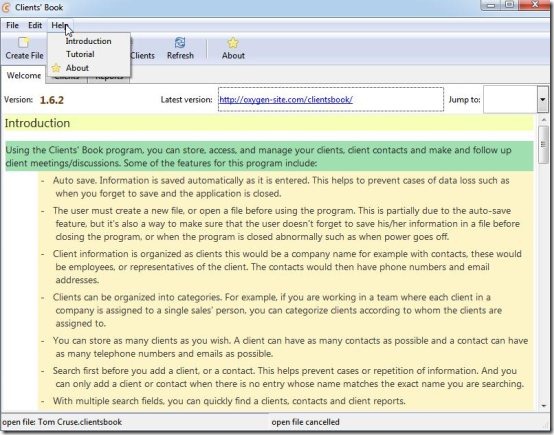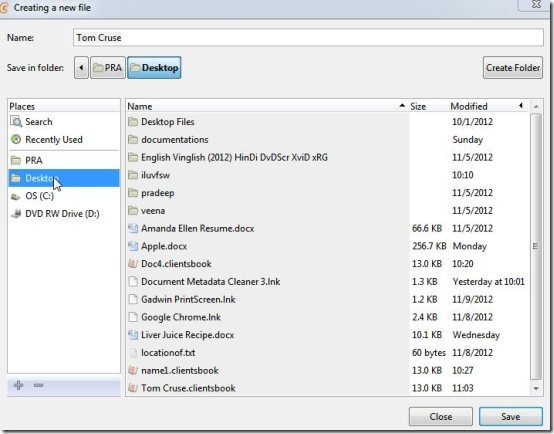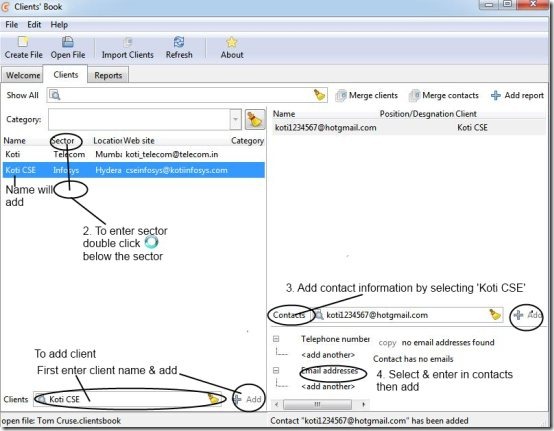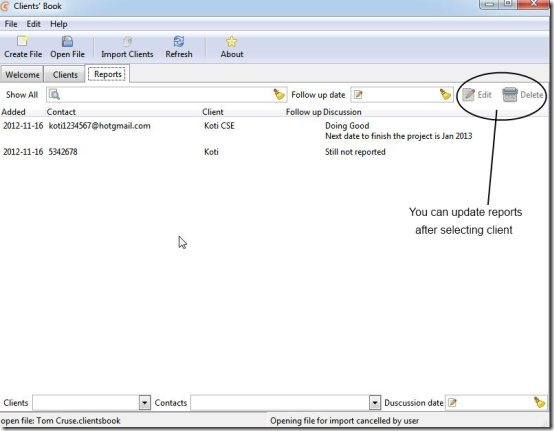Clients’ Book is an essential software that helps you to manage all your clients and various information associated with them. If you are running a small or medium-sized enterprise having a good number of clients, then Clients’ Book would be suitable for you. Clients’ Book gives you an opportunity to manage your clients information completely.
Clients’ Book is a very basic and simple application through which contact information of your valuable clients can be managed. Clients Book will automatically save your entries when you hit the enter key. You can use different tools like Create File, Open File, Import Clients, Merge Clients or Contacts, Edit, Reports and more.
More About Clients’ Book For Windows:
Clients Book is a free downloadable application, which lets you manage your clients excellently. Once you download and open Clients Book, you will be forwarded to similar page as shown below. Here, the main tabs are File, Edit, and Help. The new file created and saved with the file ext( .clientsbook ) will help you to locate client document easily. Reports of your clients can be saved, edited, or deleted without any trouble. Clients reports can be checked by selecting ‘Follow up date’. There are many elegant features with this software which are effortless to use.
Some Key Features of Clients’ Book and How to Use Clients’ Book?
Clients’ Book offers very good information about itself in the ‘Help’ option. Help provides ‘Introduction’ which is about the software and the ‘Tutorial’ which will guide you to start using application to add clients details and more. ‘Welcome’ and ‘Help’ both are almost same. ‘Clients’ option will let you create file, enter details of clients, merge clients or contact, add reports, and more.
You can send feedback or suggestions to Clients’ Book developer regarding Clients Book functionality. ‘About’ option provides information regarding the developer and about the license. Once you open new file window which should look like above screenshot. Where you can select a location for the file to be saved, keep in mind not to use dot(.) in the name as the file would be automatically given ( .clientsbook ) extension.
The clients details can be entered easily as shown in the above screenshot, simply enter in the client name and click the add button in order to add the name. Then double-click below the sector to add client’s sector. Now add contact information by selecting the client. Then enter in the contact information and click Add button to add them.
Clients book also provides option to merge contacts and clients. You can select a client name and then click on merge clients which will open new window, where you can select another client name to which the details need to be merged. Clients reports are very essential to maintain in system and this job is done effortlessly by Clients’ Book. You can make changes as shown below using ‘edit’ option. Follow up date option is also available for you to avail.
Conclusion:
To Summarize, Clients’ Book is an incredible application which works on both Windows and Linux. This tool provides you with various features to manage clients of your organization effectively. This client management software will make your life easier when it comes to manage clients and their information. You may also try some free CRM software reviewed by us.