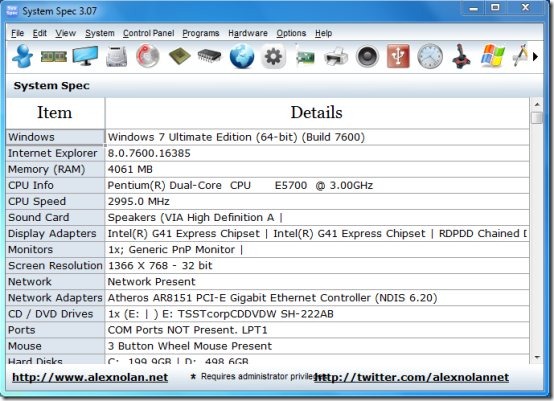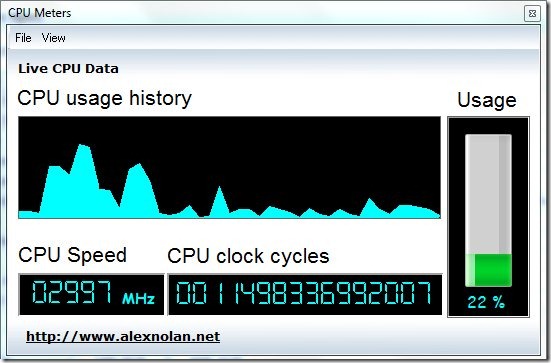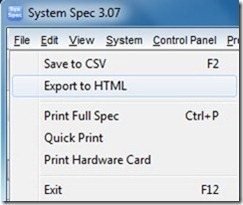System Spec is a free application that gets detailed information about your system’s specifications (Information about the hardware and software). The application has the ability to bring up all the important system specification, under a simple and easy to use interface.
The details can be saved as CSV or HTML. So if you ever need to know anything about the internal components and specifications about your system then use System Spec it is free, fast, and portable.
The application offers quiet a bit of features, this might get overwhelming for the average user, the developer has kept this in mind and put up a row of icons up corresponding to commonly used function in the front.
System Spec is aimed towards non-technical users but don’t underestimate it. The application is able to generate detailed information about each and every aspect of the computer. The screenshot below shows Live information about the CPU, which is one of the many features of the application.
System Spec provides Information about the following :
AC Power Status, Battery Charge Status (for laptops), BIOS Date, Browse Network, Calculated CPU Speed, CD / DVD, CD / DVD Make and model, COM Ports, Computer Name, CPU, CPU Meter, CPU Type and speed, Devices, Display, Drives, Firewire ports, Hard Disks, Hard Disks Serial Number, Internet, Internet Explorer Version, IP Address, LPT Ports, MAC Address, Manufacturer, Memory, Memory, Modem, Motherboard, Mouse capabilities, Network, Network Adapters, Network Adapters, Network Present, PC Product, PC Serial number, PCMCIA (Laptops), Personal, Printers, Processes, Programs, Screen Resolution, Services, Sound, Sound card type, Start-up, Time Zone, USB ports, User List, Username, Video and virtual video adapters, Windows Serial Number, Windows version and service pack.
And yeah, that’s the lot of information in one place, that’s why I love this free software ![]() . If you want something simpler, then check out BgInfo.
. If you want something simpler, then check out BgInfo.
How To Run System Spec:
The application is a simple standalone EXE, so no installation is required. You can run the application by double clicking on it. The application will open up as shown in the first screenshot with a basic summary of specification about your PC.
Note: Run the application in administrator mode if you like get all the system specification about your PC.
Shortcuts:
The most important features have predetermined shortcuts which are quiet useful. Hence I am going to list some of them.
- CPU Info F11
- App Info F10
- Disk Info F9
- Display Info F8
- Memory Info F7
- Personal Info F6
- Main System Info F5
- Save to CVS F2
How to Export System Specification:
Navigate to FILE –> EXPORT TO HTML and click on it. You will be prompted with a SAVE AS dialog, so you can decide where you want to save the exported document containing the system specification.
This a very handy feature, so that you can carry the information in a simple to use format any where with ease. I prefer to export to HTML because it can be opened in any operating system, as every OS has a in built browser.
Anyway I would like to end the article by stating that this application is the best at what it does. And its free. What more can you ask for ?