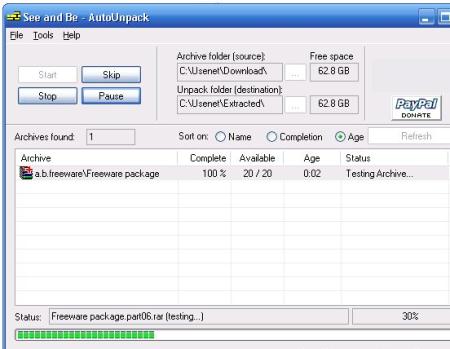AutoUnpack is free software used to correct errors in downloaded archive files. Most often, you will come across an instance where you find that the downloaded archive file is unable to process due to errors. AutoUnpack is the right remedy to fix zip files. Let’s check out more about this software.
AutoUnpack uses PAR 2 mechanism (introduced after the famous PAR 1) to detect the unfinished download errors. In case if it detects unfinished binaries it uses the PAR to rebuild the archive filling the voids. It fixes the incomplete binaries right away. It also has a feature to remove all the sources be it RAR, ZIP, 7z, TS etc.
To start using the software to repair zip files, you will have to give the source folder and the destination folder before everything else. After giving the source folder containing all the archive files to unzip, press the ‘Start’ button. This will ignite the process of scanning the folder for zip files. As a result it will display the archive files and the order of the files will be top to bottom. However, you can sort the list after this listing according your wish. Once after listing you can begin the unpacking process.
Also Read: Object Fix Zip, and Diskinternals Zip repair.
Once after unpacking and repairing of all the files it moves the file to the Recycle Bin. However, you can customize this option in the settings. AutoUnpack is highly customizable software with which you can effectively customize the whole settings. Since it is largely meant for repairing the archives it shows detailed reports and statistics of each and every unpacking and repairing.
On the settings page, you will be able to spot the statistics under the ‘Statistics’ tab. On the process tab, you will be able to set the information regarding the process. Whether you want to process the sub folders, the process mode etc can be recorded in here.
The purge settings tab will help you to specify whether you want to delete the archive files after the processing. You can either go with the default option or the customized one.
On the event settings tab you will be able to synchronize the operation of AutoUnpack with the windows. You can specify if you want the software to load at the startup etc. On the Advanced settings tab you can specify the CPU usage and other such details.
AutoUnpack is an easy to use software to repair broken zip files. It is completely free.