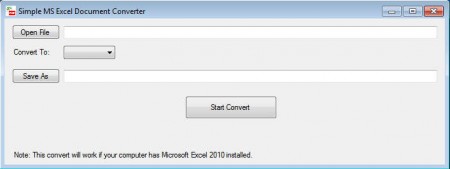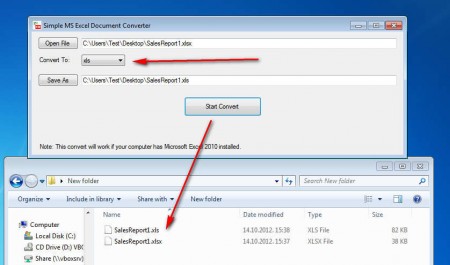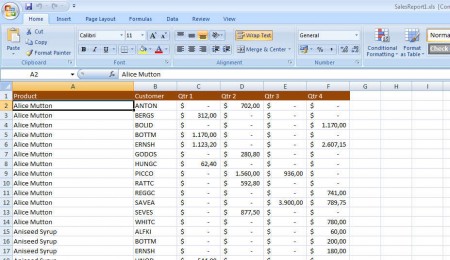Simple Excel Converter, from the name itself it’s very clear that, this is a very simple document converter to convert Excel to PDF and few other document formats. Selection of formats to which you can convert Excel files isn’t very big, you can choose between XLS, XLSX, PDF, or XPS, but if you are not a very demanding user, then this simple Excel converter is gonna be more than enough for you.
Check out our review on ByteScout Spreadsheet Tools.
Interface of Simple Excel Converter doesn’t have a lot of advanced options, and it’s not very complex. This free Excel converter is a standalone application, very small in size, and very simple to use. People without much experience with document conversion can come and start using Simple Excel Converter right away to convert excel to PDF and few other formats.
Some Key Features of this Tool to Convert Excel to PDF:
- Opens both XLS and XLSX files – old and new version of Office respectively.
- Convert Excel files to either XLSX, XLS, PDF, or XPS formats.
- Portable and standalone application which can work from the USB stick.
- Simple and easy to use Excel converter.
One of the drawbacks of Simple Excel Converter is that you need to have Microsoft Office 2010 installed on your computer in order to be able to perform the conversions. If you want to quickly convert Excel to PDF or XPS then Simple Excel Converter is just the thing you need. For converting excel files online, use Online Excel Converter.
How to Convert Excel Documents with Simple Excel Converter:
Open up either the XLS or XLSX Excel documents that you want to convert by clicking on the Open File button in the top left corner of the application. Before this you need to make sure, like we already mentioned, that you have Office 2010 installed.
Now click the Convert To drop down menu and select one of the four formats that we previously mentioned. Save As box will fill out automatically as you select the file for conversion, the converted file will go to the same folder. To change it click on the Save As button. Once you’re done click on the Start Convert button. After the Simple Excel Converter performs the conversion, open up the target folder and there you should find the converted file.
We did a XLSX to XLS conversion, and as you can see, the converted file don’t have any kind of problem when it comes to formatting. Everything is where it should be, the conversion was a success.
Conclusion:
How well the conversion will go depends on what kind of file you decide to convert. Very complex XLSX files which have a lot of Office 2010 features are gonna be problematic to convert. Simpler files will work just fine for both conversion to Office formats and to PDF or XPS. Try Simple Excel Converter to convert excel to PDF or XPS and see how good it is.