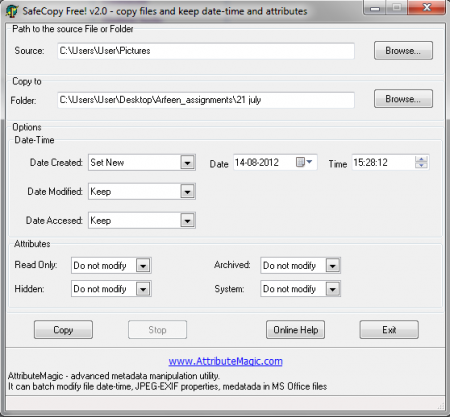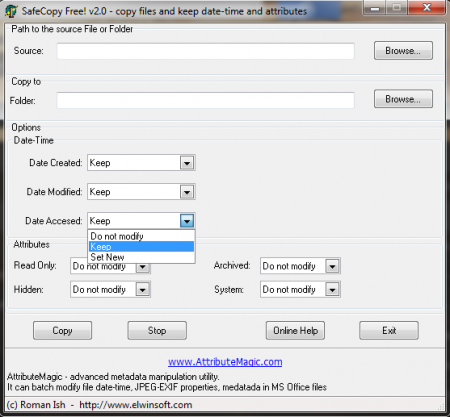SafeCopy is a free file management software that can be used for copying the content of a folder with just one click. This free file copying software is very useful for those who regularly work on large number of files and data and for whom keeping track of their files and folders is very tedious task. It is more of a utility software.
Download and Installation SafeCopy
Safe Copy free is a free and easy to download software. To download Safe Copy, you will have to go to this link. The software downloads as zipped file which needs to be run or has to be extracted to get installed. The entire installation process is very short and both the download and installation gets over very quickly. Once the installation completes, the main page of the utility appears on the screen. If you are looking for a simple file copying utility, you can try SuperCopier, WinMend File Copy and ExtremeCopy.
Features of SafeCopy
Users can copy files from one folder to another. Besides, the date and time can be kept same as when the file was previously modified or can be changed according to users preference.
Usage of this file management tool
Safe Copy is a very simple software that can be understood and used by all alike. The features and functionality of Safe Copy have been represented in a very subtle and descriptive manner which makes all the options very intuitive and self-explanatory. The first option that any user would come across is the text box for the address of the source file or folder. The address can be searched through the browser button or the source file can be dragged and dropped in the text box. Then there is the text box for the destination folder which accepts the address in the same way as the previous one.
When address of the source and the destination folders are selected, proper selection of ‘options’ is important for the maintenance of document information in accordance with someone’s specifications. To adjust and maintain date and time, Safe Copy provides three options to its users, viz. ‘do not modify’, ‘keep’ and ‘set new’. Each option is available for date of creation, date of modification and date of accession.
These options can help in several small edit cases. Users can ask Safe Copy not to modify dates and time of creation or modification of certain document. Similarly, the date of current modification or latest access can be kept with the help of ‘keep’. The last option, i.e. the set new option allows you to set a new date and time for the document manually. Same options, i.e. ‘do not modify’, ‘keep’ and ‘set’ with the addition of ‘reset’ are also available for various file attributes such as ‘read only’, ‘archive’, ‘hidden’ and ‘system’.
If all these options are duly selected, you can be rest assured that your files will always be copied safely while all the information pertaining to this action is in accordance with you. This, at the bottom-line, can be said that overall the Safe Copy is quite useful depending upon the requirement of its user.