Explzh is free software to create, extract, and manage archives for Windows. Explzh supports a lot of archive files such as ZIP, 7z, SFX, RAR, ISO and many more. It has an ability to check an archive for compression errors and built-in function to repair them. It can scan archive for viruses by uploading it to the VirusTotal website. Also, Explzh sports password protected data so you can encrypt/decrypt your data and in the tools there is an option to attach a digital signature to a desired file. Explzh also allows you to send your archive to any remote location over email or uploading it to a remote location, via the built-in FTP feature.
Though there are many archive software available but having more alternatives is not a bad idea. Explzh has a very simple Explorer like interface. However, you don’t really have to open the interface as it gets integrated in the context menu of Explorer. In case you want to use advanced tools of Explzh (like, search files across archives, FTP, and other advanced options), then you can start playing with its interface.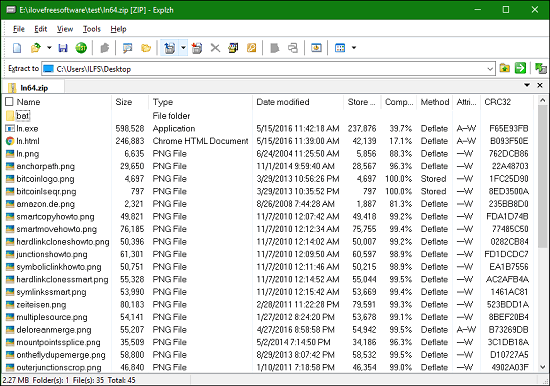
Let’s have a look on some of the features of Explzh.
Check Archives for Virus and Compression Errors
It’s one of the best feature of this software that you can check your archive for errors and viruses before extracting it. It analyzes the CRC of the file and ensures that the file is free of compression errors. In the same window it provides you an option to check it for viruses online.
To test an archive, open it with Explzh and click TEST button in the toolbar. You will see a window will open with error stats. If you wish to scan your archive for viruses then click on Virus Total Website, it will upload your file and will show you result in your browser.
Batch Compress and Split Archives into Various Small Files
Explzh lets you create an archive composed of various other archives through Batch Compress method. You can even compress files larger than 4 GB! Its pretty easy to do it. To add multiple archives just press F7 or manually open batch compressor by selecting it from Tools menu. Create a new list and start adding your archives in it, and when done finally hit the OK button and it will create an archive at your specified location.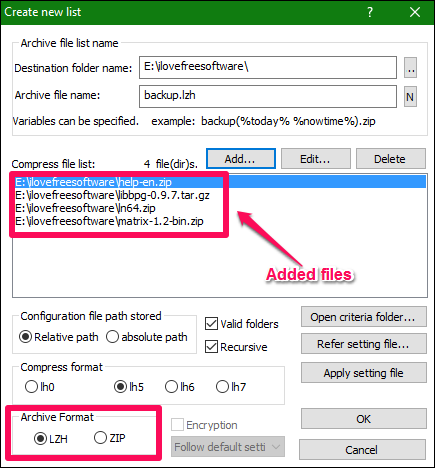
Explzh also lets you split an archive into various small files of desired size. This makes it very useful to carry large files easily. You can also use this method to split your private data and keep it at different places to protect it. And the best thing about this feature is that you will not required Explzh or any other software to piece together your data that you had split earlier. This is because it creates a small application when you split any file. To merge the file back, just run that application. If you don’t want to create an application, you can also choose to create a batch file to combine files (recommended for files below 4 GB only).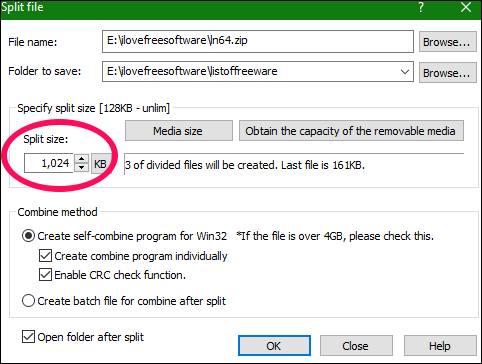
To split your file simply press Ctrl+D, browse your desired file to be split and destination folder then hit OK button and you are done.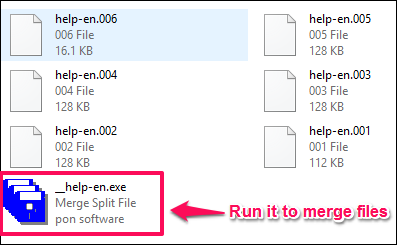
Send Your File Over Mail or FTP
Explzh lets you send your archive over mail if you have a mailing app configured in your PC, like Outlook. Apart from mailing, it also has a powerful feature inbuilt that is FTP. You can send your archive to any remote PC through FTP transfer.
Configure and open a FTP connection and upload the file at the destination and you are done! But before transferring files via FTP note the IP address of the destination very carefully otherwise the software might hang. 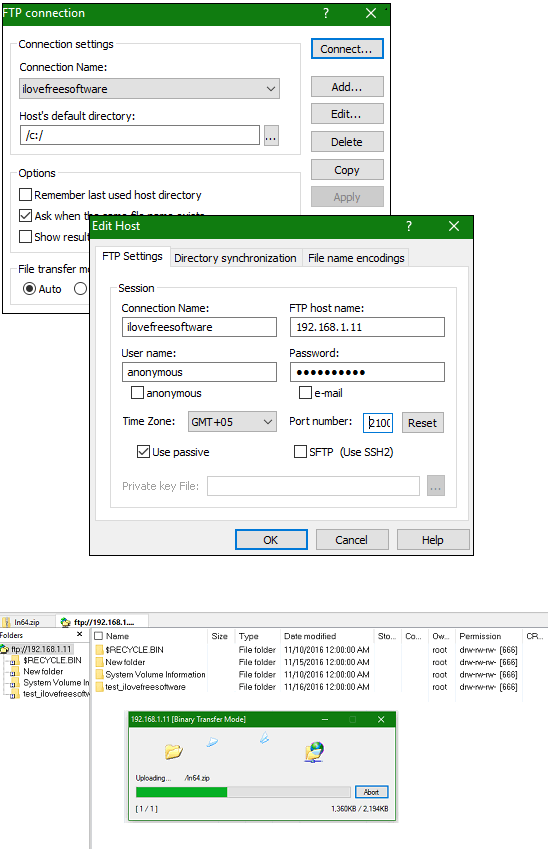
My Final Verdict
I have many archive software but no one is like Explzh. Even though 7 Zip is a pretty popular tool that is able to handle most of the archive formats, but where Explzh outshines it is terms of tools that it provides, like FTP, virus check, file splitting, etc.
Download Explzh from the link given below.