Clean Space is a free disk cleaner software for popular Windows programs to delete junk files from PC. Here this software supports some most popular programs out of the box that users generally use. Not only that but it has list of some locations in Windows where the junk data or temporary files usually reside. All you have to do is just scan your PC with it and it will help you wipe out GBs of useless data from your hard drive which is doing nothing except occupying space. Too much junk data on hard drive can also lead to the decrease performance of PC.
There is no doubt that there are some free cleaner software already available but this one is a little different from those. Here it not only focuses on cleaning hard rive but it also helps you optimize your PC. It comes with a secure deleting option that you can use to delete files permanently. However, some other features in this hard disk cleaning utility are in the premium plan. The software is pretty simple to use and in just one click, you can start the scan and get rid of all the residual junk data on your PC.
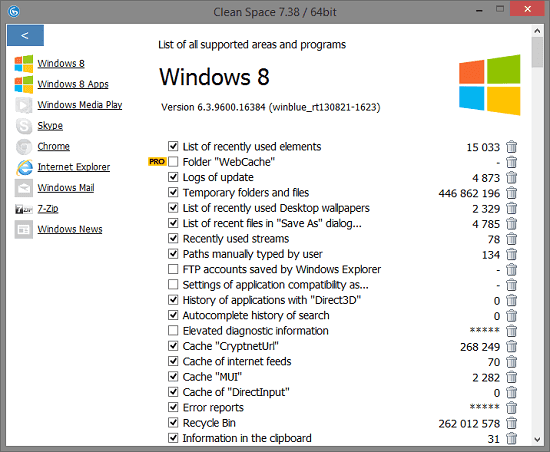
Using Clean Space to Remove Junk and Temporary Files from PC:
You can simply download the software from the link given at the end and then simply open it up. It will automatically start calculating the space which is being occupied by the temporary data on the hard disk. After scanning, it will simply show you the data that you can clean from your PC.
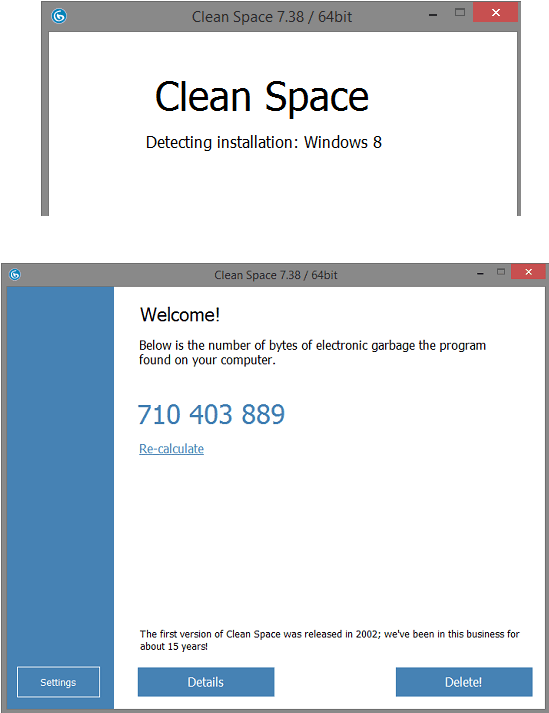
The software that it supports out of the box to optimize your PC in order to clean junk data are these:
- Google Chrome
- Skype
- 7-ZIP
- Windows News
- Windows Mail
- Internet Explorer
- Windows Media Play
- Windows App
- Flash Player
- Yandex Browser
- Opera Browser
- WinRAR
- Acrobat Reader
- OneDrive
- Viber
- Dropbox
- Windows Photos
- Windows Maps
- CCleaner
- Windows Camera
You can see the list of some popular programs that it supports by default. It can easily junk data or data stored by these software temporarily from your PC. You can also see the list of some locations in Windows that it supports for the cleaning process. You can see those locations in the first screenshot I have added in the beginning. Apart from just cleaning, you can configure some of its parameters as well such as deletion methods. You are even allowed to customize some of its UI settings as well such as theme color.
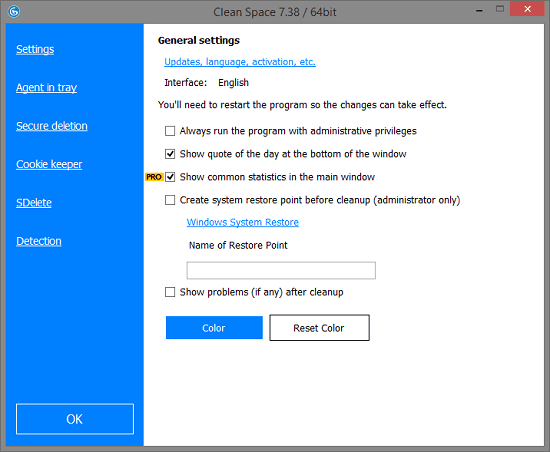
In this way, you can use this free disk cleaner software to wipe out a lot of junk and temporary data from your PC. Just launch it and will automatically start canning the temp files and will help you delete them. You can opt for secure file deletion and then do whatever you want. If you use some other cleaner software already then you can either replace that with Clean Space or use it alongside your cleaner program.
Final words
I liked the software for its simplicity and then fact that it not only focuses on cleaning but optimizing your PC as well. The list of programs that it supports for cleaning data is very nice. A lot of cleaner software left the programs that this software supports and this software supports automatic updates as well. Some of its premium features are good as well and you can have a look at them on the homepage of this software below.