Here is a free Inbox by Gmail desktop client for Windows. This is an unofficial and open source Inbox by Gmail software and it is named as “Inboxer“. Inbox by Gmail is pretty good which comes with a clean interface, helps to connect and use multiple Gmail accounts, snooze emails, pin emails, add emails to pre-defined and custom groups, set reminders, etc. However, the thing is it is available for iOS, Web, and Android only. There is no official desktop client of this email service. Thankfully, this software is there to help us.
This Inboxer application lets you use Inbox by Gmail service directly from the desktop. No browser or some extension is needed for that. Just install the software and use it with your Gmail account(s).
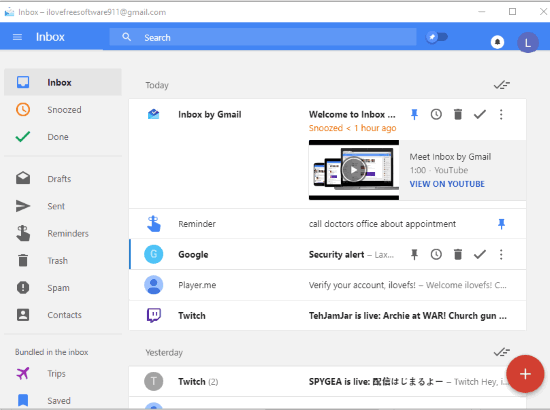
In the screenshot above, you can see the interface of this Inboxer software which looks same as Inbox By Gmail web app.
We’ve also covered a separate review for Inbox by Gmail iPhone app.
Using This Free Open Source Inbox by Gmail Desktop Client:
Download the set up of this software install it, and launch it. You need to login to your Gmail account. After that, a welcome screen is visible just like when you open Inbox by Gmail web app. That welcome screen shows you the highlights of the features of Inbox by Gmail.
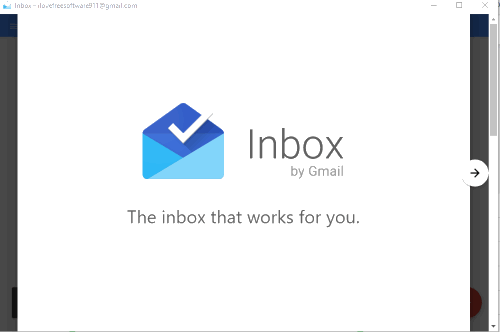
Finally, the main interface of the software will open where you will see the emails available in your Inbox.
The entire interface is almost the same as that of web app of Inbox by Gmail. There is a search box on the top. The top right part helps to add another Gmail account. The bottom right part lets you compose a new email, set a reminder, etc. And the left section helps to access inbox, sent items, drafts, reminders, spam, contacts, create bundles or groups, and access settings.
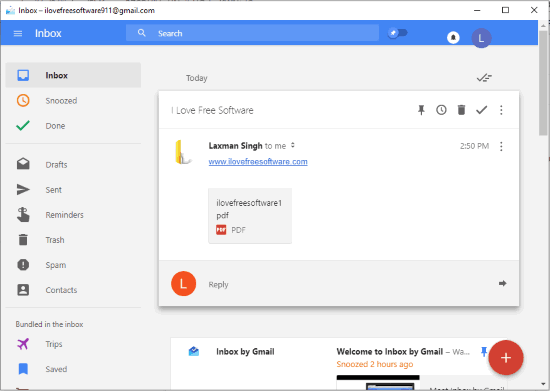
As you can see, everything is same as Inbox by Gmail web app. Use the software and avail the benefits of Inbox by Gmail directly from the desktop.
You may also check some best free Gmail desktop clients.
The Conclusion:
Those who are willing to use Inbox by Gmail web app from the desktop, this software is simply awesome. All it requires is installation and connection with your Gmail account(s). After that, you can enjoy using your favorite Inbox by Gmail email service right from your desktop without relying on any browser.