Free Meditation Timer is a free software for Windows which does exactly as its name. It is a meditation timer. If you like to practice yoga and meditation regularly, then this software will come in handy. While you are meditating, if there is relaxing sounds being played in the background it makes the meditation more focused.
Meditation requires a serene and calm environment. Playing ambient sounds can help you relax and be more focused while meditating. Another benefit of the meditation timer is that you can add interval bells. So the bells sound every few minutes and you would know how much time has elapsed. So if you are meditating for 30 minutes and set the interval bells after every 5 minutes, then you can track how much time has elapsed with each bell. This way you would not get restless about the time you have been meditating. It does happen when you are a beginner to the world of meditation.
Let’s look at how this free meditation timer software for Windows works:
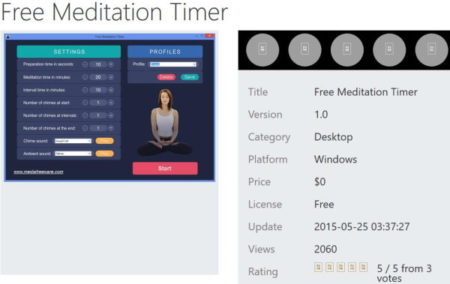
First of all you will have to go to the website of this meditation timer. A link for it is given at the end of this article. The meditation timer page looks like the screenshot above. Below this image you will find a download button. Click the download button to start the download process.
You will be directed to a new page, where you will be given a download link, at the top of the page. Click this link and a download pop up will come up on your screen. Click the save file button, and the file will be downloaded on your device.
Now double click the downloaded exe file to run it. The software installation wizard comes up, and follow the instruction to install this software. Once the software is installed a shortcut of it would be made on your desktop.
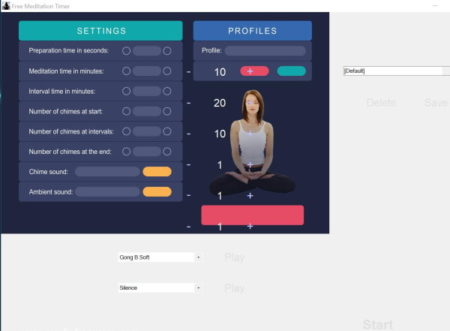
Now open the meditation timer using the shortcut icon. A window like the one shown in the above screenshot will open up. On this window you can set various parameters like:
- Preparation time: this is the time you need to run the timer on your computer and go back to your sitting position. This time is in seconds.
- Meditation time: this is the amount of time you want to meditate for. This is recorded in minutes.
- Interval time: this is the time at which you want to take a break or want a bell to sound, so you know how much time has elapsed.
- Starting bell: You can decide how many bells or chimes you want to hear when starting with the meditation time.
- Number of bells at the interval time: this bell is played at the interval time set by you. You can select the number of bells you want to hear at this time so you know how much time has elapsed.
- Ending Bell: this bell is played at the end of the meditation timer. You can choose a different number for this one then the interval timer. This way you will come to know that your meditation session has ended.
- Ambient Sound: you can toggle between on and off. If you want to play ambient sounds in the background then yes otherwise, no.
- Chime Sound: you can toggle between yes and no. If you want to hear a chime sound at the starting, ending, and interval time then choose yes, otherwise no.
Then towards the right side of the window you will have to name your meditation timer. Then click the save button below it. You get two more option at the bottom of the page, these are sound files for the bell and the ambient sound in the background. These both are dropdown boxes, where you can choose which sound you want to pick from the given ones. You have to pick a bell sound and a ambient sound to be played while meditating. Once your timer is saved, now you can go ahead and start it by clicking the play button given at the bottom of the window.

Now the timer will start running and you can start your meditation along with it. The countdown begins and there will be a interval bell played after the time set by you. There will also be a bell played at the end of the meditation timer, so that you know that the timer has come to an end.
Bonus Website: Wild Mind
You can also try another website here which offers you MP3 meditation timers to be downloaded. The only thing is you cannot change the meditation time in these. They have 20, 30, 40, and 60 minutes meditation timers available to be downloaded. These are preset meditation timers with in built interval chimes. The interval bells or chimes are preset to different time interval. So you can choose the one which works for you. Then download them, and use them for practicing meditation.
Overview:
Free Meditation Timer is a good timer for meditation. It does its work well. You can easily download and install it. Then all you have to do is set a few things in it and start meditating.
Check out Free Meditation Timer here.