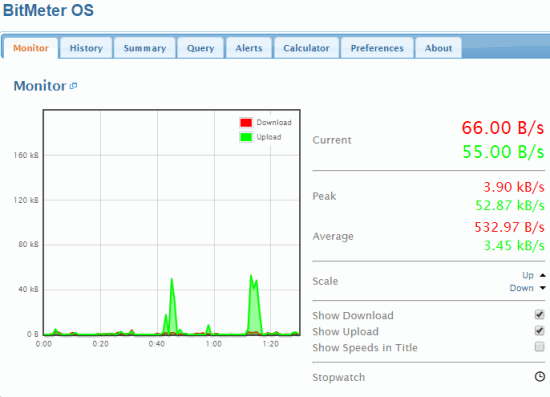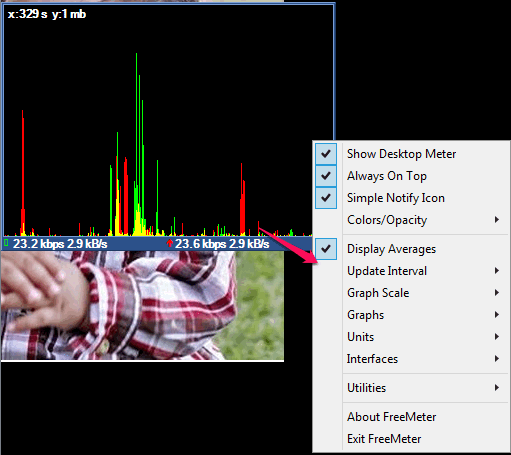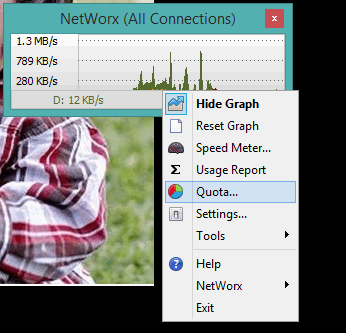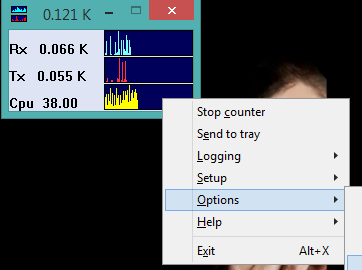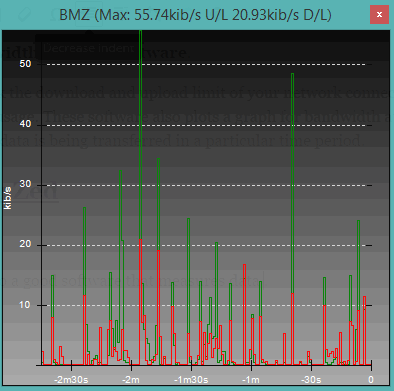Here are 5 free network bandwidth monitor software.
These software will help you to track the download and upload limit of your network connection. All of these software provide real-time bandwidth monitoring feature which is really handy. These software also plot a graph for bandwidth usage automatically. This gives you a clear view about how much data is being transferred in a particular time period. Most of these software let you export usage data for later use. Let’s have a look at
Let’s have a look at these free bandwidth monitor software.
BitMeter OS
BitMeter OS is a fully featured bandwidth monitor software. It opens a web page on your default web browser and lets you track download and upload limit of your Internet. It also stores History of bandwidth by hours, minutes, and days. Moreover, you can also export data as CSV file for later use which is a good feature. Feature to show summary of upload, download, and combined limit for today, month, and year is also available.
There are many other interesting features: check upload and download limit between two dates, create an alert for network usage, change download and upload color for graph, etc.
Here is the full review.
FreeMeter
FreeMeter is a very small and portable utility to monitor network bandwidth. It provides a tiny interface where you will see the upload and download limit in different colors. You can also adjust the size of its interface to clearly view the graph. You can also hide its interface and hover mouse cursor over its system tray icon to see the real-time upload and download limit.
This software also provides other important utilities, such as Ping Utility to quickly verify IP-level connectivity of a particular website, traceroute of a website, etc. So this multipurpose software is indeed a good choice to check network related items.
Click here to check the full review.
NetWorx
NetWorx is another feature rich software that shows bandwidth usage in real-time in a graph. You can also export usage report as XLX, TXT, RTF, HTML, and plain text file. Its tray icon can also be used to monitor bandwidth using a pop-up.
There are many other tools provided by this software. A connection monitor option is used to check the connection status of a website, speed meter to check network throughput, and route tracer. This software also lets you set limit (say quota) for network usage and get alert if quota goes beyond the threshold. All of these features made this software handy.
Check full review.
nettxrx
nettxrx (beta) provides a very tiny interface where you will see the graph for bandwidth monitoring. Apart from this, it lets you check CPU usage in real-time. You can start and stop the counter for monitoring in just two mouse-clicks. Apart from this, it can also be minimized to system tray and you can check bandwidth usage by placing mouse cursor over the tray icon.
This software also generates data usage report as HTML file. Moreover, option to change font and colors for its background are also available.
Click here for full review.
Bandwidth Monitor Zed
Bandwidth Monitor Zed is the last software in this list that measures download and upload limit in real-time. You will find green and red pulses on its interface to measure the Internet connection speed for a particular time. You can also set opacity of its interface. It can also be minimized to system tray and it will silently monitor your Internet speed.
It also provides option to change settings for bandwidth graph, show hide scale on YAxis of graph, etc. It is a portable software and only 434 KB in size. Although, there are not many features, but it performs the main task perfectly.
Full review is here.
Conclusion:
Among these free bandwidth monitoring software, I personally liked NetWorkx and BitMeter OS. So many features provided by these two software that can come in handy. However, if you are in search for a straightforward solution to monitor network bandwidth, then you can pick any software from this list.