Filmulator is a free RAW photo editor based on the process of developing films. RAW files are minimally processed image files straight out of a digital camera. Compared to a JPEG file, a RAW file has more details with no color processing done on it. RAW files have to be manually processed to make them look good and vibrant. This gives photographers more room to experiment with color science and to produce great results.
Fimulator is a lightweight photo editor specially designed for handling RAW files. The goal of this tool is to let users quickly process RAW files with minimum workflow. To achieve that, it stimulates the development of film techniques by exposing the same light as the camera’s sensor. Then users can easily apply color corrections within a few clicks and export the results to JEPG or TIFF. With that said, let’s dive deeper and explore different aspects of this tool.
Also read: 4 Best Free Online RAW Photo Editor Websites: Edit RAW Photos Online
Free RAW Photo Editor with Film Development Technique
Filmulator is available for Windows and Linux and absolutely free to use. You can grab the latest installer file from the website and just install it on your PC to edit RAW files. There are four sections in this tool: Import, Organize, Fimulate, and Settings. The Import section is where you can set your import directly and device to automatically import the RAW files. You can also set an export and backup directory along with directory structure and some other optional parameters.
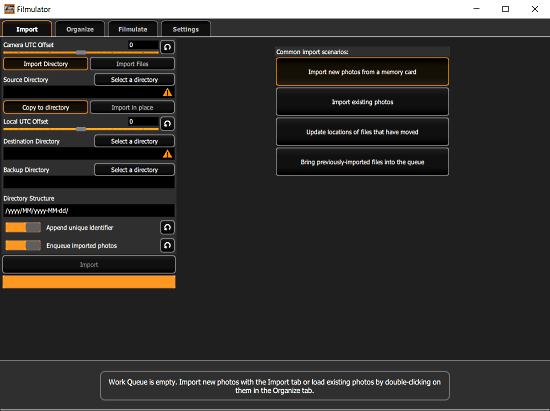
The Organize section lists all your photos in one place where you can easily sort those by timezone and ratings. Now, coming to the Fimulate section, it is where the magic happens. Just like any other editor, it shows a live preview of the image along with a specific set of tuning options on the right. It shows the histogram of the data from the RAW file and mentions the metadata details at the top of the preview.
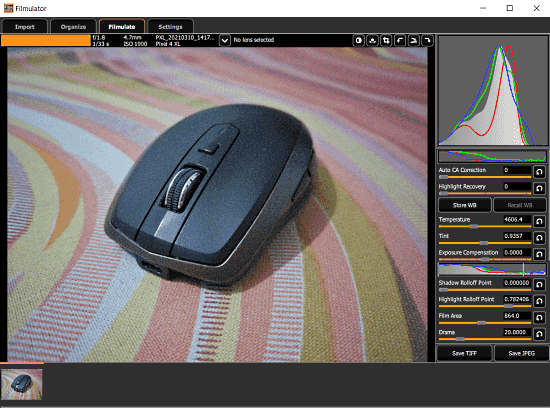
There are three sets of corrections that you can quickly apply on the RAW file and preview it in real-time. It all includes:
- Auto CA Correction
- Highlight Recovery
- Temperature
- Tint
- Exposure Compensation
- Shadow Rolloff Point
- Highlight Rolloff Point
- Film Area
- Drama
You can play with these options to edit the RAW files. It also gives you the option to store your preference WB so you can use that later. This allows you to use the same color correction over multiple files easily and accurately. After editing the photo, you can export it to TIFF or JPEG format. Lastly, there is a Settings section where you can customize a few visual parameters of the tool and check for updates.
Closing Words
FImulator is a really nice RAW photo editor with simple-to-use functionality. It allows you to make your RAW photos stunning without putting much effort thanks to the use of film development techniques. On top of that, it also lets you easily organize your photo collection in a simpler and easy-to-navigate layout. Give it a try and share your thoughts with us in the comments.